Copy link to clipboard
Copied
Ayuda, trato de darle un efecto de sombra larga a un texto así como se hace en este video Quick Long Shadow in Illustrator - YouTube 
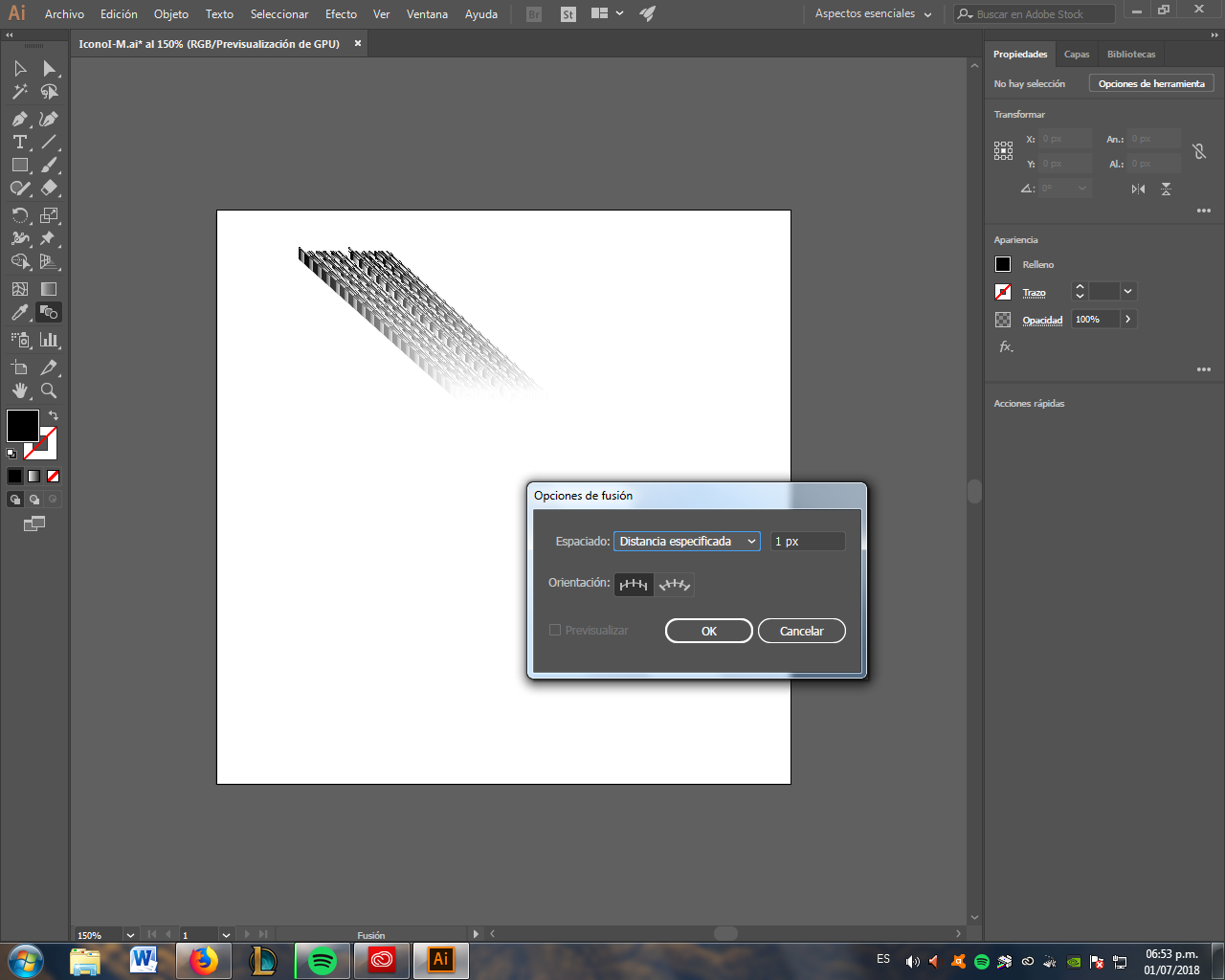
Y solo logro obtener lo que se encuentra a la derecha, no se que hago mal, sigo los pasos como lo indica pero no resulta, si alguien puede ayudarme se los agradeceria.
 1 Correct answer
1 Correct answer
Apaga la el rendimiento GPU para que lo podás visualizar bien.
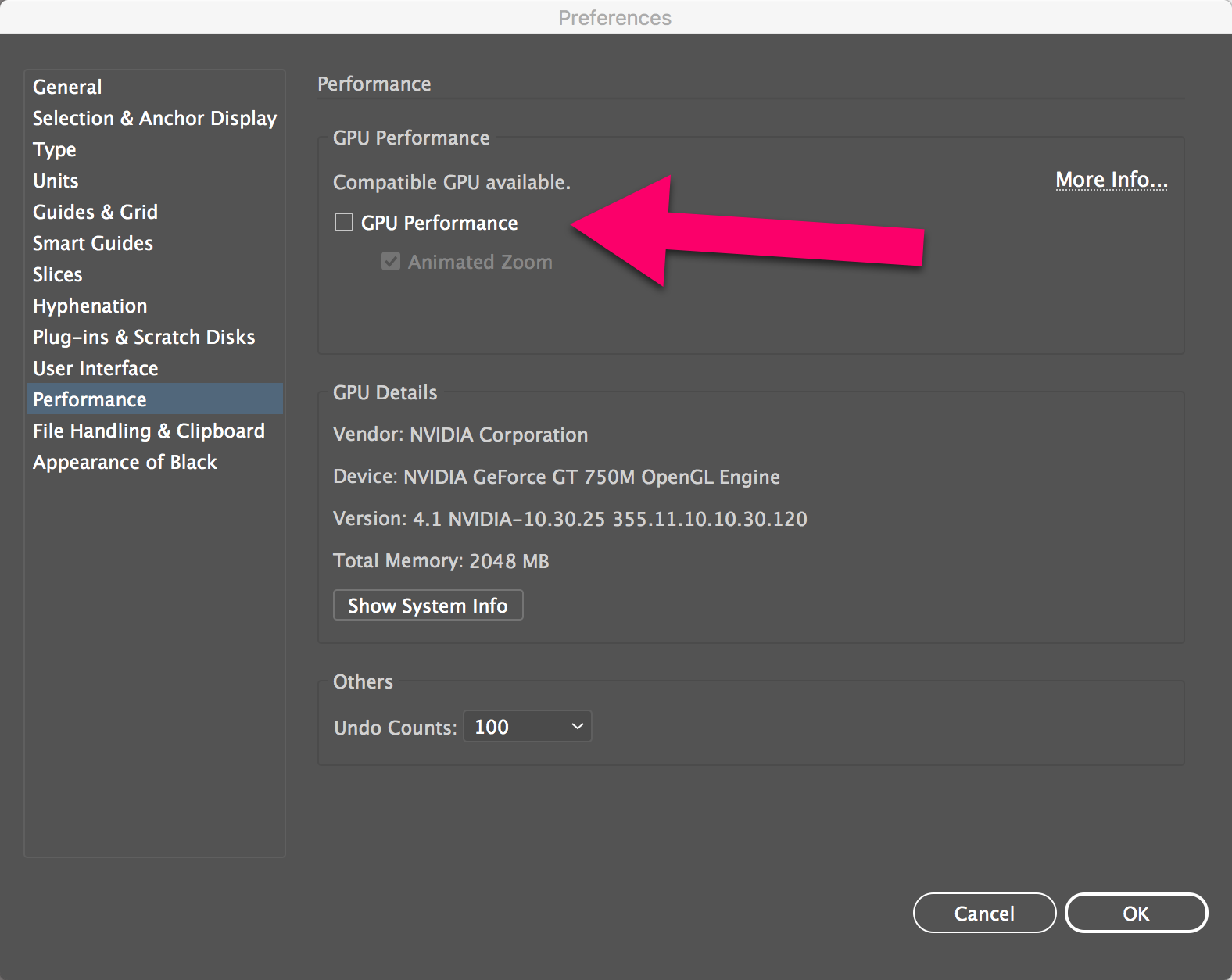
Saludos
Explore related tutorials & articles
Copy link to clipboard
Copied
Apaga la el rendimiento GPU para que lo podás visualizar bien.
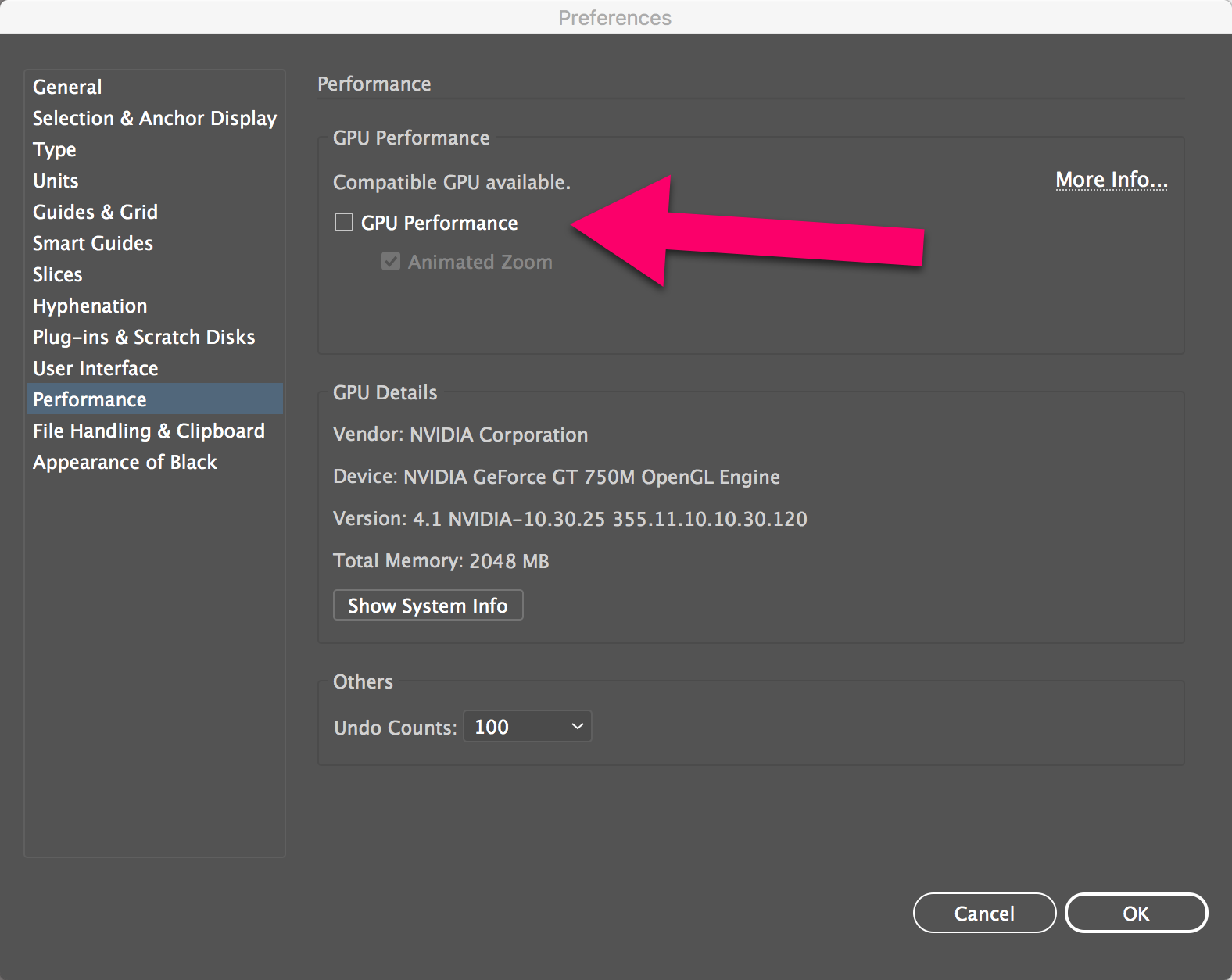
Saludos
Copy link to clipboard
Copied
 Una cosa mas, sabrás como evitar que se vea pilleado?
Una cosa mas, sabrás como evitar que se vea pilleado?
Copy link to clipboard
Copied
Pixeleado*
Copy link to clipboard
Copied
Your distance is too big. 1 Px may be enough for others, but not for your artwork.
Find more inspiration, events, and resources on the new Adobe Community
Explore Now
