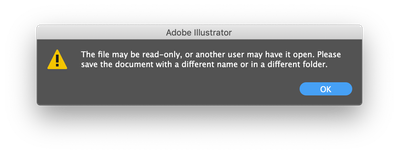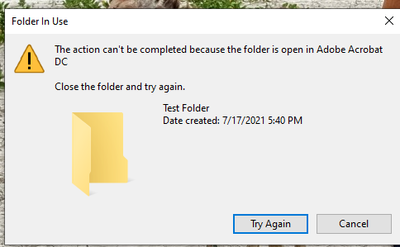Adobe Community
Adobe Community
- Home
- Illustrator
- Discussions
- Lost all saved changes because of folder rename
- Lost all saved changes because of folder rename
Lost all saved changes because of folder rename
Copy link to clipboard
Copied
I was working on this .ai file. At one point of the day, I renamed the folder in which the file is located without closing the file first. Kept working on the file, and saving periodically without any error messages or warnings.
After closing Illustrator (still no warning or error messages), I open the file again and realize that nothing was saved after the folder rename, which means I lost half a day's work. And since the program didn't crash, I have no recovery data.
I tested this behavior on other programs (Word, Affinity) where I create a file, rename the folder without closing the file and saving new changes, and it worked fine.
Explore related tutorials & articles
Copy link to clipboard
Copied
What is your OS?
Where did you open the file the second time from& I mean, from the Open window or directly from the AI Starting screen?
I tried to repeat the issue but couldn't: when I pressed Ctrl+S to save a file after the folder renaming, AI opened the window for saving in a new location. May it be that you did save the file in a new location but tried to open the old version?
Copy link to clipboard
Copied
I opened the file directly from the renamed folder, and when it opened it was the file without any of the changes saved.
Copy link to clipboard
Copied
I confirm as Anna found, you will get a warning and are prompted to save the file in a different place.
On a Mac:
Copy link to clipboard
Copied
I wish I had this warning, I saved many times and everytime it seemed to be fine. Even when I closed the file, I dind't get the "do you wish to save this file" prompt, when you are exiting without saving.
Copy link to clipboard
Copied
@catalinas90393058 That's really frustrating and I'm so sorry it happened to you. Absolutely you should never be able to change a folder name while a file in that folder is open, even if you had saved that file before making the folder name change. As long as it is open, you can't change the folder name. It's a safeguard put into every computer I've ever used. You should test this right now by making a new folder on your desktop and dragging any file in there, then open the file and go back to try to change the folder name. If you don't get any warning, there is something wrong with your computer. You never did mention what OS you are using. In Windows, the warning looks like this:
Copy link to clipboard
Copied
Thanks for your reply. I've always used Windows so I thought this was the standard; I'm using a brand new Macbook Air M1 2021.
Other programs seem to handle this the same way (saving without warning or error) but the changes were correctly saved when I opened the file again (I tried this using Office and Affinity programs)