 Adobe Community
Adobe Community
- Home
- Illustrator
- Discussions
- Re: Mac spinning beach ball on every move in Illus...
- Re: Mac spinning beach ball on every move in Illus...
Mac spinning beach ball on every move in Illustrator
Copy link to clipboard
Copied
Hello all,
I'm working on a small file in Illustrator, and I've hit a road block in workflow.
It seems that everything I do is causing a spinning beach ball.
The file is 9.3 mb.
I have reset the prefs.
I have trashed opm.db, CloudKitMetadata-shm, CloudKitMetadata-wal files.
I am not connected to any network.
I'm running the latest version of Illustrator and CC.
On a new Macbook Pro 15" 2016.
2.7ghz i7
16 gb ram
High Sierra.
Any suggestions??
Explore related tutorials & articles
Copy link to clipboard
Copied
Are you using any raster effects, like the artistic effects near the bottom of the Effects menu or blur, drop shadow, glow, etc? These are constantly being recalculated, even when the object they affect are not edited, even when the effects are hidden in the Appearance panel (which is just lazy programming). If that’s the case, try lowering the Raster Effect resolution in the Effects menu. You can lower it for editing then bump it back up for printing and saving.
Copy link to clipboard
Copied
no effects going on, just plain old vectors.
Copy link to clipboard
Copied
A few ideas:
Do you have any other software running?
Have you restarted your entire machine?
Maybe also try saving the file as a different name - I have gotten gremlins in some files like that before.
Are you using any fonts? If so, are they legitimate?
Lastly, is your GPU Enhance turned on?
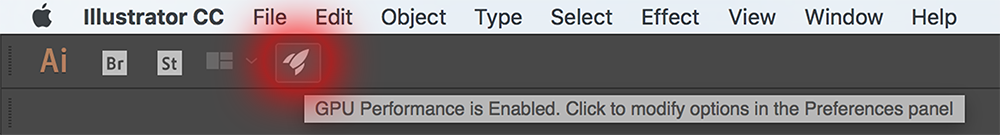
Copy link to clipboard
Copied
I'll try the suggestions and report back. Thanks!
Copy link to clipboard
Copied
So far, these suggestions have not helped my situation.
I even move the file to another computer, a newer one with a faster processor and better graphics.
Beach ball still there. Even on the simplest actions like turning off the eye on a layer.
Ugh!
The file didn't start like this. The beach ball started when I added a particular element to the artboard.
But the element is very simple.
Copy link to clipboard
Copied
If you take that element out of the file (delete it) does the spinning ball stop?
Copy link to clipboard
Copied
Having the same issue here on the new macbook pro 2018
Every thing I do makes the Spin.. even selecting an object.. what a NIghtmare
Copy link to clipboard
Copied
Does this happen with only Adobe Illustrator open? (Wondering if there is a conflict with another software.)
Copy link to clipboard
Copied
Same issue here: just updated to CS2021 and it is impossible to work.
Copy link to clipboard
Copied
Please create a new thread as this one is about an old version.

