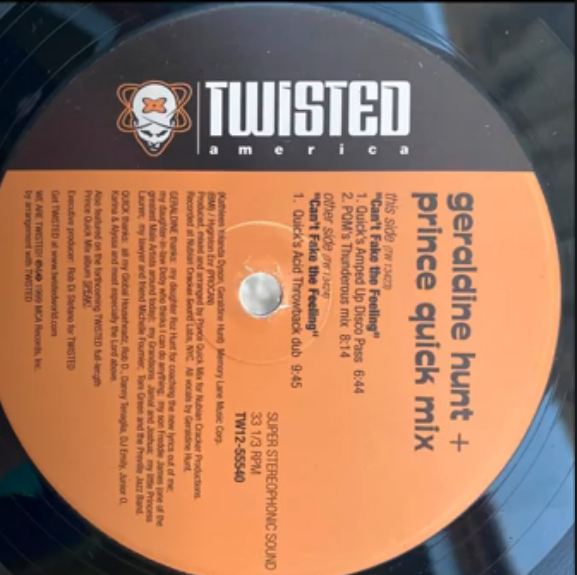Adobe Community
Adobe Community
- Home
- Illustrator
- Discussions
- Betreff: Make a half circle to match width/height ...
- Betreff: Make a half circle to match width/height ...
Copy link to clipboard
Copied
Hi all,
With this project, I want to know how to make the black rectangle match the exact dimensions of the circle so that it looks like a small portion of the circle is black.
Just like this picture -
Thank you!!
 1 Correct answer
1 Correct answer
kirbydoo,
As I (mis)understand it, you can create a copy of the original circle beneath the coloured parts and above the black rectangle, then ShiftSelect the black rectangle and Ctrl/Cmd+7 to make a Clipping Mask.
The black rectangle could have been made as large as the dark grey one forming the background.
Explore related tutorials & articles
Copy link to clipboard
Copied
You can use
- the Pathfinder Panel or
- the ShapeBuilder Tool or
- Live Paint Tool.
Please use it for your own designs / labels.
Copy link to clipboard
Copied
Thank you. I can assure you that I am only making these images for personal use. They look much better on on my phone/computer screen than the low-quality scans you can find on other sites.
Copy link to clipboard
Copied
kirbydoo,
As I (mis)understand it, you can create a copy of the original circle beneath the coloured parts and above the black rectangle, then ShiftSelect the black rectangle and Ctrl/Cmd+7 to make a Clipping Mask.
The black rectangle could have been made as large as the dark grey one forming the background.
Copy link to clipboard
Copied
Thank you Jacob. That's actually what I ended up doing. I also did a little bit of adjusting to the half circle to get it to fit 100% into the larger circle.
Copy link to clipboard
Copied
You are welcome, kirbydoo.
May I ask which way you came from the full original circle to the partial coloured one (since adjustment became needed)?
Copy link to clipboard
Copied
I actually had to invert the colors of each circle. I made the orange circle black and the black circle orange. This was because when I would apply the clipping mask, the half circle would become orange. Once that was decided, I placed the half circle over the larger one and switched the colors back. For some reason, the half circle didn't quite fit in the larger one, so I had to adjust its position on the x axis because I kept seeing part of the orange circle around the black circle's edge.
Copy link to clipboard
Copied
kirbydoo,
It sounds as if you placed the copy circle above the orange one rather than beneath it (you can see the stacking order in the Layers palette); and I wonder whether one of them has a thin stroke.