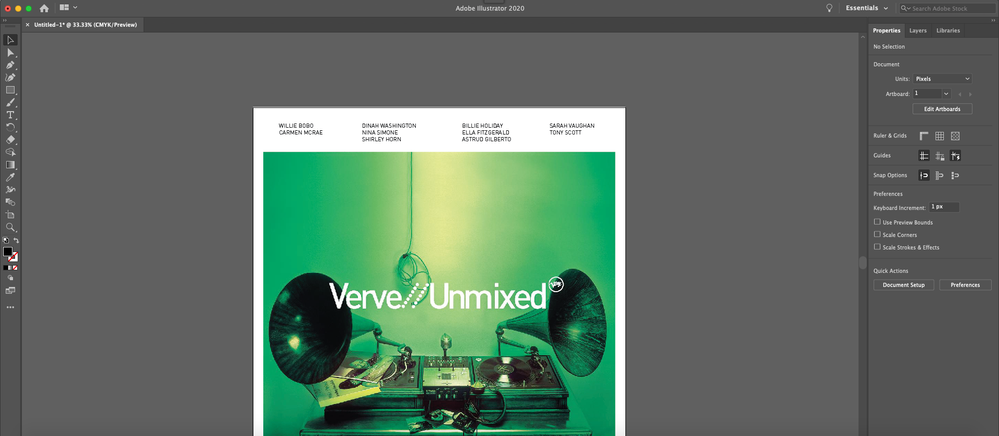Adobe Community
Adobe Community
Copy link to clipboard
Copied
Hi all,
This might be a rather basic action I'm trying to take. I'm trying to recreate an album cover in high resolution. Here is a picture of the cover as it is printed to a physical booklet. As you can see, each block of text appears to be the same distance apart (they could be a tiny bit off but it's hard to tell).
Here is my document. Is it possible for me to make each block of text equidistant like in the actual cover?
Thanks y'all!
 1 Correct answer
1 Correct answer
Depends on the type objects you are using.
For example, if it is point type (four blocks) you can use the Align palette to align or distribute them.
You could, of course, also use area type and adjust appropriate gutter settings in the Area Type Options dialog.
There are some other ways as well.
Explore related tutorials & articles
Copy link to clipboard
Copied
Depends on the type objects you are using.
For example, if it is point type (four blocks) you can use the Align palette to align or distribute them.
You could, of course, also use area type and adjust appropriate gutter settings in the Area Type Options dialog.
There are some other ways as well.
Copy link to clipboard
Copied
Thank you. I was able to find a tutorial on how to use the align palette by selecting all the blocks of text at once, and then clicking on one of them to act as the key to use for the spacing between all of them.