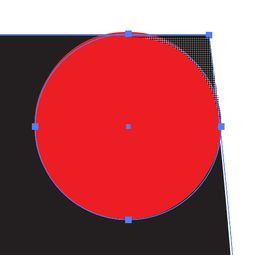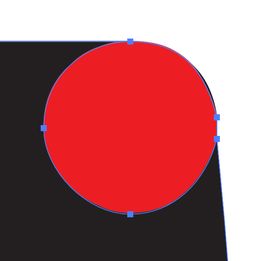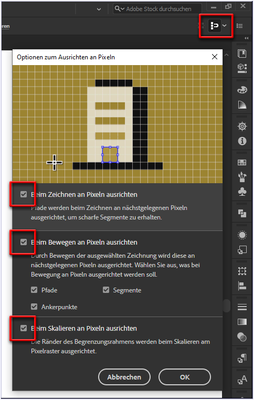Adobe Community
Adobe Community
- Home
- Illustrator
- Discussions
- Betreff: Many problems with accuracy, shape builde...
- Betreff: Many problems with accuracy, shape builde...
Many problems with accuracy, shape builder, scaling and snapping.
Copy link to clipboard
Copied
I've ran into serious issues with Adobe Illustrator lately. I'm using the newest 25.0 version (updated today, although the previous update had the same problems) and I'll break this post into four sections for better comprehension.
1. Fills and paths are not lining up when scaled in close. It becomes frustrating when I'm working on something that needs accuracy, because it's impossible to decide which one to trust (if either one is to be trusted at all).
2. The shape builder tool is acting very weird. In this sample, I've placed a circle over an object to subtract the corner according to the curvature of the circle. Note that while the path and fill are also not lining up as explained above, the shape builder preview appears in a third altogether random position! And when I give the tool the command to subtract, it doesn't only affect the corner as would be expected, but it changes the shape of the circle too, resulting in two totally random inaccurate shapes.
3. When using the selection tool (V) to scale objects, especially those created with the ellipse or rectangle tool, I can't do so, because rather than scaling, the object rotates instead. Despite the tool showing me cursors for scaling. It's not always like that, but about 50% of the times.
4. When using the pen tool, it still snaps to points and other seemingly random places, although I have unticked all snapping features (including: smart guides, snap to perspective grid, snap to pixel grid, snap to grid, snap to pixel, snap to point and snap to glyph). Am I missing some hidden settings?
Explore related tutorials & articles
Copy link to clipboard
Copied
1+2
Did you ever tried to toggle menu: View --> Preview on CPU/GPU [Ctrl]+[E] ?
3 --
4
Do you know these settings?
Copy link to clipboard
Copied
Viewing on CPU doesn't make much of a difference other than introducing lag.
After trying just about everything, I reckoned that most likely the first two probems were coming from working in a small scale. I couldn't have imagined that this might be a problem in vector software and didn't really care when creating the initial file with quite small dimensions. Apparently you can't go that tiny and still make detailed edits. The red circle is ca 0.1mm in diameter on the sample image. Having now scaled the whole thing up (circle now being 0.5mm), problems 1 and 2 seem to be solved.
I just ran a test to see if it is only a problem of preview. The answer: partially. I scaled a logo down to 0.1 points in size on a canvas of 1pt and it looked like a distorted bunch of blobs in the preview. I saved the file and scaled it back up again to find out that the info was retained, nothing was distorted. But as far as the shape builder tool is concerned, it just stops working right in these minuscule scales, inventing extra points, random curves etc. So what to take home from this is to just work bigger and then scale smaller if needed, even in vector graphics.
Still, the rotation and pen snapping issues persist. Yes, I tried turning off all those snap to pixel grid subsettings too.
Copy link to clipboard
Copied
Hi there,
Sorry to hear about your experience. Would you mind sharing version of the OS? Did it happen with a specific file?
I'd also request updating Adobe Illustrator to the latest version(v25.0.1) & see if it helps. Let us know how it goes.
Regards,
Ashutosh