 Adobe Community
Adobe Community
Turn on suggestions
Auto-suggest helps you quickly narrow down your search results by suggesting possible matches as you type.
Exit
0
Map art isn't showing up...
New Here
,
/t5/illustrator-discussions/map-art-isn-t-showing-up/td-p/9532593
Dec 03, 2017
Dec 03, 2017
Copy link to clipboard
Copied
What am I doing wrong?
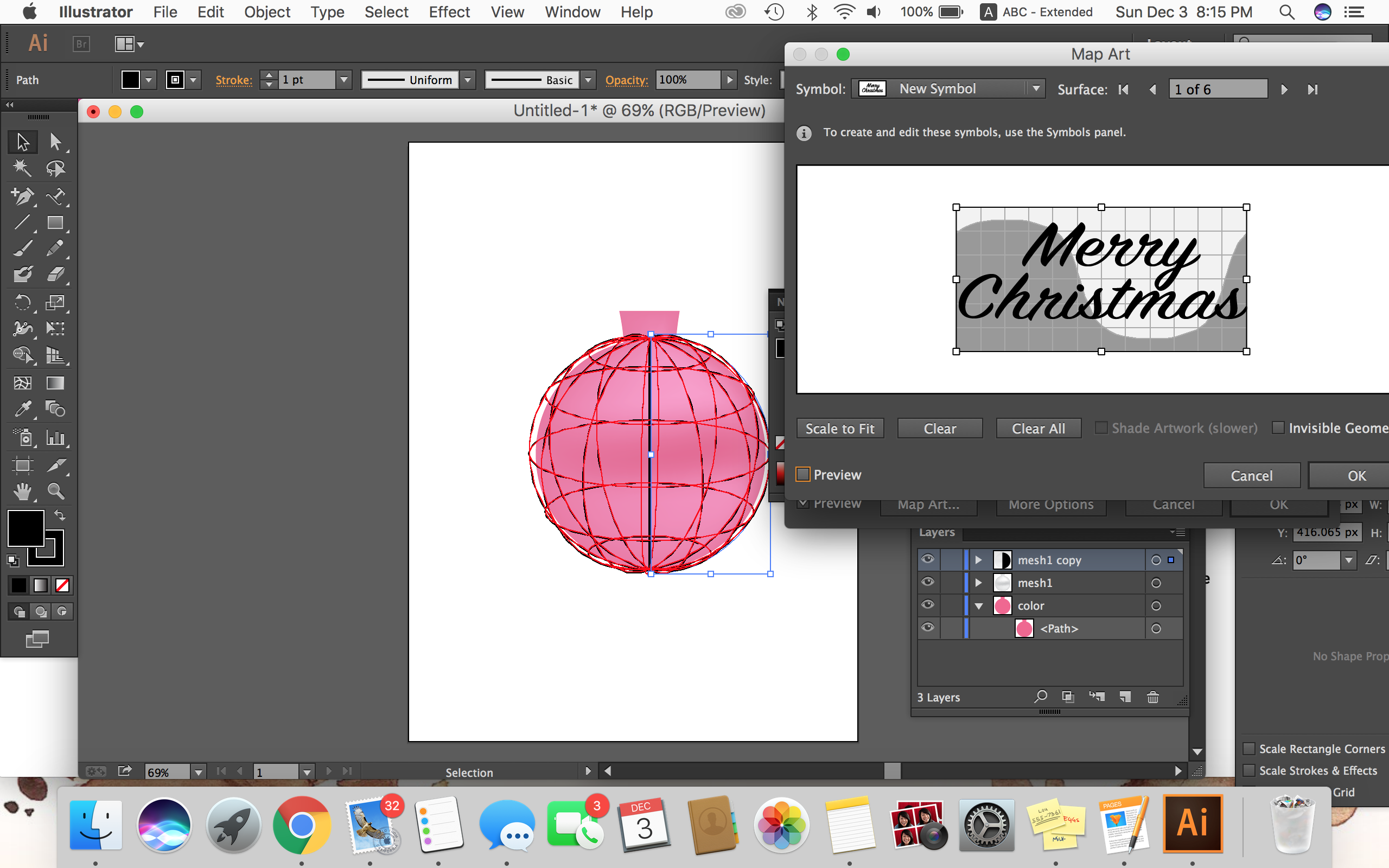
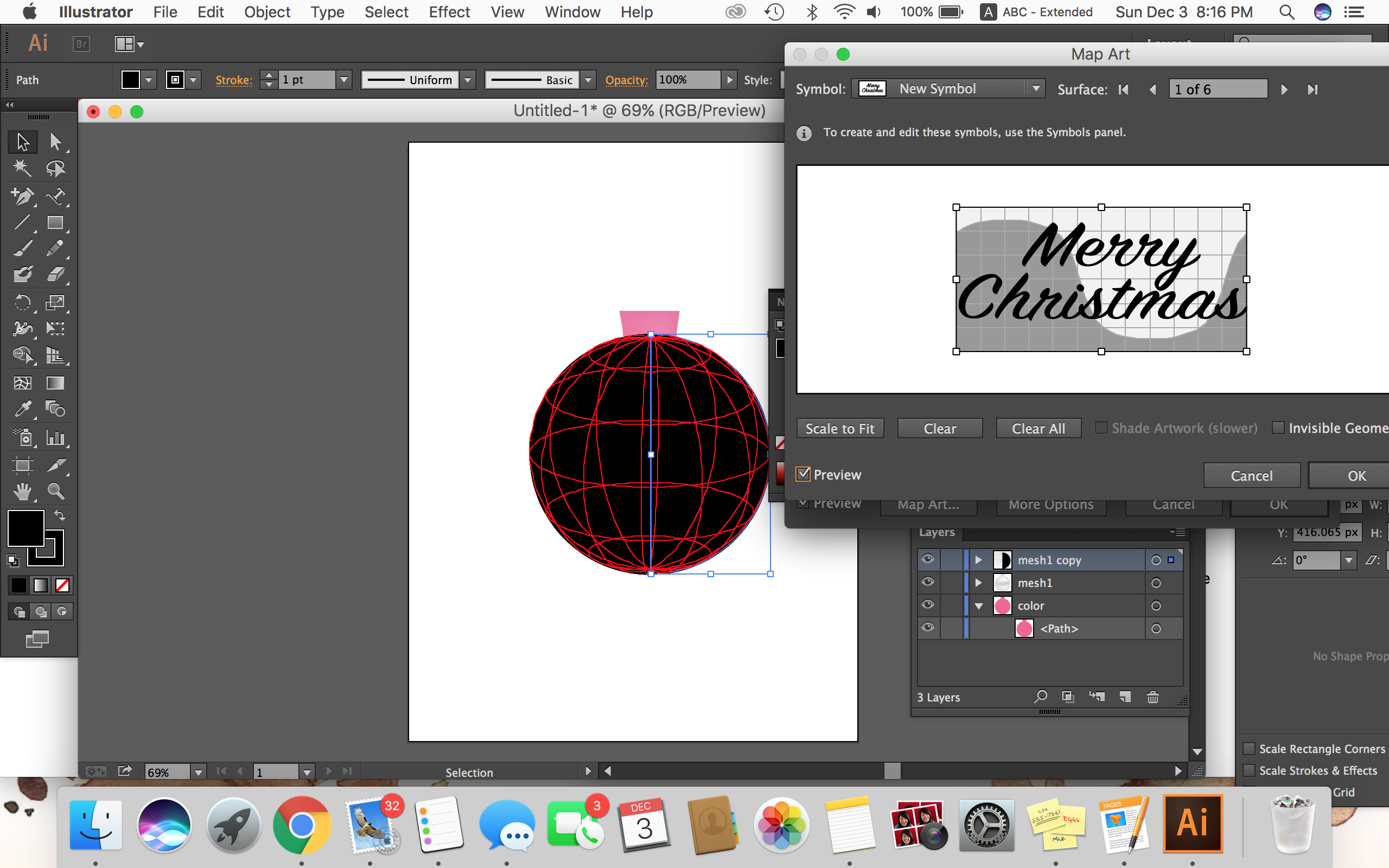
Community guidelines
Be kind and respectful, give credit to the original source of content, and search for duplicates before posting.
Learn more
Explore related tutorials & articles
Community Expert
,
/t5/illustrator-discussions/map-art-isn-t-showing-up/m-p/9532594#M75997
Dec 03, 2017
Dec 03, 2017
Copy link to clipboard
Copied
You're probably mapping the symbol onto the wrong surface. You've got 6 surfaces. Keep scrolling through the surfaces until you find the correct one to map the art.
Also note that wherever the preview window is gray, the art will not show. It needs to be placed in the white area of the preview grid.
Community guidelines
Be kind and respectful, give credit to the original source of content, and search for duplicates before posting.
Learn more
Community Expert
,
/t5/illustrator-discussions/map-art-isn-t-showing-up/m-p/9532595#M75998
Dec 04, 2017
Dec 04, 2017
Copy link to clipboard
Copied
Are you mapping black art to a black object?
What happens if you color the object fill (give it no stroke color)?
Community guidelines
Be kind and respectful, give credit to the original source of content, and search for duplicates before posting.
Learn more
becky411234567
AUTHOR
New Here
,
LATEST
/t5/illustrator-discussions/map-art-isn-t-showing-up/m-p/9532596#M75999
Dec 04, 2017
Dec 04, 2017
Copy link to clipboard
Copied
Thank you Barbara and Ton! I believe it was a combination of both solutions
note the unchecking of "Invisible Geometry"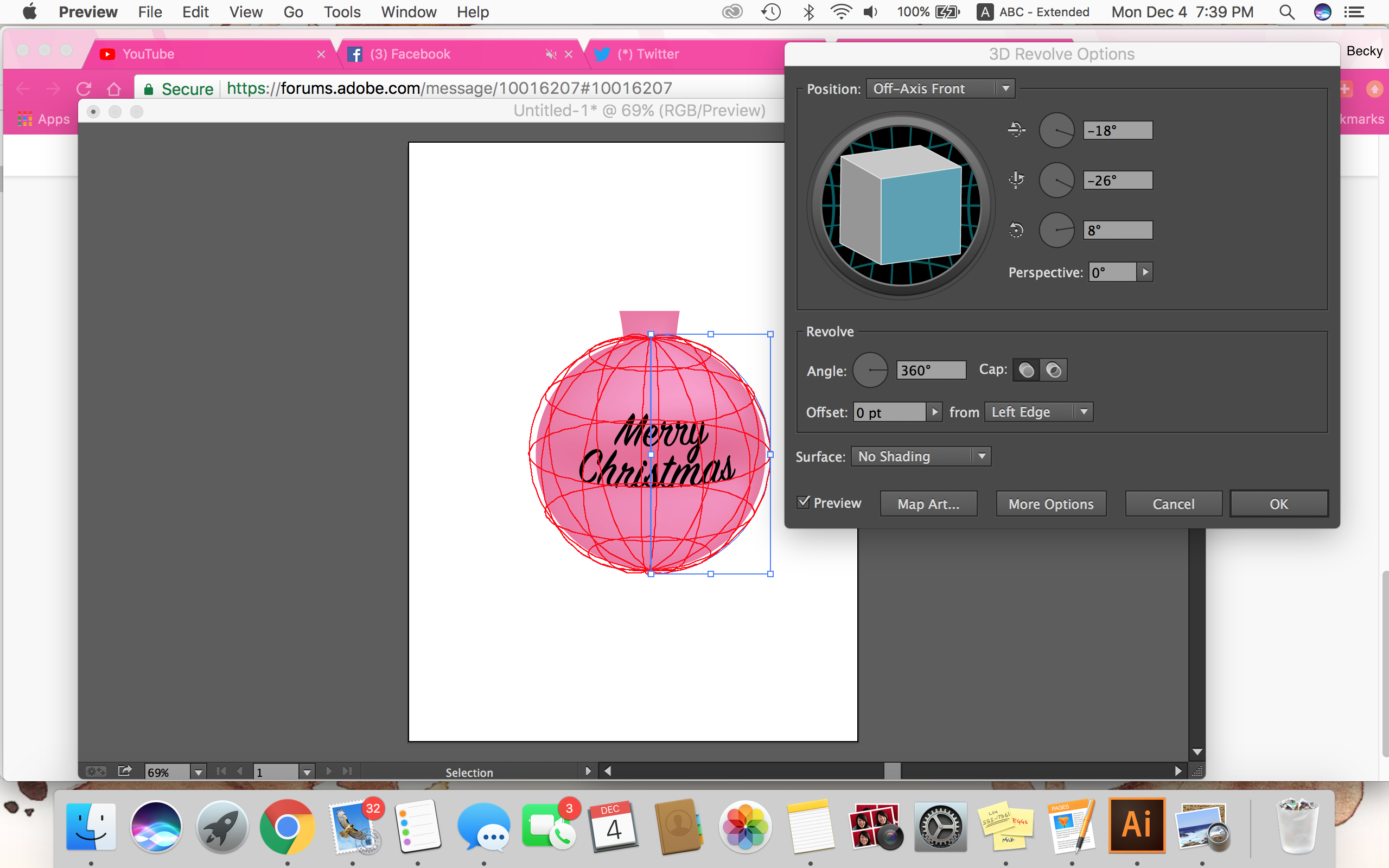
Community guidelines
Be kind and respectful, give credit to the original source of content, and search for duplicates before posting.
Learn more
Resources
Learning Resources for Illustrator
Crash on launch and known issues
Fonts and Typography in Illustrator
Copyright © 2024 Adobe. All rights reserved.
