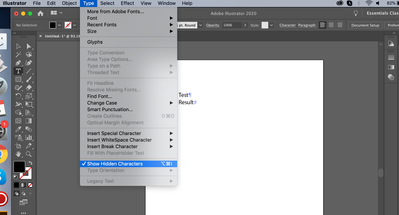Adobe Community
Adobe Community
Turn on suggestions
Auto-suggest helps you quickly narrow down your search results by suggesting possible matches as you type.
Exit
0
Explorer
,
/t5/illustrator-discussions/markings-in-the-text-box/td-p/11186495
Jun 05, 2020
Jun 05, 2020
Copy link to clipboard
Copied
Hi guys,
Do you have any idea about why these markings do exist in the text? They dont exist in the PDF format of the artwork but I have them here in ai file. I will appreciate for any help 🙂
TOPICS
Type
Community guidelines
Be kind and respectful, give credit to the original source of content, and search for duplicates before posting.
Learn more
 2 Correct answers
2 Correct answers
Community Expert
,
Jun 05, 2020
Jun 05, 2020
Type > Hide hidden characters
Community Expert
,
Jun 05, 2020
Jun 05, 2020
Hi,
These are hidden characters. You can hide them in Illustrator from Type -> Show Hidden Characters. Please refer screenshot for the same
Explore related tutorials & articles
Community Expert
,
/t5/illustrator-discussions/markings-in-the-text-box/m-p/11186519#M180056
Jun 05, 2020
Jun 05, 2020
Copy link to clipboard
Copied
Type > Hide hidden characters
Community guidelines
Be kind and respectful, give credit to the original source of content, and search for duplicates before posting.
Learn more
Community Expert
,
LATEST
/t5/illustrator-discussions/markings-in-the-text-box/m-p/11186523#M180057
Jun 05, 2020
Jun 05, 2020
Copy link to clipboard
Copied
Hi,
These are hidden characters. You can hide them in Illustrator from Type -> Show Hidden Characters. Please refer screenshot for the same
Best regards
Community guidelines
Be kind and respectful, give credit to the original source of content, and search for duplicates before posting.
Learn more
Resources
Learning Resources for Illustrator
Crash on launch and known issues
Fonts and Typography in Illustrator
Copyright © 2023 Adobe. All rights reserved.