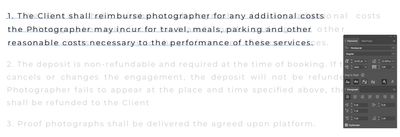Adobe Community
Adobe Community
- Home
- Illustrator
- Discussions
- Match Paragraph style to PDF/acrobat?
- Match Paragraph style to PDF/acrobat?
Copy link to clipboard
Copied
A whileback I made a contract for my wifes photography business. I was kind of dumb, making the border/trim and top banner in Illustrator, but typing the actual contract out in Acrobat. It looked perfect. Was pretty happy with myself. But now I see my folly and need to remake it in Illustrator. But the text (as in kerning and paragraph spacing) is coming out very very different. Direct import just leads to fractured sylables as seperate objects/groups.
What in the actual heck is going on. I've matched everything up to the best of my ability using the settings in Acrobat for the select text, But this is the closest I get.
Does anyone know what I'm missing or doing wrong?
 1 Correct answer
1 Correct answer
oi, sorry for the typos. The "... More" button isn't showing any options, including editing the post.
"governing" was supposed to be Kerning
Holy crap, It looks like a 5yo got ahold of my keyboard. I am so incredibly sorry. I'll be more cautious about how I type in the future.
Explore related tutorials & articles
Copy link to clipboard
Copied
They have different text engines.
Copy link to clipboard
Copied
YO! Hope youve been well.
So, is it safe to assume your comment suggests there is no way to match texts? I Always appreciate your feedback, so please don't take it as an argument. I'd just find it surprising that you can have one document look one way in Acrobat, and look a diferent way in Illustrator. Straight import of pdf into Illustrator, looks great so long as I don't want to edit the text. But since I do... Id just be very surprised and somewhat disappointed.
Copy link to clipboard
Copied
When you import a PDF into Illustrator, the text gets cut up into pieces, for the exact reason you're seeing. The text engines just don't match.
Acrobat doesn't even need a very sophisticated text engine - most of the time you won't use it for typesetting.
Copy link to clipboard
Copied
So, beyond the issue with different engines,
Do any suggestions come to mind on getting the text in Illustrator (The Opaque text) to match the text from the PDG (The faded/transparent text)?
Copy link to clipboard
Copied
You will need to adjust the settings until it matches.
Apparently Acrobat works with different typographical measurements than Illustrator.
Copy link to clipboard
Copied
Not what I was hoping for, but I guess I'll just have to figure it out. I've already gone through the settings I can thing up before it starts looking weird. Thought there might be a hidden setting or panel I hadn't found yet. But it is what it is.
As always, Thank you for your time and feedback Monika (b^_^)b
Copy link to clipboard
Copied
Don't import the PDF text (or delete it if you do, to leave the border). Use copy/paste to get the text into a new box. This may be counterintuitive but you can edit the new box easily, and tweak details, because it's a single flow of text, rather than a collection of separate graphics. Or use InDesign.
Copy link to clipboard
Copied
Thank you for the feedback. When the importing of PDF text didn't work out, your suggestion/method was my very next approach. Thats where I'm running into problems. I can't get the format of the text in the box in Illustrator to mirror how it looks in the PDF. Monika shed some light on this and said that it won't be possible as the character/paragraph engines for Illustrator and Acrobat Pro DC are different.
Copy link to clipboard
Copied
Yes, you can't expect an exact match. Typography is very complex. But why does it matter so much to you? If you can tell us why you have this (rather unusual) need, and the sort of problems you face, we may be able to help you with tips to get close.
Copy link to clipboard
Copied
the space and alignment was just perfect. It allowed us to keep the text relatively small, spaced out enough to avoid to much space the governing can cause, while not looking space and empty. there not a whole lot of text, so I needed to balance it out where it didn't left 1/4page looking empty and wasted. There's 3 sets of text boxes aligned on the left and right, and the words reaching to the boxes boarders tighter makes the whole page look clean. I've been playing with the exact same content, exact same text/font, for the past 2 days in Illustrator and I can NOT get it to look right. I've done plenty of text shapes and boxes, and I've usually had more room to play with it because it was still in the process of "being" made, where has already been made and now I'm having to translate it to Illustrator while preserving the document that the client (my wife) really like. I mean, its not the end of the world if it has to change. But is that really something a designer should jump to if it was a client that was paying me a lot. ya know? So ya, I'm kind of fixated on it now, thinking... "What is causing the difference, and how can I compensate? There's GOT to be a way."
Copy link to clipboard
Copied
oi, sorry for the typos. The "... More" button isn't showing any options, including editing the post.
"governing" was supposed to be Kerning
Holy crap, It looks like a 5yo got ahold of my keyboard. I am so incredibly sorry. I'll be more cautious about how I type in the future.