I am running the most recent 25.2.1 version on Windows 10. Having an issue where my Effect Menu items font size is MUCH larger on my additional monitor but proportionate to the others on my laptop display.(Windows Surface Book 3) I have searched all possible solutions, trying everything I can find. Adjusting UI scale does not work and changing main display in Windows settings does not work. Also tried uninstalling and reinstalling illustrator, with no luck.
Here are some photos of what im dealing with:
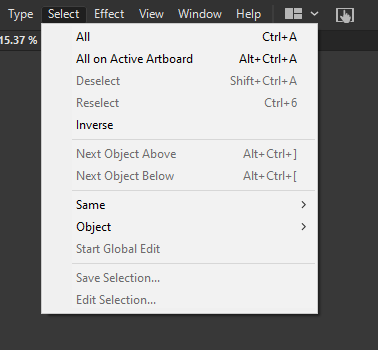

Thanks for taking your time to help me!