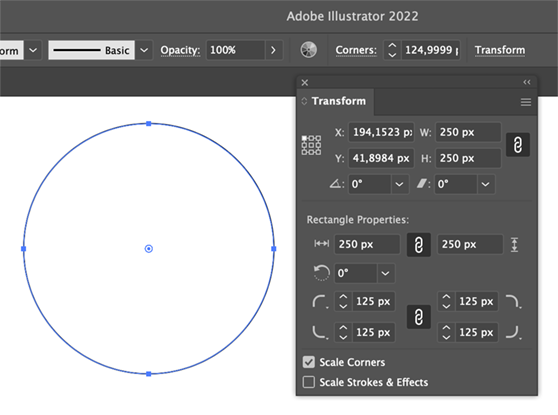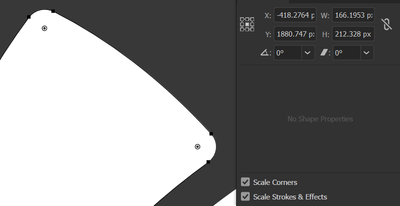Adobe Community
Adobe Community
- Home
- Illustrator
- Discussions
- Messed up values on size and corners. Numbers don'...
- Messed up values on size and corners. Numbers don'...
Messed up values on size and corners. Numbers don't match what I have entered.
Copy link to clipboard
Copied
I have updated to version 25.0.1 and there are more glitches than ever regarding values.
For example I have selected some corners to be 0.5 px but then if I select any of them that number will be different on each of them:
Another thing (already happening before latest update) is that I have 2 shapes that get reduced a little when I use the "Add" function in the pathfinder window and I cannot think of a reason to why:
Am I missing changing any option here?
Explore related tutorials & articles
Copy link to clipboard
Copied
I cannot reproduce your first problem, but for your second one; does it improve when you set the Pathfiner Options > Precision to its smallest value?
Copy link to clipboard
Copied
Hi Ton,
When seaching for similar issues here on the forum, I've found what you mention and changed the value but that did not solve the issue.
For the other one I tried everything, changing the position to rounded numbers, pasting on a new document but that is still happening, check here how the corner number changes depending on which I select: https://recordit.co/re9Vup9HmG
Copy link to clipboard
Copied
Forgot to mention that also tried using rounded numbers like 1, or 2 but the result is the same, some go down to 0.9992 px and other go up to 1.0006 px.
Copy link to clipboard
Copied
Plus, if I use the arrows the number 2 does not even show up. It is replaced by 1.9421 px: https://recordit.co/EXNqQJrBPQ
Copy link to clipboard
Copied
Did you already try to restart your machine, restart Illustrator, reset your preferences (make sure to backup things like your custom swatches, symbols, brushes...)?
Copy link to clipboard
Copied
Of course that was my first approach and it still an issue. How do I roll back to my previous version? It still had values issues, though which I've reported here also.
Copy link to clipboard
Copied
Disregard the question, I rolled back to 24.1.3 and issue is still there!!!
Copy link to clipboard
Copied
Hi there,
Sorry about the delay. I am hopeful that the issue was fixed. If not, please try updating the application to 25.1 and let us know how it goes.
If that doesn't help either, please share a small video of the issue. We'd be happy to help.
Regards,
Srishti
Copy link to clipboard
Copied
Srisht,
I had provided a video on my original post: https://recordit.co/re9Vup9HmG
Haven't used Illustrator in a year, today went to version 26.0 and guess what? This issue is still there, I select a 10 px corner radius and I get 9.9992 px, 10.0002 px, 9.9941 px and all kinds of variants but not a simple 10.
I can't belive this is still an issue. Is this some setting I have maybe?
Copy link to clipboard
Copied
If you look at the transform panel it will give you more pleasing rounded values.
Here 125px instead of 124,999.
Copy link to clipboard
Copied
OK so I see this happens to everyone and it's not only me.
Once you mess around with shapes, you'll see the message "No shape properties" and will have to rely on the corner options from the top.
Copy link to clipboard
Copied
There's no real difference between 10 and 9.99992 or 10.0002. They are the same for design purposes. I think Illustrator may have changed to show more decimal places than before. That doesn't make it broken either before or after the change.
Copy link to clipboard
Copied
See more about rounding and internal precision in this post (Jacob cites Teri Pettit):
Copy link to clipboard
Copied
Ton, there is a rogue n at the end of the link URL, giving an Invalid Parameter Value error.
Copy link to clipboard
Copied
Correct, Jacob, my fault.
Corrected now.
Copy link to clipboard
Copied
The problems is that if you need to share the same rounding and forgot the number, you cannot simply select a shape and check the radius cause as they are ALL different numbers, the section shows empty instead. And selecting each corner will show the decimal variant.
Copy link to clipboard
Copied
I'm a little curious about what PPI you are using. I don't know what the base units are in the software (@Srishti Bali please help) , but most software uses one internal unit of measurement and converts to all other units. which could give you a rounding error. I doubt if the base unit is pixels since images can be various PPI, and therefore there may be a mathematical rounding of numbers.
Copy link to clipboard
Copied
Pixels and points are the same in Illustrator.
There are 72 pts in an inch and 72 pixels per inch.