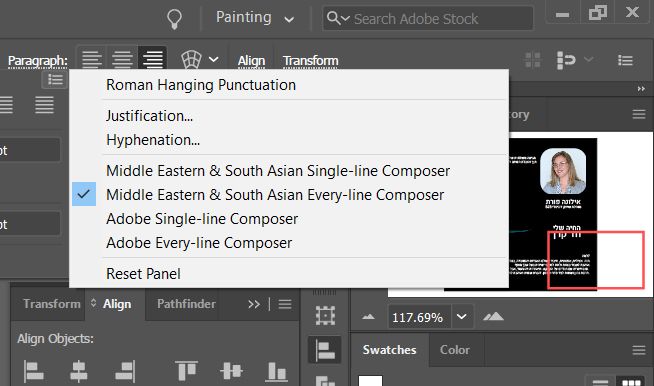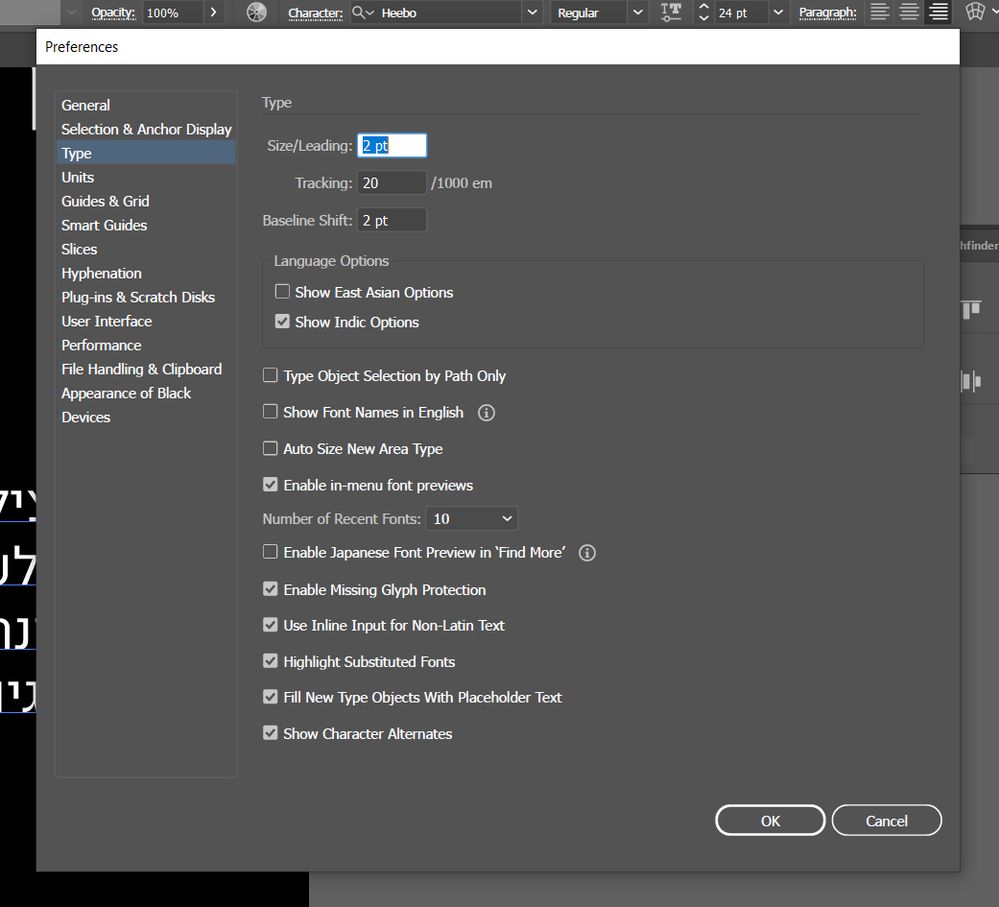Adobe Community
Adobe Community
- Home
- Illustrator
- Discussions
- Middle east Punctuation are reversed
- Middle east Punctuation are reversed
Copy link to clipboard
Copied
Hi, I'm using Illustrator to write in hebrew.
I already turned on the option "Show Indic Options" yet, even though now I write in hebrew, the punctuations are backwards.. so for example: Hello! becomes !Hello.
When i check the paragraph options, the option "middle east & south asia" is selected.. so why does it still reverse the punctuations?
 2 Correct answers
2 Correct answers
I don't have any experience with Middle-Eastern versions, but it could be the case that it didn't get installed.
Do you need the en_us version at all? If not I would suggest that you uninstall it. Then set the Creative Cloud app to the language you need and then install.
Thank you so much this solved the problem of the Hebrew punctuation going at the wrong end of the line.
Explore related tutorials & articles
Copy link to clipboard
Copied
You're in the RoboHelp forum - let's move you over to the Illustrator group...😁
Copy link to clipboard
Copied
Is it the Hebrew version of Illustrator?
Copy link to clipboard
Copied
I went to the Creative Cloud and changed it to middle east, i saw my programs getting and update afterwards.
Does that mean i have the middle east version?
Copy link to clipboard
Copied
Illustrator is very peculiar with versions. When you have multiple languages installed then the system language decides whether Illustrator launches in English or Middle-Eastern.
You could check in your user folder if there are multiple Illustrator languages installed. Either in the Illustrator Preferences folder or in the Application support folder you would be seeing that.
Copy link to clipboard
Copied
where are these folders?
Copy link to clipboard
Copied
They are in your user folder.
https://www.vektorgarten.de/illustrator-settings.html
You will find subfolders with languages in them. If there is more than one language then you have multiple languages installed and it will get tricky.
Copy link to clipboard
Copied
So I'm here now:
C:\Users\Usermame\AppData\Roaming\Adobe\Adobe Illustrator 24 Settings\en_US\x64
i found a file called "Adobe Illustrator Prefs" Is that it? I didn't find anythingf else.
What am I looking for here?
Copy link to clipboard
Copied
So there is a folder called "en_US". Is there also a folder for a different language on that same level in your system?
Copy link to clipboard
Copied
No there isn't
doers that mean I didn't install properly the language?
Copy link to clipboard
Copied
I don't have any experience with Middle-Eastern versions, but it could be the case that it didn't get installed.
Do you need the en_us version at all? If not I would suggest that you uninstall it. Then set the Creative Cloud app to the language you need and then install.
Copy link to clipboard
Copied
Wow... it was litteraly the solution... even though I change the language at the settings and it DID update Illustrator to the middle east settings.. I still had to un-install and install it all over again for the punctuations to work..
Adobe should fix this problem.
Thanks for your help!
Copy link to clipboard
Copied
Glad I could help.
And thank you for the added information.
Copy link to clipboard
Copied
Im not an expert but I figured it out the answer and it finally worked.
You have to go to windows>type>character styles and then on the drop down menu click on character style options.
Then click on middle east character formats > Character direction choose right to left and press OK. Wallah! u did it!
Copy link to clipboard
Copied
This SOLVED the answer every other thing is not working. I didn't have to install eastern version of Illustrator. Thanks A lot Shiffyt. May Allah bless you!
Copy link to clipboard
Copied
Thank you so much this solved the problem of the Hebrew punctuation going at the wrong end of the line.
Copy link to clipboard
Copied
Actually I take that back. Now all the english in the document is going the wrong way! help
Copy link to clipboard
Copied
ok I found this that solved it for me, hopefully it will help someone else https://helpx.adobe.com/illustrator/using/arabic-hebrew.html