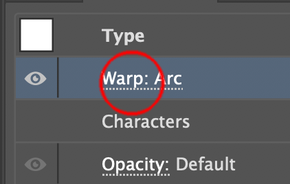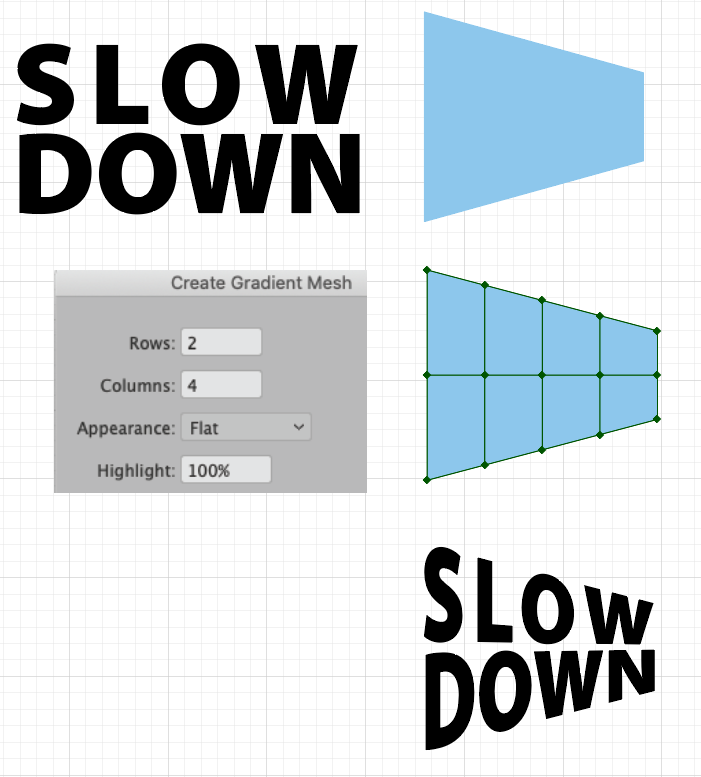Adobe Community
Adobe Community
- Home
- Illustrator
- Discussions
- Mirror/Reflect a Mesh, but not the Object?
- Mirror/Reflect a Mesh, but not the Object?
Mirror/Reflect a Mesh, but not the Object?
Copy link to clipboard
Copied
I have text that I warped with "envelope distort." Since I will print this on both sides of a triangle-shaped banner, I would like to mirror the mesh that I applied to the text, however, I don't want to actually mirror the text. Just the mesh. How would I do this?
Example: "slow down" would face the same direction, but letters would begin short & grow tall to match the slope of the triangle.
Thank you!
Explore related tutorials & articles
Copy link to clipboard
Copied
It might be easier to do the following:
- Make a smaller triangle inside the banner in front of the text (new text, not the one with the mesh already applied)
- Duplicate the smaller triangle
- Reflect the duplicate triangle
- Duplicate the text
- Position it over the duplicate triangle and Send to back
- Select the first set of small triangle and text
- Use Object > Envelope > Make with Top Object
- Select the second set and repeat step 7
Copy link to clipboard
Copied
thank you! this method looks really good. My problem now is that the direction of the slope is mismatched - do you know if there is a way for the "down" to appear in the same stretched direction as "slow"? Perhaps it's just an optical illustion! I played with shearing angles but couldn't quite get it to work out.
Thank you!!
Copy link to clipboard
Copied
I think it's an optical illusion caused by the angle of the Ws compared to the N. You could reduce the distortion by using a trapezoid instead of a triangle when using Object > Envelope Distort > Make with Top Object.
Another option would be reducing the tracking to eliminate the space between the characters. You could also experiment with other fonts with less of an angle on the W.
If you use the triangle, you could also try adding some characters, like hyphens, after each word, using Object > Expand, and deleting the hyphens. That will scoot the letters away from the point so that there's less distortion. However, you'll no longer have editable type.
Copy link to clipboard
Copied
Your type is wobbly I would start again. Pretty long explanation on mesh hacks and bezier handles.
Set your type
Effect >> Warp>> Arc (Or any f them as you will set to 0 first getting)
Window >>Appearance >> Click on
Copy link to clipboard
Copied
This works really nicely, but I would like the text to be aligned in (bottom of "slow" and top of "down" straight,) but this mode spreads them apart. I have tried a few other of the warping options without success.
Yes I know my manual warp was messy! I had origianlly wanted to play with making it wavy but don't think it works
Copy link to clipboard
Copied
Renee, Hi.
Here I set my type. Area text, two lines. I customized using Character panel.
Next, I drew out a rectangle. Scaled the right side.
Next Selected the shape and Object> Create Gradient Mesh.
Finally, Used Envelope, Make with top Object (that Gradient Mesh)
K