 Adobe Community
Adobe Community
- Home
- Illustrator
- Discussions
- Missing font when select all and create outline te...
- Missing font when select all and create outline te...
Missing font when select all and create outline text (Thai language) !!!
Copy link to clipboard
Copied
Missing font when I created outline text on my artwork in Thai language.
Step:
1. Content
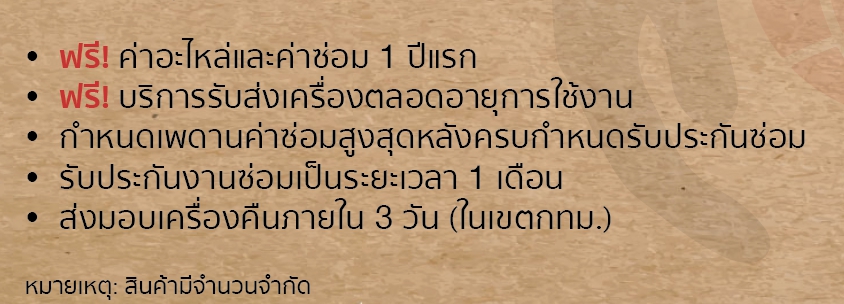
2. Select all (command + A, notice underline is not cover all sentence)
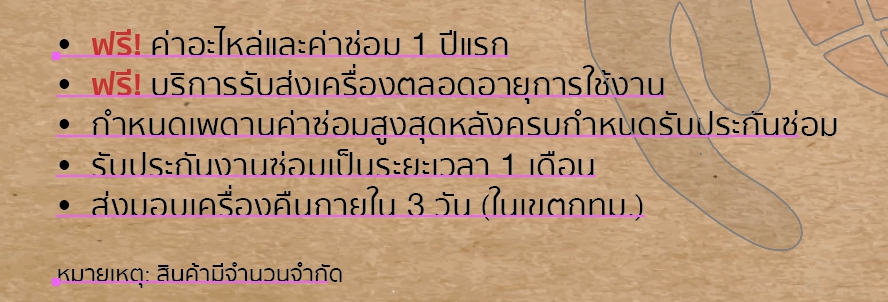
3. Create outline
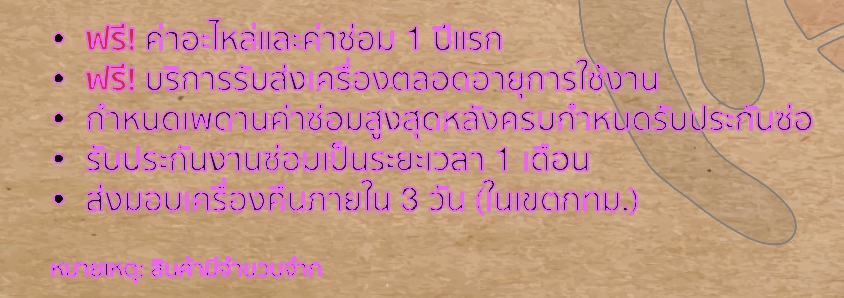
4. Font missing at the end of sentence.
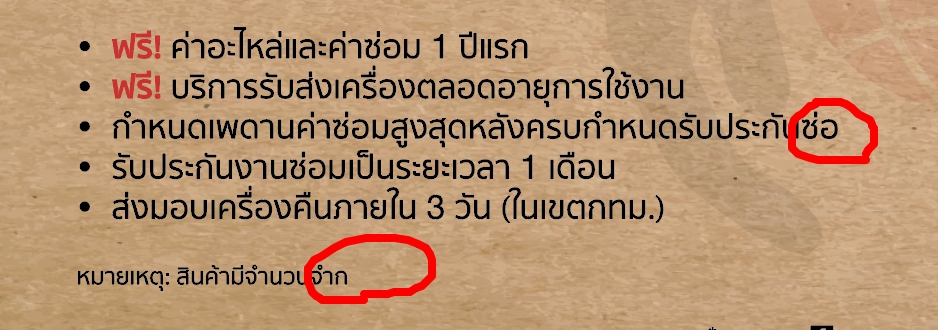
My solution for this case ... I had to re-type or double click to select all sentence until underline cover all of them before change to outline. So, that's waste time and it make me trouble if I have a lot of content to create outline in 1 artwork.
I'd never found problem like this when I used illustrator cc 2018.
Please kindly advise to solve this issue. Thank in advance. ^_^
Explore related tutorials & articles
Copy link to clipboard
Copied
I Know the problem and know the solution. i'd be glad if adobe connects and we can talk about it via Zoom or skype or ...
Copy link to clipboard
Copied
I don't Know why this problem happen. But my solve for this prblem is
1- Select the text witch has the problem or select all text (Ctrl + A ).
2- From main menu Click (Type > Optical Margin Alignment)
I hope this will solve the issue
-
- 1
- 2
