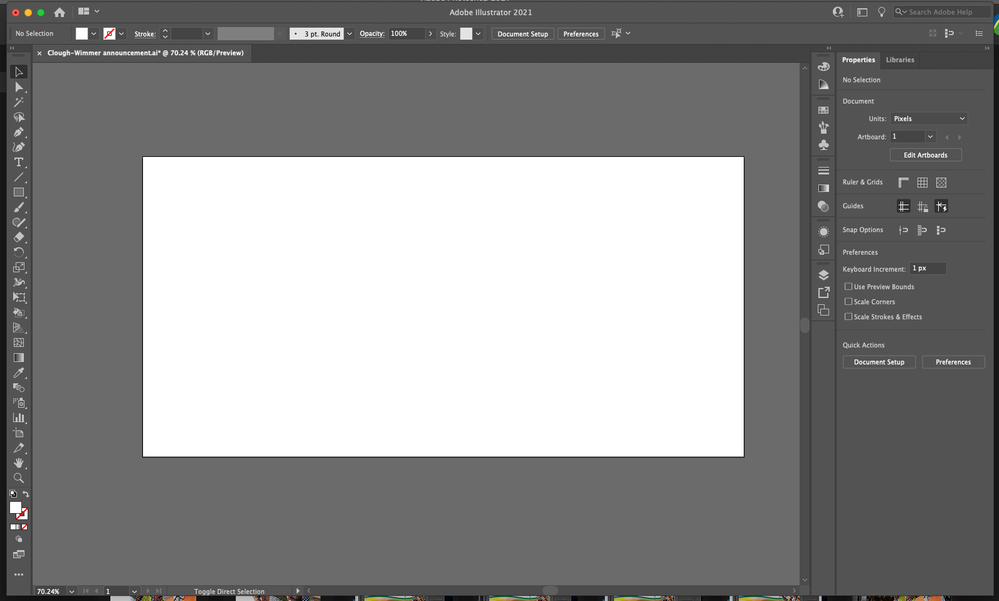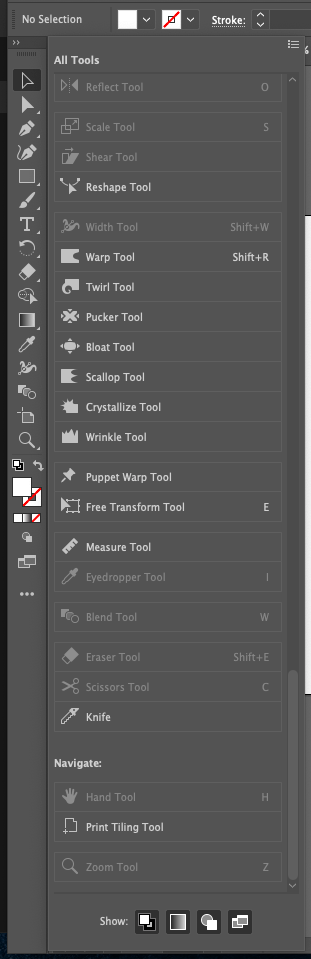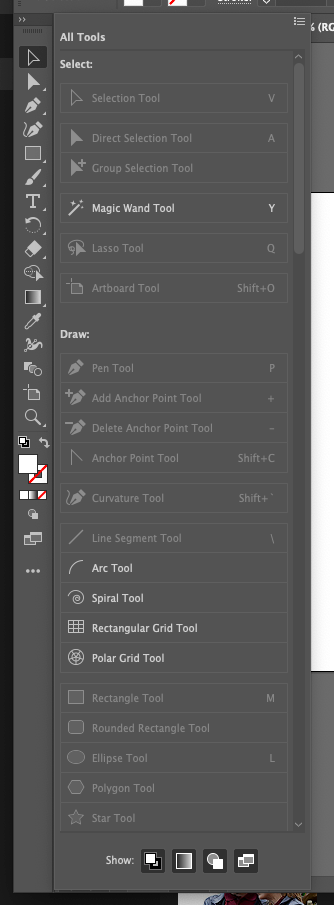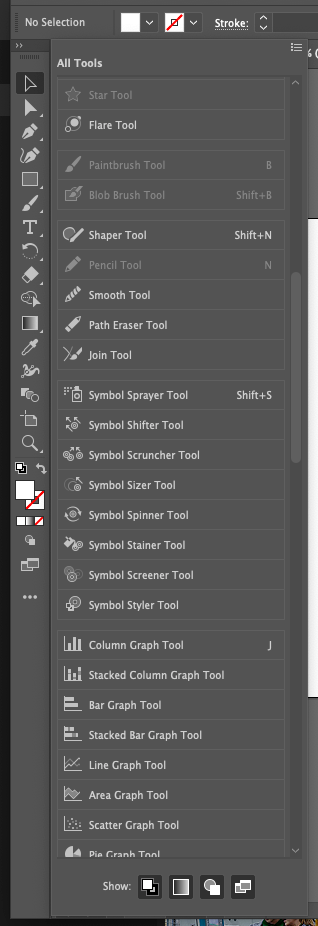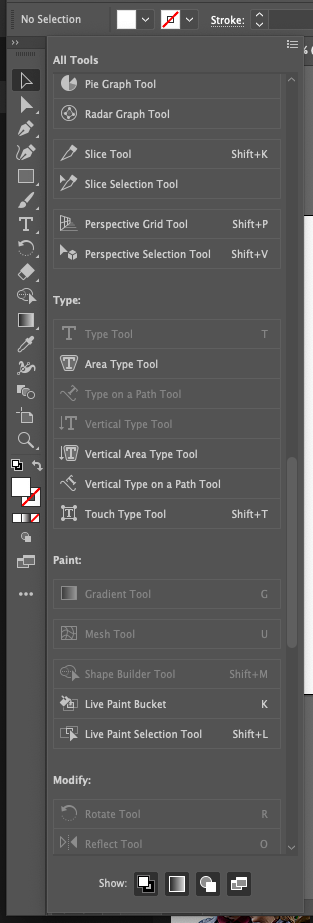Adobe Community
Adobe Community
Turn on suggestions
Auto-suggest helps you quickly narrow down your search results by suggesting possible matches as you type.
Exit
0
Participant
,
/t5/illustrator-discussions/missing-frame-tool/td-p/12032244
May 12, 2021
May 12, 2021
Copy link to clipboard
Copied
I cannot find the frame tool in Illustrator. I doesnt appear as a choice when I try to customize my toolbar and pressing 'K' on the keyboard brings up the Live Paint Bucket tool.
Here are the system details:
Macbook Pro, macOS Big Sur version 11.3.1
Adobe Illustrator 25.2.3
Here are some screen shots of the toolbar options.
I dont see the frame tool as an option in any of these, but if someone else does, please speak up.
Thanks.
TOPICS
Tools
Community guidelines
Be kind and respectful, give credit to the original source of content, and search for duplicates before posting.
Learn more
 1 Correct answer
1 Correct answer
Community Expert
,
May 12, 2021
May 12, 2021
The frame tool is in Photoshop, not Illustrator.
Explore related tutorials & articles
Community Expert
,
/t5/illustrator-discussions/missing-frame-tool/m-p/12032256#M275824
May 12, 2021
May 12, 2021
Copy link to clipboard
Copied
What do you mean by "Frame tool"?
Community guidelines
Be kind and respectful, give credit to the original source of content, and search for duplicates before posting.
Learn more
Community Expert
,
LATEST
/t5/illustrator-discussions/missing-frame-tool/m-p/12032267#M275825
May 12, 2021
May 12, 2021
Copy link to clipboard
Copied
The frame tool is in Photoshop, not Illustrator.
Community guidelines
Be kind and respectful, give credit to the original source of content, and search for duplicates before posting.
Learn more
Resources
Learning Resources for Illustrator
Crash on launch and known issues
Fonts and Typography in Illustrator
Copyright © 2024 Adobe. All rights reserved.