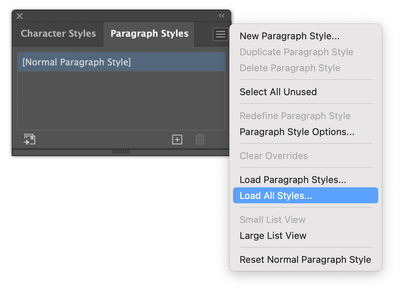Adobe Community
Adobe Community
- Home
- Illustrator
- Discussions
- Betreff: Missing paragraph styles on embedded pdfs
- Betreff: Missing paragraph styles on embedded pdfs
Missing paragraph styles on embedded pdfs
Copy link to clipboard
Copied
Hi there,
I created and saved a pdf file with illustrator. Then I place this pdf file in another file. When I embed it, paragraph styles such as alignment and edited layer names are missing. All of the layers backs to default. It aligns texts to the left and changed edited text layer names to default. Is there a way to embed a file without losing original settings?
Thanks!
Explore related tutorials & articles
Copy link to clipboard
Copied
There are no character or paragraph styles in a PDF.
Copy link to clipboard
Copied
Thanks, I didn't know about that. I tried it with embeded .ai file, it still has the default style on texts. Is there a way to embed it with styles?
Copy link to clipboard
Copied
Illustrator files, by default, contain an embedded PDF. This is what you see when you preview the file in anything but Illustrator, when you place the file in InDesign, or when you rasterize it in Photoshop. This is also what you see when you place the Illustrator file in Illustrator.
If you want access to the style in the file you can copy and paste. You can also load the styles from another file from the flyout menu in the Paragraph Styles or Character Styles panels.
Copy link to clipboard
Copied
Please watch this about Illustrator files: https://youtu.be/IpDh8Y7q8yE