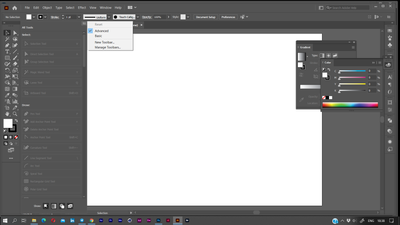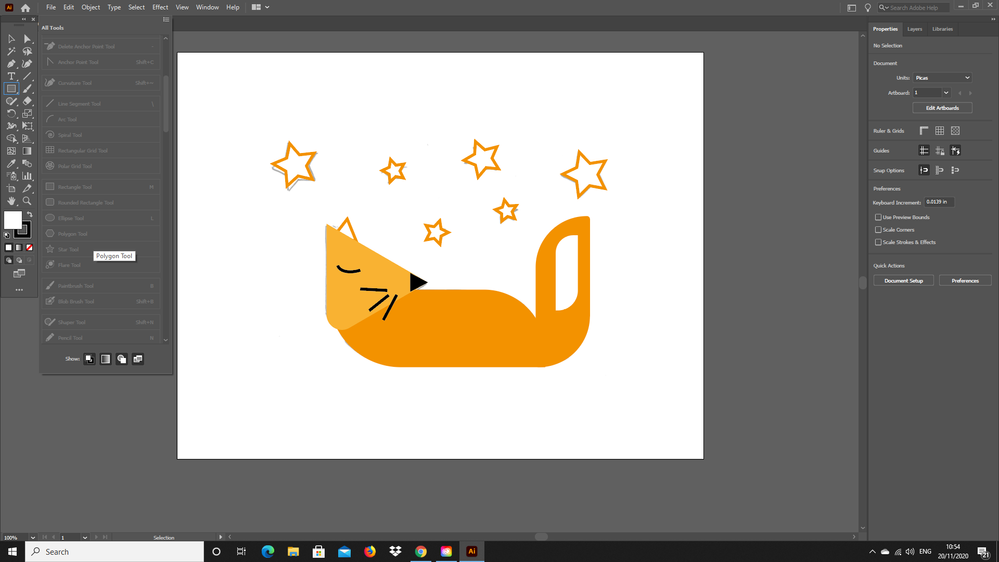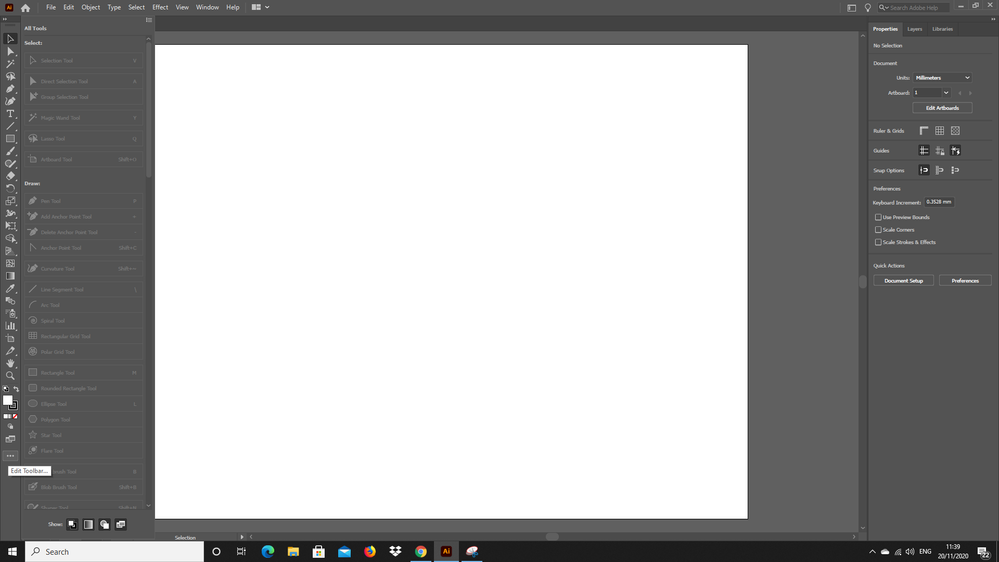Adobe Community
Adobe Community
Missing tools in Illustrator
Copy link to clipboard
Copied
Most of my tools have disappeared from my toolbox. I cannot retrieve them from the main list as they are all greyed out and the reset option is also greyed out. They were all fine until yesterday lunchtime and then just vanished. I have even uninstalled and reinstalled Illustrator but they are still not there. Anyone any smart ideas?
Explore related tutorials & articles
Copy link to clipboard
Copied
what happens if you open the Toolbar menu and select Advanced option?
Copy link to clipboard
Copied
Pretty much the same. The Polygon, Elipse tool and others are still missing and everything is greyed out. Doesn't matter if I select basic or advanced I still cannot access them and cannot reset.
Copy link to clipboard
Copied
show please a screenshot with Tools panel when you keep the cursor on any multy-tool button (press the button and keep it for a second or so).
And also what about creating a new toolbar? Does the program allow you to do this?
Copy link to clipboard
Copied
Copy link to clipboard
Copied
Please read the documentation of how this works: https://helpx.adobe.com/illustrator/using/tools.html
Copy link to clipboard
Copied
This is of no use as everything is greyed out so I cannot carry out anything
Copy link to clipboard
Copied
Can you show a screenshot with your toolbar?
Copy link to clipboard
Copied
Here you go
Copy link to clipboard
Copied
You said the polygon tool is missing. Is it not stacked under the rectangle tool?
Copy link to clipboard
Copied
All the shape tools and they are all greyed out on the right-hand side so I cannot move them into my toolbar
Copy link to clipboard
Copied
Are thwy not already in the toolbar? Is the polygon tool not in the stack with the rectangle tool, for instance?
Copy link to clipboard
Copied
No loads of them are missing.
Copy link to clipboard
Copied
generally this means that all tools are already in your toolbar. Try to click on the Rectangle button keeping Alt pressed. What does happen?
Copy link to clipboard
Copied
You have to read the part about how the configuration is working.
When clicking on the 3 dots what you are doing is configure the toolbar.
The 3 dots are not meant for working with the tools.
So please read the documentation. Completely. Not just the first 2 lines.
Copy link to clipboard
Copied
Hi there,
Thanks for reaching out. I hope your issue is resolved now. If it is not, please try resetting the preferences of the app & let us know if it helps.
**Please note that resetting preferences will remove all the custom settings and Illustrator will launch with default settings. You can also take a backup of the folders in case you want to. Location is mentioned in the article.
Regards,
Ashutosh