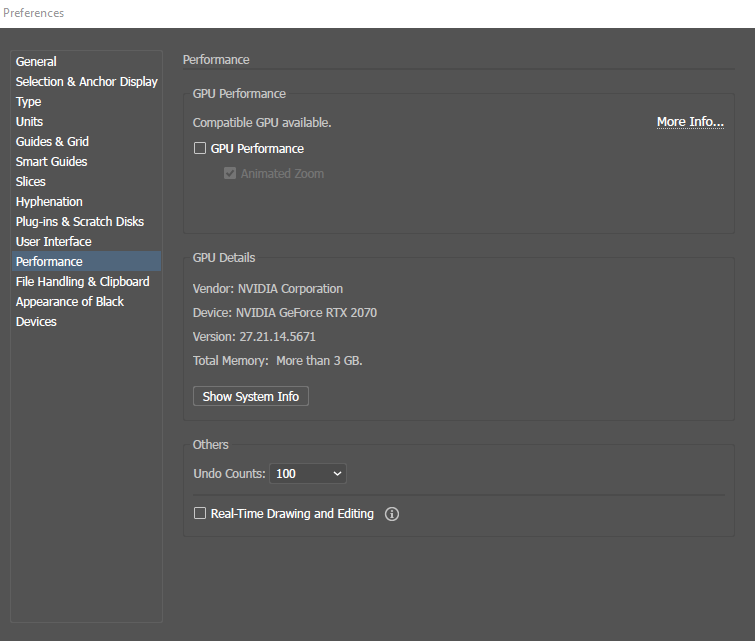Adobe Community
Adobe Community
- Home
- Illustrator
- Discussions
- Re: Illustrator bug that keeps the pointer mouse a...
- Re: Illustrator bug that keeps the pointer mouse a...
Mouse pointer keeps loading in Illustrator 24.3 on Windows 10
Copy link to clipboard
Copied
Explore related tutorials & articles
Copy link to clipboard
Copied
Please put that video on Youtube or some other place where it can be played without having to download.
Also: please tell us the steps that lead to your problem.
And of course, your version and system.
It also helps if you can already describe the issue better, so people know beforehand if it falls into their field of expertise.
Copy link to clipboard
Copied
Hey Monika,
I will do that! I´ve tried everything.... and nothing maybe someone has the same problem. The version of my Illustrator is 24.3, my system has: Ryzen 5 3600x - 16gb Ram - Rtx 2070, Windows Edition- 10 Home (everything is updated with the most recent driver).
Copy link to clipboard
Copied
When you check the GPU performance tab in the preferences: does Illustrator see that video card as compatible?
You can also find a list of compatible cards here: https://helpx.adobe.com/illustrator/system-requirements.html
Are other applications running at the moment?
Copy link to clipboard
Copied
Hi there,
Sorry to hear about your experience. Please make sure you have updated Windows 10 & GPU to the latest version. Also, you may try resetting the preferences of the Adobe Illustrator once and see if it helps. Please follow the instructions below to do that:
- Close all Adobe applications.
- Go to Location C:\Users\<user>\AppData\Roaming\Adobe
- Rename Adobe Illustrator and Adobe Illustrator 24 Settings folders to Adobe Illustrator.old and Adobe Illustrator 24 Settings.old
- Launch Illustrator from the Creative Cloud.
**Please note that resetting preferences will remove all the custom settings and Illustrator will launch with default settings. This way all your old settings will be saved in .old folders and Illustrator will recreate new folders with default settings.
Let us know how it goes. Looking forward to your response.
Regards,
Ashutosh
Copy link to clipboard
Copied
Hey Ashutosh,
I did it, and nothing! I´ve tried uninstall and install again too, tried some differents preferences inside preferences of the program. This is my hardware and system stuffs: Ryzen 5 3600x - 16gb Ram - Rtx 2070, Windows Edition- 10 Home, Illustrator (24.3). In fact, I only have this problem with Illustrator, the others ( Premiere, Photoshop, After) are running perfectly!
Copy link to clipboard
Copied
Hey guys!I´ve posted on the Youtube and then you guys do not have to download! I now some of you think that has virus. https://youtu.be/vUPeZGkvg_o
Copy link to clipboard
Copied
Thank you. Can you try and turn off the GPU acceleration in the preferences? Does it get better then?
Also: is perhaps Photoshop running and can you try and turn it off?
Copy link to clipboard
Copied
Ok, I shearched on YT how to turn off the GPU acceleration and apparently it is not all GPUs that you can do that, and mine is one that can´t, but I went to Graphics Settings on windows and aplly the Hardware-Accelerate GPU scheduling (I know its the oposit what I should do). Nothing changed, same Bug. About the photoshop opened.. tried again lot of times with none applications open and the bug still there.
Copy link to clipboard
Copied
So in Preferences > Performance what does it show?
Copy link to clipboard
Copied
I can´t access anything on the top bar inside Illustrator
Copy link to clipboard
Copied
Press Ctrl+K
Copy link to clipboard
Copied
Ohh Thank you, didn´t know that . I unckeched the GPU performance, nothing changed.
Copy link to clipboard
Copied
Copy link to clipboard
Copied
Thank you. So it looks like Illustrator thinks the GPU is compatible, but it's not on the list on the system requirements page.
Any options in your system for the card? Some mode to turn on or off? An updated driver available?
I would suggest that you post this information and a bug report on http://illustrator.uservoice.com to have the developers take a look at it. You could also search the site if someone already had an issue with that particular card (and maybe a solution).
You could also contact Customer Care: https://helpx.adobe.com/contact.html so they have a look inside your system.