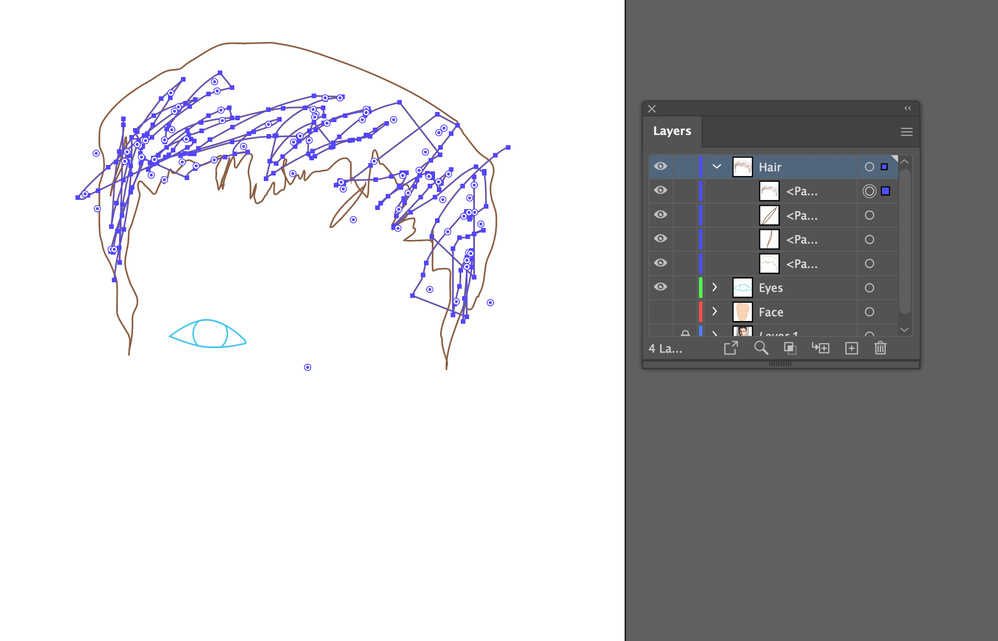Adobe Community
Adobe Community
- Home
- Illustrator
- Discussions
- Moving items/objects between layers
- Moving items/objects between layers
Copy link to clipboard
Copied
1. What is the correct way for moving items, objects, etc. from one layer to another. I have been selecting the item and it shows the little colored square in the layers panel and I just drag the square to a new layer. Is this the right way of doing this?
2. If so, when I expand a layer it shows the separate sublayers or whatever they are called with additional colored squares. Do I not worry about expanding the layer and just use the main colored square or is there a reason to expand and select the other ones?
Thanks
 1 Correct answer
1 Correct answer
1. yes. But they are not sublayers. They are paths.
2. You can only join open paths.
3. You can only move paths into layers. So you can move a path into that layer, but if you want to move it below that layer, you will first need to create a new layer below that other layer to move a path there. If you want to move a path to a specific position in the stacking order that doesn't work by moving the small colored square. You need to then grab the layer itself and move it.
Explore related tutorials & articles
Copy link to clipboard
Copied
Moving the little square is one way to do so.
Please show screenshots of what exactly you are doing and what exactly is not going as expected.
Copy link to clipboard
Copied
I am tracing over a portrait and have items on different layers and I am trying to understand how to move some items between some layers and other layers for organization. Attached is a quick example I made.
1. Do the separate sublayers that appear under the main "Hair" layer just represent each time I used the Pencil to draw a path?
2. I press the circle to target all of the paths on the Hair layer and I want to join them so I press command + J, however, when I move them with the selection tool some of them move and some do not. Perhaps I should not be trying to join them? However, if I selected everything on the layer shouldnt they be joined now? Is this the proper way of selecting everything on a layer?
3. If for some reason I wanted to move the second <Path> under the "Eyes" layer, should I just click on it and drag the square to the "Hair" layer?
Thanks!
Copy link to clipboard
Copied
1. yes. But they are not sublayers. They are paths.
2. You can only join open paths.
3. You can only move paths into layers. So you can move a path into that layer, but if you want to move it below that layer, you will first need to create a new layer below that other layer to move a path there. If you want to move a path to a specific position in the stacking order that doesn't work by moving the small colored square. You need to then grab the layer itself and move it.