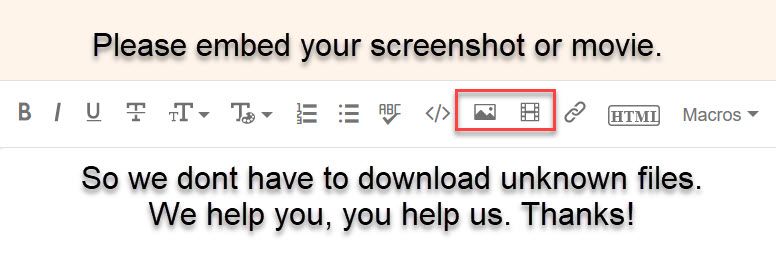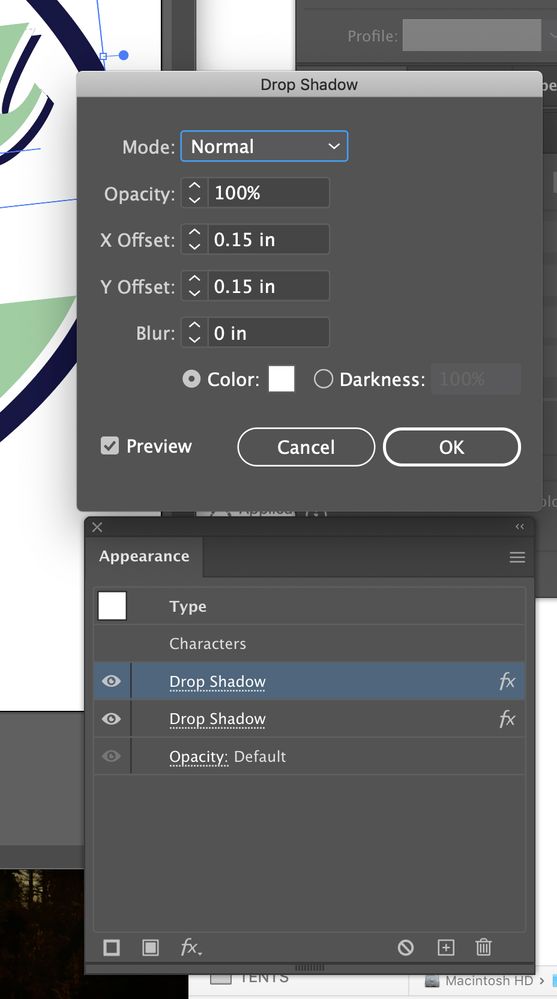Adobe Community
Adobe Community
- Home
- Illustrator
- Discussions
- Multiple Drop Shadow Creating Unwanted Outline
- Multiple Drop Shadow Creating Unwanted Outline
Copy link to clipboard
Copied
When I add a white drop shadow to an object it appears as a white drop shadow and nothing more. However, when I add another drop shadow to the same object, it creates a tiny outline around the existing white drop shadow with the same color that is chosen for the second drop shadow. I cannot figure out how to get rid of this annoying outline. I am using Adobe Illustrator 2021.
 1 Correct answer
1 Correct answer
I had a better look when you mentioned that both dropshadows had the same setting (with color as the exception).
I would expect that the second dropshadow would be hidden behind the first, but the second one looks applied twice, one hidden (resulting in the unwanted line) and another with twice the offset,
As a workaround you could add 2 fills and move them with the transform effect, instead of using the dropshadow.effect.
You may want to report it here: https://illustrator.uservoice.com
Explore related tutorials & articles
Copy link to clipboard
Copied
Please embed your image in your post. Thank you.
Copy link to clipboard
Copied
Here is an example of that outline.
Copy link to clipboard
Copied
Please show the Appearance panel and the settings of your dropshadows.
But it may be easier to find out what's causing your problem when you share an example illustrator file.
Dropbox, WeTransfer, CC folder filesharing, Google...
Copy link to clipboard
Copied
The second drop shadow has the same values as the one shown.
Copy link to clipboard
Copied
The offset is probably different.
I already tried to replicate the problem, but could not.
Copy link to clipboard
Copied
I had a better look when you mentioned that both dropshadows had the same setting (with color as the exception).
I would expect that the second dropshadow would be hidden behind the first, but the second one looks applied twice, one hidden (resulting in the unwanted line) and another with twice the offset,
As a workaround you could add 2 fills and move them with the transform effect, instead of using the dropshadow.effect.
You may want to report it here: https://illustrator.uservoice.com