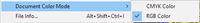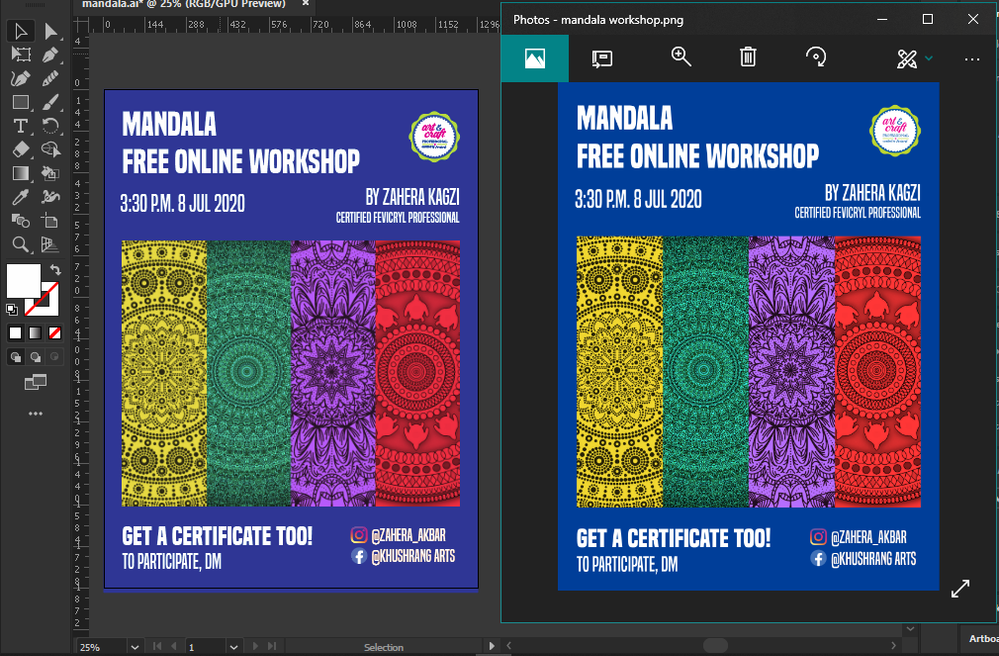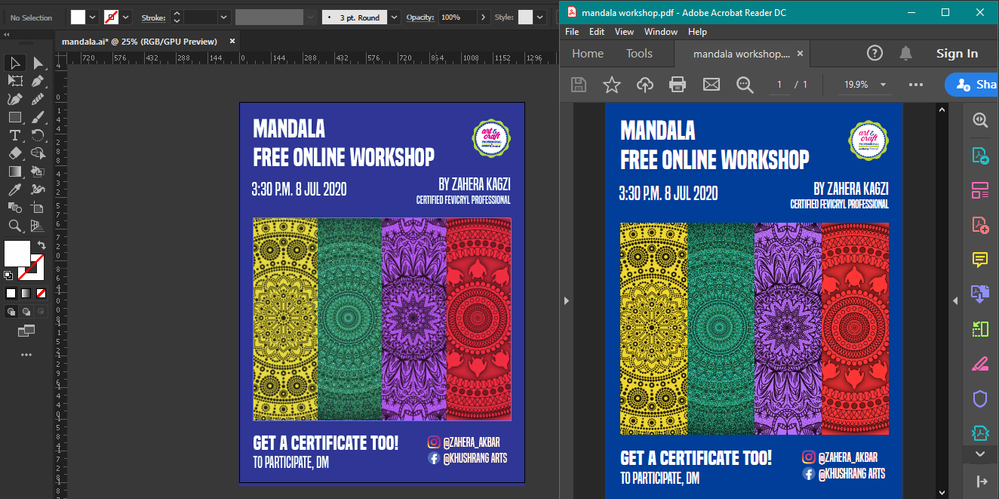Adobe Community
Adobe Community
- Home
- Illustrator
- Discussions
- My colors look different when exported out of Illu...
- My colors look different when exported out of Illu...
Copy link to clipboard
Copied
Hii...
When I export my poster design from Illustrator to .png, the colours are different. Here are my colour settings:
Now here is the screenshot with exported png open in windows Photos app side by side to Illustrator.
Now here is the exported pdf open in Adobe Acrobat side by side to Illustrator.
Then to see if this had something to with colour change while exporting, I brought these two back to Illustrator: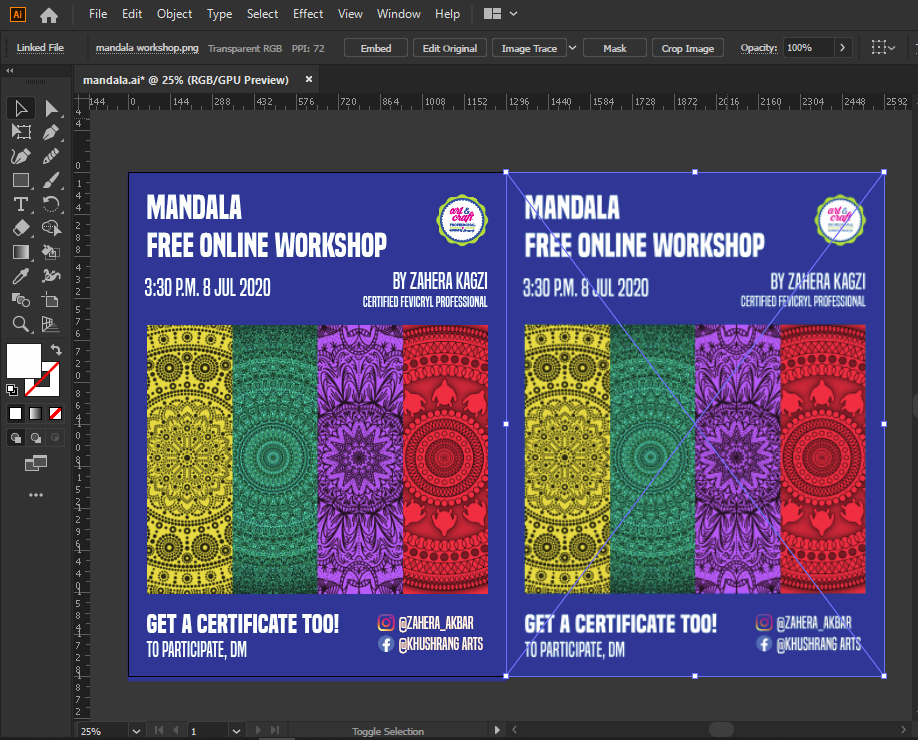
This is with png brought back.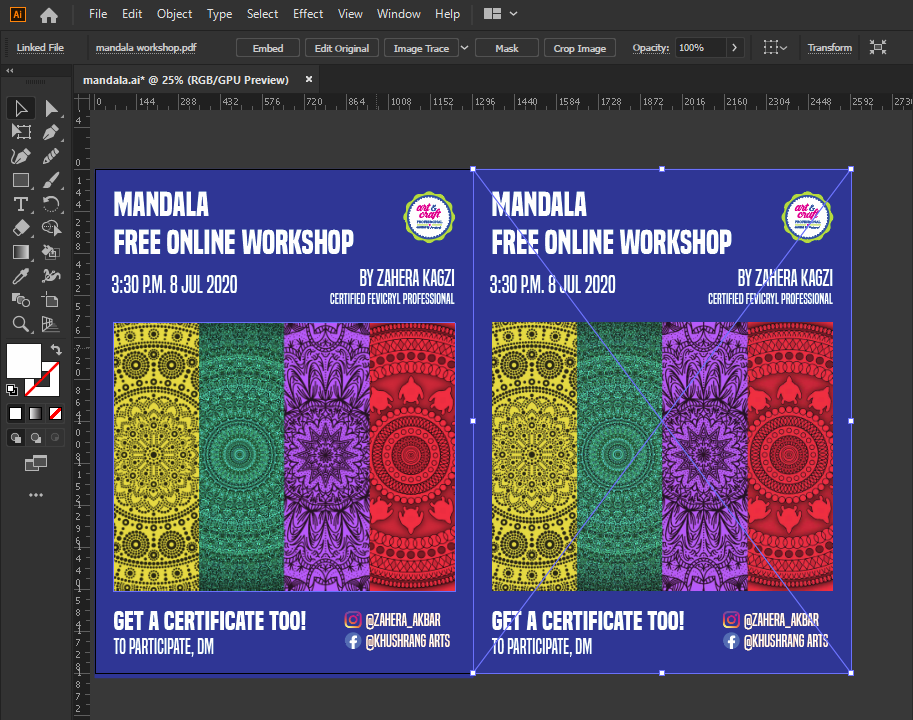
This is with pdf brought back.
You can see that the colours become the same again.
Please help me out. I am stuck on this since ages.
If you need any more info about the file or my settings, please reply here and I will post it to you.
 2 Correct answers
2 Correct answers
Well, do you actually use color management? It seems you don't and the nthe differences would be perfectly normal. You have instated a specific monitor profile on your system, but are not using it inside the applications for soft proofing, hence the colors look different. Otehr than that there could of course be similar issues with GPU-accelerated previews that figure in, so just to test switch to software-only mode.
Mylenium
Your document uses RGB colors and represent or match their color values to a sRGB preview.
When used on the web or screen devices the preview will be pretty close to what you see on your monitor from Illustrator.
Using other applications on your computer for previewing may bring some devils, as how are they set and how do they work.
PNG files do not include an ICC profile. The sRGB profile is not included when saving a file in this format.
Thus an application opening it should assume it's under
...Explore related tutorials & articles
Copy link to clipboard
Copied
Well, do you actually use color management? It seems you don't and the nthe differences would be perfectly normal. You have instated a specific monitor profile on your system, but are not using it inside the applications for soft proofing, hence the colors look different. Otehr than that there could of course be similar issues with GPU-accelerated previews that figure in, so just to test switch to software-only mode.
Mylenium
Copy link to clipboard
Copied
Thank youvery much for your reply.
Would you please guide me to use my monitor profile on Illustrator too.
Copy link to clipboard
Copied
Your document uses RGB colors and represent or match their color values to a sRGB preview.
When used on the web or screen devices the preview will be pretty close to what you see on your monitor from Illustrator.
Using other applications on your computer for previewing may bring some devils, as how are they set and how do they work.
PNG files do not include an ICC profile. The sRGB profile is not included when saving a file in this format.
Thus an application opening it should assume it's under SRGB color space.
Windows Photos, I do not know how it works.
Acrobat uses its own color settings, check Prefrences>Color Settings. But if you open the file there, you are not getting an RGB preview.
Open the PNG and select Tools>Print Production>Output preview>Simulate:sRGB. You will get that.