 Adobe Community
Adobe Community
- Home
- Illustrator
- Discussions
- Re: My export to png doesn't match the artboard, x...
- Re: My export to png doesn't match the artboard, x...
My export to png doesn't match the artboard, xp
Copy link to clipboard
Copied
My artboard only 1 defined as pixel 4500 x 5400 for Amazon Merch designs. Two layers, 2nd layer is just back ground.

When I attempt to export as - PNG format using Artboard - range 1
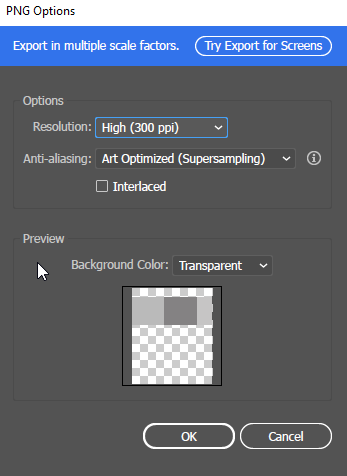
the resulting PNG file is 18750 x 22500 px ??? What am doing wrong? btw I have re-installed illustrator thinking maybe it was corrupted or a corrupted template.

Explore related tutorials & articles
Copy link to clipboard
Copied
Change the PPI from (High 300 PPI) to Screen 72 PPI..It will export in the same resolution of the Artboard.
Adobe Certified Instructor, Professional and Expert
Copy link to clipboard
Copied
Copy link to clipboard
Copied
btw, the method above is INCORRECT. This will not produce a file the same dimensions as your artboard. Please remove this post as not to confuse people
Copy link to clipboard
Copied
You can use ( Export for Screens ) from ( file - Export - Export for Screens )
it Saves You Time ![]()
Copy link to clipboard
Copied
Hi Eid,
But what resolution will this be? Amazon Merch requires 300ppi

Copy link to clipboard
Copied
Actually this worked for me after I specified scale to 4500 under formats. I was able to keep the 300dpi and the 4500 x 5400 px dimensions that Amazon required for their Merch submissions.
Copy link to clipboard
Copied
This works at 72 dpi, but when you change resolution to 300, it increases file dimensions. Amazon will not accept it.
All you have to do is download Amazons illustrator template file and follow their directions and you are good.
Copy link to clipboard
Copied
For 300 PPI..set you document to 15 inch X 18 inch (1080 px X 1296 px)..than export using 300 PPI in Export as or if you use Export for screens as suggested by Eid Medhat than make sure to change the 1x option drop down to Resolution and set it to 300 PPI.
Now document will export in following resolution 300 PPI (4500 px X 5400 px).
When you set you document to 4500px X 5400px it actually means 62.5 inches X 75 inches..which than gets multiplied with 300 PPI when exported..so 62.5 * 300 = 18750px and 75 * 300 = 22,500 px.
Adobe Certified Instructor, Professional and Expert


