 Adobe Community
Adobe Community
- Home
- Illustrator
- Discussions
- Re: My file has not been modified outside of Illus...
- Re: My file has not been modified outside of Illus...
Copy link to clipboard
Copied
I keep getting this dialog box when I try to save various files, but the documents have definitely not been modified in any other program. I'm not even renaming these files elsewhere. Does anyone know why I keep getting this message, and what I can do to stop it? I continue saving the file anyway, but it's getting irritating to keep seeing the dialog box so frequently, and it's disrupting my workflow quite a bit when it shows up multiple times throughout the course of trying to save a project.
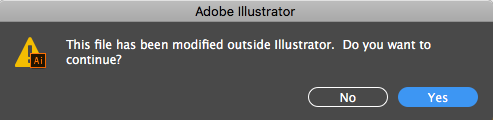
 1 Correct answer
1 Correct answer
refer to this link for a solution : after updating to Mac OS 10.13 I get this file has been modified outside illustrator. do you want to continue? – Adobe I…
Explore related tutorials & articles
Copy link to clipboard
Copied
yea it is Sierra, I also get an issue with changing file names and folders on the desktop does anyone have that too. ?
Copy link to clipboard
Copied
I thought two things ...
1) Time Machine or other backup is re-designating the file as changed. Alas turning off Time Machine and disconnecting from the Internet did nothing.
2) Adobe is keep track of the file ... so I did a Save a Copy to see what I get because I recalled there are some options ... I had Save PDF compatible and Use Compression. Well Save PDF? ... well maybe is does need to know some info about PDF/Acrobat, etc. so I turned that off and I've yet to receive the error again ... I had it each time a new object was added.
PLEASE TEST THE HYPOTHESIS.
Copy link to clipboard
Copied
Randy, you're right. Something about saving it with PDF compatibility is causing this message. Unfortunately though, it's important for me to keep that enabled so that you can preview using Spotlight.
I've tested turning of Handoff in the General Preferences to no avail.
ADOBE, please fix this issue. It's very disruptive, and incentivizes me not to save my files as often (which we all know is a bad thing).
Copy link to clipboard
Copied
Thank you John, but it seems I am wrong ... the message came back.
Copy link to clipboard
Copied
I usually save to dropbox but was getting the pop up error. after dragging the file to my desktop and opening it up from there still got the error. created new file saved did not get the error . opened that file again got the error. its hit or miss between adobe and apple.
Copy link to clipboard
Copied
Having the same issue. We are actually working out of DropBox, but this only began with our High Sierra / CC 2018 update in January. Since then I get these regular, annoying alerts.
Will try the disabling the iCloud handoff, and report back.
Copy link to clipboard
Copied
refer to this link for a solution : after updating to Mac OS 10.13 I get this file has been modified outside illustrator. do you want to...
Copy link to clipboard
Copied
This doesn't help. I'm using Adobe Illustrator 23.0.4 and this problem started recently. OS is Mojave v 10.14.6. Files are not being saved to a icloud accessible folder and while they are being saved to a server, I can create a file, save it, make a quick change and save it less than a minute later and still get this message. There is no one else in my department to be modifying files never mind a file that has only existed on the server for less than a minute.
Copy link to clipboard
Copied
Does it happen without the server involved? The problem with servers is nothing to do with other people modifying it.
Copy link to clipboard
Copied
It doesn't even happen EVERY time I save a file, just the majority of the time. Any time I think I've figured out the cause or pattern, I can't recreate it.
Copy link to clipboard
Copied
Annoyingly, problem persists on the latest build.
Copy link to clipboard
Copied
This seems to have solved it for me:
Go to System Prefs/General, un check the box that says Allow Handoff between this Mac and your iCloud devices. It's the second up from the bottom.
I don't use Handoff, as this machine is owned by my company, so there's nothing to hand off to. If you do use it, then I don't know what your solution might be.
Hope this helps.
Copy link to clipboard
Copied
The most common cause seems to be timestamps. Check in Finder (Get Info, not just the file list) what the modification time is. Classically everyone gets messed up by daylight savings changes, but there could be other problems (clock slow in computer/fast in server for example). And it might not be time at all.
Copy link to clipboard
Copied
Look, this issue clearly has not been solved. I see several people on this forum still commenting that the most recent update still has it happening. I'm up to date, but it still happens. Help! It's aggresively annoying and disrupts my workflow.
Copy link to clipboard
Copied
I just started getting the message yesterday after updating CC on Windows 10. Can't recall getting the message before, though it looks like it is an ongoing issue for many years.
Illustrator CC 2020
Windows 10
Copy link to clipboard
Copied
Sorry to say this but your link unfortuantley doesn't offer any solution or fix. It merely states that the bug has been fixed with an update long passed.
Copy link to clipboard
Copied
"Sorry to say this but your link unfortuantley doesn't offer any solution or fix. It merely states that the bug has been fixed with an update long passed. "
That is because this thread is 3 years old.
So you have which version on which system?
And where exactly do you save your files?
And please create a new thread, unless you are using Mac OS 10.13 and whatever Illustrator-Version this thread is about.
The same error message can be caused by different issues.
Copy link to clipboard
Copied
Well excuse me – So many threads to choose from on this subject I was wasn't aware it was a long running problem. I'm runing OS 10.15.05 and have the latest version of Illustrator. Perhaps you can point me to the correct thread for this decade? Thanks.
Copy link to clipboard
Copied
Just create a new thread for your issue.
BTW: At least 95% of people here are not staff and help in their spare time.
Copy link to clipboard
Copied
It's late 2022, OS Ventura, AI 27.0 and this ambiguous message has now popped up for years over many versions and operating systems. Just had it happen a few times this morning. It's simply an Illustrator quirk and easy to ignore.
-
- 1
- 2



