 Adobe Community
Adobe Community
- Home
- Illustrator
- Discussions
- My file has not been modified outside of Illustrat...
- My file has not been modified outside of Illustrat...
Copy link to clipboard
Copied
I keep getting this dialog box when I try to save various files, but the documents have definitely not been modified in any other program. I'm not even renaming these files elsewhere. Does anyone know why I keep getting this message, and what I can do to stop it? I continue saving the file anyway, but it's getting irritating to keep seeing the dialog box so frequently, and it's disrupting my workflow quite a bit when it shows up multiple times throughout the course of trying to save a project.
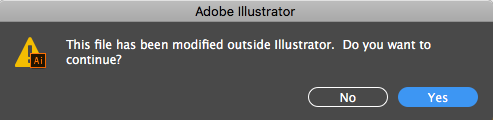
 1 Correct answer
1 Correct answer
refer to this link for a solution : after updating to Mac OS 10.13 I get this file has been modified outside illustrator. do you want to continue? – Adobe I…
Explore related tutorials & articles
Copy link to clipboard
Copied
WHich version, which system? And where is the file located?
Copy link to clipboard
Copied
CC 2018 for Mac. All files are in a folder on my desktop.
Copy link to clipboard
Copied
Which system? Is that High Sierra?
Copy link to clipboard
Copied
Yes
Copy link to clipboard
Copied
I have had that happen to me often when opening illustrator files from a share drive on a server.
Copy link to clipboard
Copied
This is not on a shared drive, all the files are located directly on my desktop
Copy link to clipboard
Copied
Do you use the new file system in High Sierra?
Copy link to clipboard
Copied
What do you mean? I'm not sure what you're referring to...
Copy link to clipboard
Copied
Apple introduced a new file system with High Sierra.
How to choose between APFS and Mac OS Extended when formatting a disk for Mac - Apple Support
Copy link to clipboard
Copied
We're having the same issue after High Sierra was loaded on two different Macs. We are working on our desktop and are not using the new file system in High Sierra? Any suggestions would be appreciated.
Copy link to clipboard
Copied
I'm having the same issue and my files are on DropBox. I definitely think it's an issue with High Sierra and how files are syncing. I'm not sure if your desktop is doing this or not, but Apple added a "feature" that syncs the desktop files across your devices through iCloud. So if my files are doing it with DropBox syncs and yours are doing it with a syncing desktop then that leads me to believe the files may be "touched" by the system after a save to sync them. Then Illustrator sees the file as being touched by something else and gives the error.
Copy link to clipboard
Copied
Paul thanks for the suggestion, but the two computers are not even signed in to ICloud. We also have the Creative Cloud Sync turned off in the preferences for Creative Cloud. I agree that it sure looks like something in High Sierra, since we did not have this issue until this OS update. Not sure if it's Apple or Adobe's problem. If you have any other suggestions let us know.
Thank You
Copy link to clipboard
Copied
I read about the syncing and went into my Settings on High Sierra to uncheck "Allow Handoff between this Mac and your iCloud devices". It seems to have eliminated the warning message so far. I have this irritating message on my iMac at home too so I will test this solution tonight. Hope this helps others.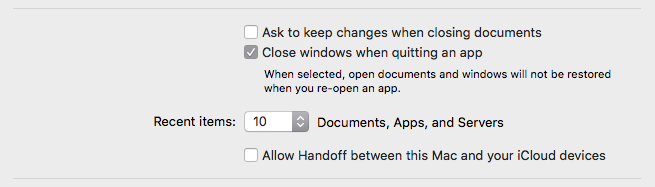
Copy link to clipboard
Copied
jonnyzepp - where is that High Sierra setting nested within?
Copy link to clipboard
Copied
This is located in the General settings in System Preferences.
Copy link to clipboard
Copied
What is???
Copy link to clipboard
Copied
Woops, clicked on wrong persons name. Sorry.
Copy link to clipboard
Copied
This is located in the General settings in System Preferences.
Copy link to clipboard
Copied
This happens to me with every illustrator file ever since I upgraded to High Sierra. Annoying.
My files are all local, and definitely not modified outside of Illustrator.
Copy link to clipboard
Copied
Just upgraded to High Sierra today (v10.13.2) thinking there had been enough time to work things out, and having the same issue. It's giving the error on my iMac with a Fusion drive, interestingly, I've been running HS on my laptop as a test since it came out and I don't get the issue. The MacBook has an SSD using APFS.
Copy link to clipboard
Copied
Interestingly enough, closed out the file, restarted Illustrator and started working. Initial save did not produce the error, subsequent saves cause the error to pop up.
Another difference between my iMac (which has the error) and my MacBook (which does not), I installed High Sierra from scratch on the MBP, the iMac was an upgrade from Sierra.
Copy link to clipboard
Copied
I am also getting this error in High Sierra & newest Adobe (2018 Jan). Also High Sierra is misreporting disk space and occasionally not finding files that are definitely there.
Copy link to clipboard
Copied
I am getting this same error message and I have not upgraded to High Sierra. I only have Sierra. So I don’t have that check box that I can select about handoff between mac and icloud devices.
Copy link to clipboard
Copied
Also getting the error with files that are saved on a server. So that means it's not a local disk issue, it is a conflict somewhere between Sierra/HS and Illy.
-
- 1
- 2

