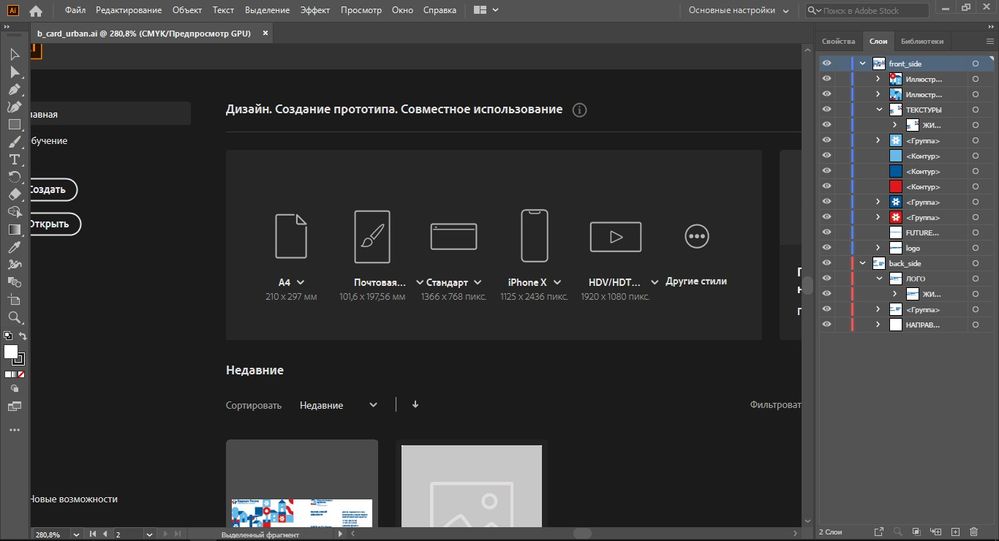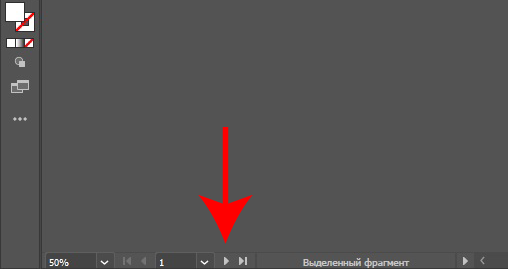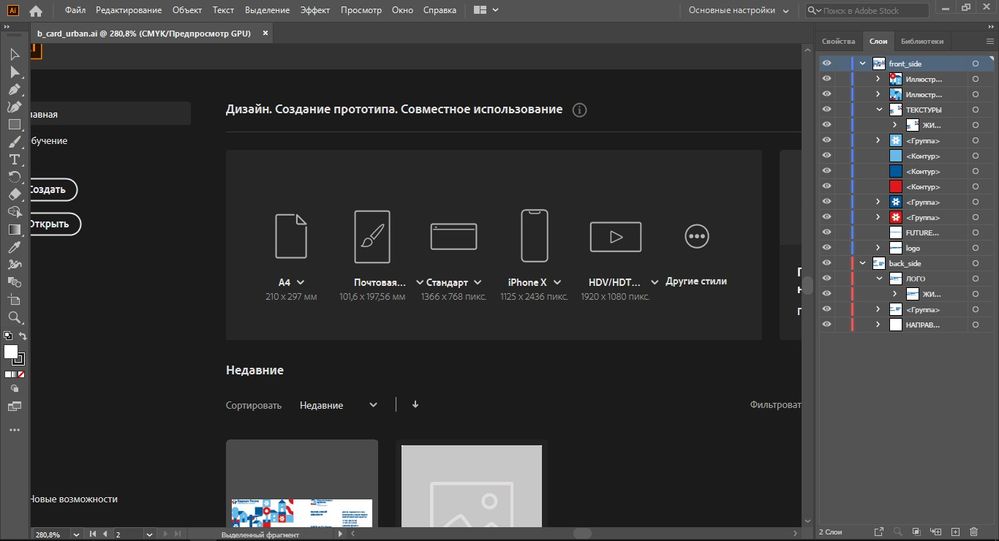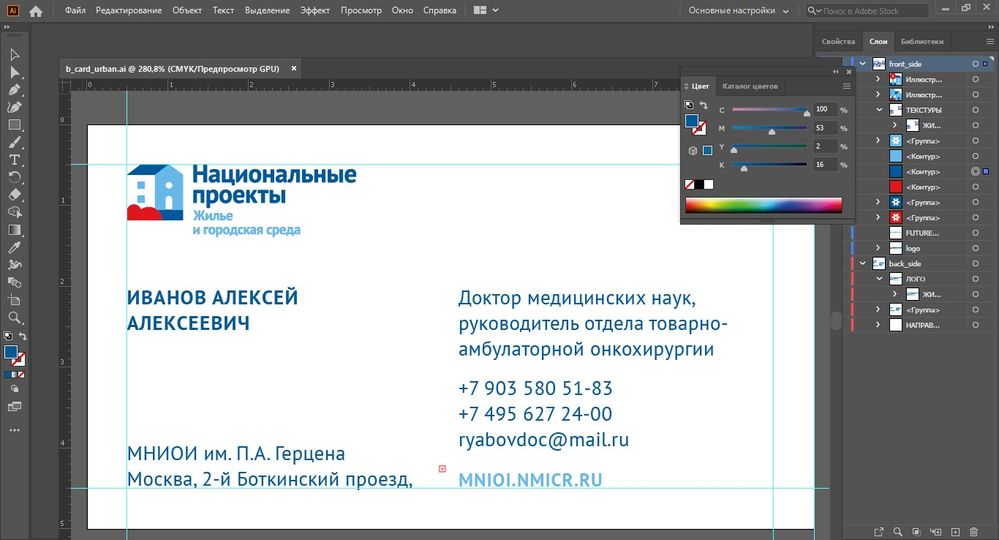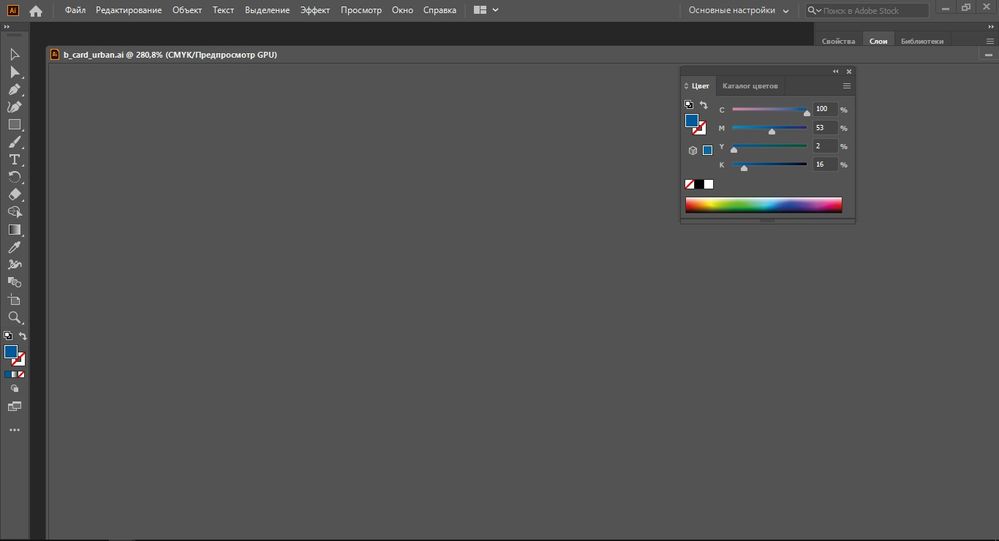Adobe Community
Adobe Community
- Home
- Illustrator
- Discussions
- My Illustrator doesn't show the layout
- My Illustrator doesn't show the layout
My Illustrator doesn't show the layout
Copy link to clipboard
Copied
Explore related tutorials & articles
Copy link to clipboard
Copied
Did you already press Ctrl + 0 to fit the artboard in the window?
You could also try and turn off GPU acceleration.
Did this just start happening? WHen was your last computer restart? Some Windows upgrade recently?
Which version is it?
Copy link to clipboard
Copied
Hi. I have the most recent updates. The Illustrator is working. But the workspace is not displayed.Part of the main screen remains. attached a photo. How long ago this problem occurred, I do not know. since I mostly work in photoshop. I don't have any problems with him.
Copy link to clipboard
Copied
Try clicking on this mark.
Copy link to clipboard
Copied
hi. but it didn't help. the problem is that the workspace doesn't work. and part of the main screen is still there. And if you start dragging the workspace, the layout appears. but once you let go, everything disappears again.
Copy link to clipboard
Copied
Try Resetting your preferences>Relaunch Illustrator. Good Luck!
Copy link to clipboard
Copied
Hi there,
I would like to know if resetting preferences as suggested above worked for you, or the issue still persists.
Kindly update the discussion if you still need assistance with it.
Regards,
Srishti
Copy link to clipboard
Copied
Hello. I was resetting my settings. not help. reinstalling and deleting all the components didn't help either.
Copy link to clipboard
Copied
Sorry about that. Could you please try checking how does it work in Safe mode (https://support.microsoft.com/en-in/help/12376/windows-10-start-your-pc-in-safe-mode)?
If that doesn't help, try uninstalling Illustrator using Adobe Cleaner Tool (https://helpx.adobe.com/in/creative-cloud/kb/cc-cleaner-tool-installation-problems.html). Remove all Illustrator 2020 folders from following locations:
- Adobe Illustrator and Adobe Illustrator 24 Settings from C:\Users\user\AppData\Roaming\Adobe
- Adobe Illustrator 2020 from C:\Program Files\Adobe
Reinstall Illustrator from Creative Cloud.
Regards!
Copy link to clipboard
Copied
Good afternoon. Unfortunately, not one of the options did not help. Even a complete reinstall of Windows with the removal of all files did not fix the problem
Copy link to clipboard
Copied
Good afternoon. The problem with the Illustrator was unstable Windows. Each time you shutdown, Windows has dropped the last software settings. That is, when you disable GPU acceleration, change the language, panels, and so on.after restarting, everything was reset. and it wasn't just the Illustrator. This bug is fixed by completely reinstalling Windows with the removal of all components. Thank you all for your help!