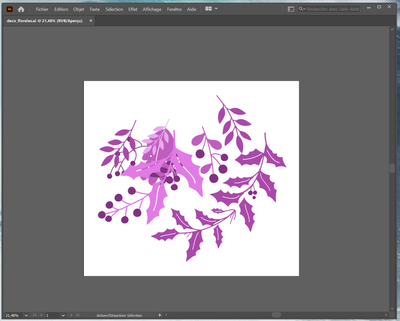Adobe Community
Adobe Community
- Home
- Illustrator
- Discussions
- My illustrator pannels disappear at every restart
- My illustrator pannels disappear at every restart
Copy link to clipboard
Copied
Everytime I restart my Illustrator, all my pannels disappear, and Illustrator won't let met switch to another workspace.
When I click on another workspace name, nothing happens, and I can't click the reset button ("réinitialiser") nor create another workspace. Everytime I have to toggle all my pannels and place them manually, only for them to disappear next restart. It's making me crazy.
> I have tried uninstalling Illustrator and reinstalling it.
> I have tried resetting my preferences and restarting the software.
I'm using the latest version (25.0.1)
 1 Correct answer
1 Correct answer
Thank you for your answer,
I tried the TAB button before posting here, this wasn't it.
This morning I opened my Illustrator, and everything was working again... I guess we'll never know
Explore related tutorials & articles
Copy link to clipboard
Copied
Could you have accidentally pressed the "TAB" key on your keyboard? if so please try pressing the "TAB" key again.
Copy link to clipboard
Copied
Thank you for your answer,
I tried the TAB button before posting here, this wasn't it.
This morning I opened my Illustrator, and everything was working again... I guess we'll never know
Copy link to clipboard
Copied
- Close Illustrator
- Open Run by pressing "Win+R" and type "appdata" and click on enter key.
- Open Roaming from Appdata>Adobe>Rename Adobe IIlustrator and Adobe Illustrator 27 Settings folder to .old
- Start Illustrator now and check for the issue.