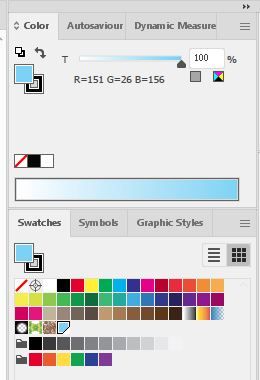Adobe Community
Adobe Community
- Home
- Illustrator
- Discussions
- Mysterious Blue Swatch In Default Illustrator Pane...
- Mysterious Blue Swatch In Default Illustrator Pane...
Copy link to clipboard
Copied
I've been having a random blue swatch show up in my files that was never there before lately. Not sure if this is somethign to do with a recent update or if it is just a glitch. Anyone know what this is about?
Shows up in brand new files and older files that I re-open. All of my workspaces are set to CMYK Defaults but the swatch shows up as an RGB swatch. If I delte it the next time I click on my work it reappears.
 1 Correct answer
1 Correct answer
Hi there,
Sorry about the delay. I am hopeful that the issue was fixed. If not, please try the suggestions shared on this page (https://community.adobe.com/t5/illustrator/resolve-slow-performance-and-unexpected-behaviors-in-illu...) and let us know how it goes.
Feel free to let us know if you still need assistance. We'd be happy to help.
Regards,
Srishti
Explore related tutorials & articles
Copy link to clipboard
Copied
Might be a plugin you are using or a brush, symbol or the like
Copy link to clipboard
Copied
Strange is that the R=151 G=26 B=156 swatch would not even look blue with those values, so it is just a confusing name (for a confusing swatch).
Copy link to clipboard
Copied
Hi there,
Sorry about the delay. I am hopeful that the issue was fixed. If not, please try the suggestions shared on this page (https://community.adobe.com/t5/illustrator/resolve-slow-performance-and-unexpected-behaviors-in-illu...) and let us know how it goes.
Feel free to let us know if you still need assistance. We'd be happy to help.
Regards,
Srishti