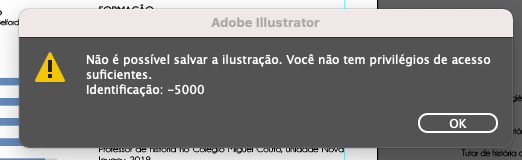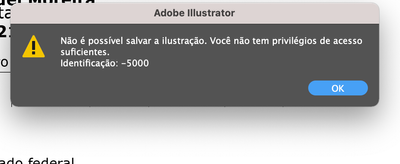Adobe Community
Adobe Community
- Home
- Illustrator
- Discussions
- Re: Náo consigo salvar no Illustrator
- Re: Náo consigo salvar no Illustrator
Náo consigo salvar no Illustrator
Copy link to clipboard
Copied
Toda vez que tento salvar, em qualquer formato, no Illustrator, aparece "Nao é possivel salvar a ilustraçao. Voce nao tem privilegios de acesso suficientes. Identificaçao: -5000". Esta atualizado na ultima versao, o pagamento esta em dia. Nao sei o que fazer.
Explore related tutorials & articles
Copy link to clipboard
Copied
Hi there,
Sorry to hear about your experience. We just need some more details to understand the issue and help you out. Would you mind sharing version of OS and Illustrator? Is it happening with a specific file or all? Are you trying to save on a local drive or network?
If you can share a small video of the workflow, that'd help us as well. You can upload the video on Creative Cloud(or any other cloud service) and share the link here.
Looking forward to your response.
Regards,
Ashutosh
Copy link to clipboard
Copied
Este problema foi solucionado? Estou passando pela mesma situaçao.
Comecei a usar o Mac, e ao salvar qualquer tipo de arquivo, ou exportar, ele aparece uma mensagem de erro:
Os outros programas estao funcionando normalmente, exceto o Illustrator, onde nao consigo salvar nenhum trabalho, nem no computador, nem em hd externo, nem em lugar algum.
Poderiam me auxiliar?
Copy link to clipboard
Copied
Acontece o mesmo comigo, tentando salvar modelo.
Copy link to clipboard
Copied
Conseguiu resolver? Eu to aqui morrendo e nao consigo kk
Copy link to clipboard
Copied
também estou com o mesmo problema, impedido de trabalhar por conta desse erro, já atualizei e nada mudou...
Copy link to clipboard
Copied
Hi @cacau5C7D @defaultn21sh5u0o7fz,
Sorry about the trouble you are facing. I would request you both to share a few more details like:
- OS and the exact version of Illustrator
- Does this error occur file working on a specific document? If yes, could you please share the document with us? You can upload it to the Creative Cloud (https://helpx.adobe.com/in/creative-cloud/help/share.html) and share the download link here or via DM.
- Where are you saving the files (Network Drive/ System HDD/ Shared Folder on System/ External HDD)?
- When did this start happening? Are there any recent changes made to your system? For example, any antivirus, system updates, or web extensions installed recently.
Also, I would request you both to try logging in to the Hidden Admin account on windows/ Root Account on macOS and save the file on Desktop.
We are here to help, just need more information.
Thanks & Regards,
Anshul Saini
Copy link to clipboard
Copied
resposta que não ajudou em nada.
Copy link to clipboard
Copied
It seems like you're also facing permission error Id -5000 while saving your files on macOS.This could be related to access privileges. It might be that you're trying to save in a location with restrictions.
You can check this link to a screen recording I made, which walks you through the process of granting necessary permissions to save the files in a folder where you are unable to save your Illustrator file: Screen Recording Link
I hope this helps you resolve the problem. Please feel free to reach out if you have any further questions or encounter any issues.
Best regards,
Anshul Saini
Copy link to clipboard
Copied
A solução é trocar a pasta de salvamento