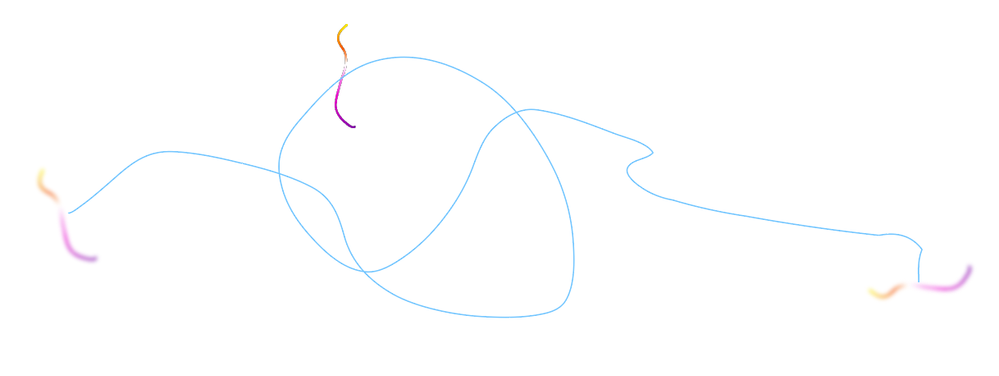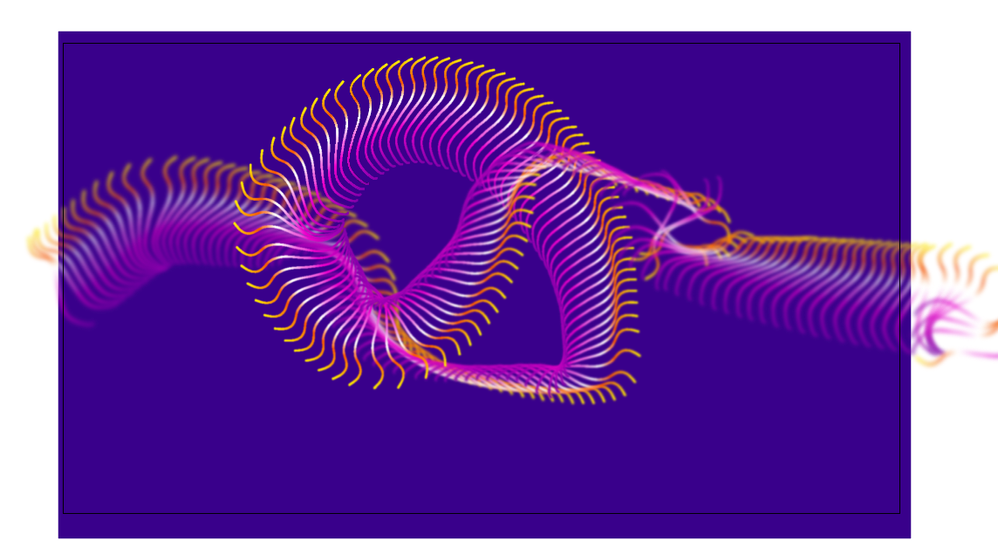Adobe Community
Adobe Community

Copy link to clipboard
Copied
Hi everyone ! Does anyone have any idea how I could do this on illustrator ?
Thanks
 1 Correct answer
1 Correct answer
A Line with a gradient.
Make a symbol out of it and duplicate the symbol instnces
Apply gaussian blur effect toall (with different aount of blurring).
An open path
Blend the gradient lines
Swap the blend path.
This is just 3 minutes of work.
You'll have to finetune it.
Explore related tutorials & articles
Copy link to clipboard
Copied
I am afraid the fairly complex depth of field scenario makes Illustrator a less-than-ideal choice for recreating something like this.

Copy link to clipboard
Copied
an idea of software capable to do that?
Copy link to clipboard
Copied
A Line with a gradient.
Make a symbol out of it and duplicate the symbol instnces
Apply gaussian blur effect toall (with different aount of blurring).
An open path
Blend the gradient lines
Swap the blend path.
This is just 3 minutes of work.
You'll have to finetune it.

Copy link to clipboard
Copied
Hi ! you're genius but is it possible to add screen shots of the procedure please ?
Copy link to clipboard
Copied
There's not a lot more to show, actually. All the other steps are open panels, select stuff from menus etc.
I assume that you can draw a line and assign a gradient to its stroke.
https://www.adobepress.com/articles/article.asp?p=1855821
Then make a symbol out of it.
https://helpx.adobe.com/illustrator/user-guide.html/lv/illustrator/using/symbols.ug.html
Make some copies, scale them, rotate them. Mind that the stacking order is the order in whichthey will be blended later.
Apply the Gaussian blur effect toall of them (some will get a blur of 0, others will get more, just as you want it to look). Mind that Gaussian blur is a pixel based effect, so the output file will be pixel based, although inside Illustrator you work with vector artwork.
https://helpx.adobe.com/illustrator/how-to/image-effects-basics.html
Then make a blend and swap the blend spine
https://helpx.adobe.com/illustrator/user-guide.html/ro/illustrator/using/blending-objects.ug.html
Using the direct selection tool you will be able to later select the initial symbol instances to move them around or scale them and also to edit the blend spine.
Copy link to clipboard
Copied
Brilliant indeed, Monika. A small question: Can you tell me what advantage is achieved by converting the original gradient line to a symbol? Could your magic not be successful without the three symbols, or am I missing something?
Copy link to clipboard
Copied
It would work without a symbol, but then you need a transform effect for raotating the thing or scaling it. As far as I understand, the line should always have the same curving.
Copy link to clipboard
Copied
That's foresight, Monika. Thanks for revealing your thinking.