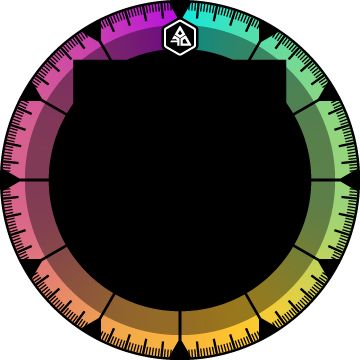Adobe Community
Adobe Community
- Home
- Illustrator
- Discussions
- [NEED HELP] Gradient over multiple objects in a ci...
- [NEED HELP] Gradient over multiple objects in a ci...
Copy link to clipboard
Copied
Hey guys,
I'm trying to apply a gradient across multiple objects, but these objects are not arranged next to each other but in a circle. I would like the color gradient to start with the upper right object and then in a circle over all objects to the upper left object, from cyan to yellow to purple. On the second picture you can see what I mean.
 1 Correct answer
1 Correct answer
Draw a circle, apply a fat stroke
Apply a gradient along the stroke
Apply the shapes as a clipping mask to the circle.
Explore related tutorials & articles
Copy link to clipboard
Copied
Draw a circle, apply a fat stroke
Apply a gradient along the stroke
Apply the shapes as a clipping mask to the circle.
Copy link to clipboard
Copied
You can also apply the gradient along a dashed stroke (some calculation is required to get the right distribution).
If you need separate pieces you can outline the stroke (each object is then converted into a gradient mesh).
Copy link to clipboard
Copied
I really appreciate your continoous great support!!!! thanks in advance 🙂