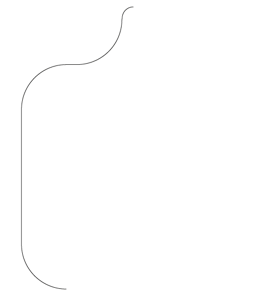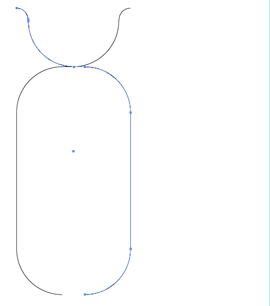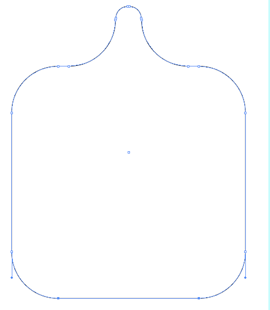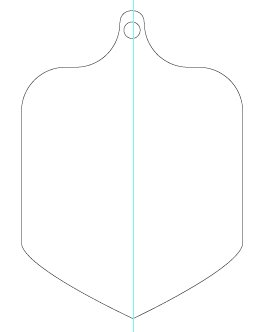Adobe Community
Adobe Community
- Home
- Illustrator
- Discussions
- Need Help to make this kind of shape
- Need Help to make this kind of shape
Copy link to clipboard
Copied
 1 Correct answer
1 Correct answer
There are a few different ways to create a shape like you show. I would start with a 2" Ellipse...
then join all of the ends...
select all > Copy / Reflect....
move copy to the right and join the ends at the top and bottom > add a circle at the top and an anchor point at the bottom center...
should look sommething like this...
which is your dieline. Now you need to offset path for the bleed ( offset path > copy ). For the border, create another offset path ( only smaller ) and
...Explore related tutorials & articles
Copy link to clipboard
Copied
sahilr,
Here is an exquisite answer by Scott to a very similar question,
https://community.adobe.com/t5/illustrator/need-help-creating-this-icon/td-p/11281379?page=1
presuming you wish to keep the hand drawn appearance rather than something completely symmetrical/geometrical, in which case, in addition to the Pen Tool, you can use Ellipses/Rounded Rectangle, and/or use mirroring (so you only actually create one half).
Copy link to clipboard
Copied
Hi there,
Thanks for reaching out. I hope you found your answer.
We'd appreciate if you can mark the appropriate response correct. If you used any other method, you can share it with us. It'll help other users with similar concern.
Let us know if you still have any question, we'll be happy to help.
Regards,
Ashutosh
Copy link to clipboard
Copied
There are a few different ways to create a shape like you show. I would start with a 2" Ellipse...
then join all of the ends...
select all > Copy / Reflect....
move copy to the right and join the ends at the top and bottom > add a circle at the top and an anchor point at the bottom center...
should look sommething like this...
which is your dieline. Now you need to offset path for the bleed ( offset path > copy ). For the border, create another offset path ( only smaller ) and cut it to match. Be aware that copying a shape infringes on copyright, so might be better to contact the food vendor and see if you can get permission to use their dieline or see if there is a template somewhere out there you can legally use. At a minimum, get permission to create your own which is a derivative.