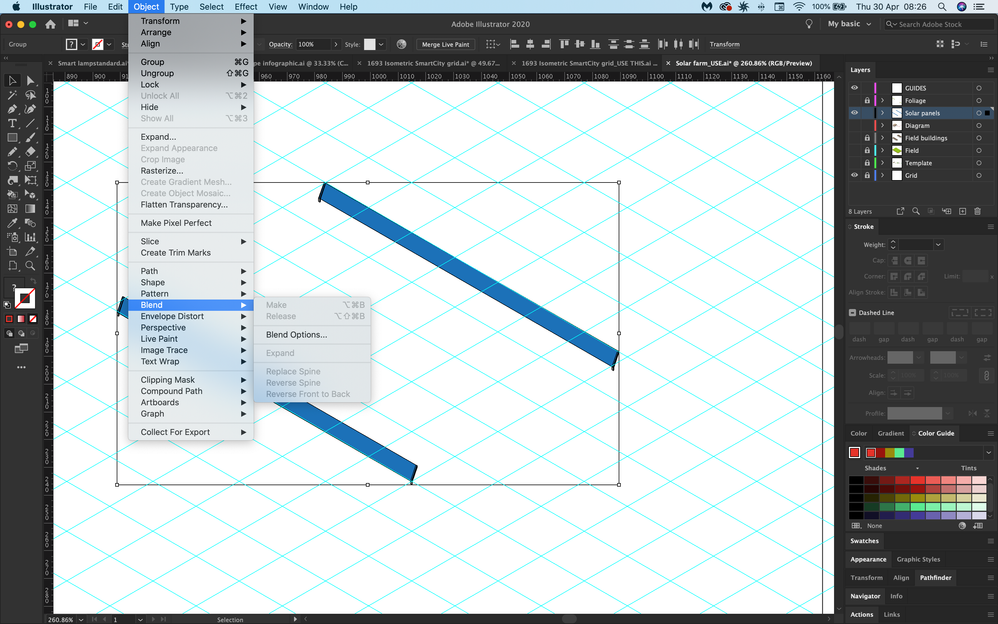Adobe Community
Adobe Community
- Home
- Illustrator
- Discussions
- need help with Grouped objects and blending
- need help with Grouped objects and blending

Copy link to clipboard
Copied
I'm working on an isometric illustration with rows of solar panels which is basically a long blue object with separate stands which I've grouped together. I then moved a copy down my iso grid, selected both and went to 'Object>blend>' only to find that 'Make' was greyed out. Any idea why this might be?
Appreciate any help.
Regards, Michael
 1 Correct answer
1 Correct answer
Michael,
There may be an easy way to move many times exactly as desired, if you know the angle and the distance at that angle (it seems to be 30 degrees from horizontal, but can be any), Smart Guides being your friends:
1) With the Line Tool Click somewhere and set the distance and the angle (you may have to use +/- or add/subtract to/from 90/180/whichever degrees to get it right;
2) ClickDrag the line to a key Anchor Point on the original Group (Smart Guides say anchor when you are within s
...Explore related tutorials & articles
Copy link to clipboard
Copied
Can you please put these two elements into a document and upload that to Dropbox, Creative Cloud or the like?
Would be easiest to solve it.

Copy link to clipboard
Copied
Hi Monika
Appreciate the response. Sorry (bit old school) but I think I can see how you upload a file to the creative cloud but then how is it shared?
Michael
Copy link to clipboard
Copied
If you still need help:
https://helpx.adobe.com/creative-cloud/help/collaboration.html
Copy link to clipboard
Copied
Hi Monika
Meant to get back and say that I solved the problem using the move tool but thanks for your help all the same. So many helpful and supportive people on the Community forum.
Michael
Copy link to clipboard
Copied
Michael,
As far as I can see you moved it (the Group formed by the upper left objects I presume) off the grid, the lower left copy seemingly a bit higher, relatively.
Apart from that, there seems to be only one Group (Solar panels) containing both.
What shows if you expand the view of that Group in the Layers palette (two identical Groups, or something different)? That may hold a clue.

Copy link to clipboard
Copied
Hi Jacob
Thanks for getting back and, yes, both are grouped separately. I think you're right and that they're not properly aligned which I've found trying to work out the precise offset x-y coordinates on an angle hard to achieve.
Michael
Copy link to clipboard
Copied
For my part you are welcome, Michael.
How about the expanded view of those Groups in the Layers palette?

Copy link to clipboard
Copied
Thanks Jacob. As far as I can tell they're properly grouped – wouldn't be anything to do with Live Paint which I've just started using?
Copy link to clipboard
Copied
Michael,
There may be an easy way to move many times exactly as desired, if you know the angle and the distance at that angle (it seems to be 30 degrees from horizontal, but can be any), Smart Guides being your friends:
1) With the Line Tool Click somewhere and set the distance and the angle (you may have to use +/- or add/subtract to/from 90/180/whichever degrees to get it right;
2) ClickDrag the line to a key Anchor Point on the original Group (Smart Guides say anchor when you are within snapping distance), then Lock the line (in the Layers palette);
3) Alt/OptionClickDrag (a copy of) the Group by the key Anchor Point to snap to the otther end of the line;
Now you have the original Group and one copy;
4) Object>Transform>Move with the numbers already there, click Copy;
Now you have the original Group and two copies;
5) Ctrl/Cmd+D to repeat 4 as many times as needed for the full number.

Copy link to clipboard
Copied
So sorry, Jacob, that I didn't reply to your contribution – you must think me very remiss – but I've been having problems with email notifications but I will try your very valuable suggestion.
Regards
Michael
Copy link to clipboard
Copied
You are welcome, Michael, and no need to be sorry. It is always a pleasure to see threads reappear (recently I saw one from 2009). Time is not of the essence here.
I hope you will report your findings.

Copy link to clipboard
Copied
I'll definitley let you know, Jacob.