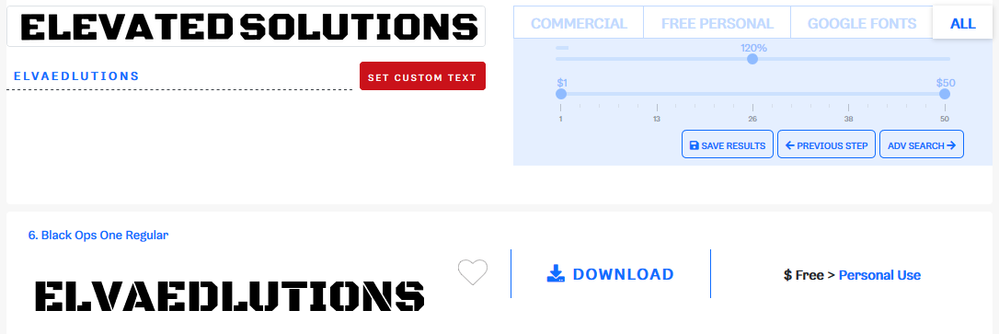Adobe Community
Adobe Community
- Home
- Illustrator
- Discussions
- Need help with white logo vectorization in Illustr...
- Need help with white logo vectorization in Illustr...
Copy link to clipboard
Copied
Happy Monday everyone.
Freshman illustrator here. Image trace has been incredible but I have issues with logos that include white font. Can anyone offer guidance on the proper way to vectorize white font (or logos for that mater)? Right now, I upload the image then select image trace, then add color. I've included an example logo. After running it through image trace I seem to lose the white "Legacy" all together.
Thanks in advance.
{Renamed by MOD}
 1 Correct answer
1 Correct answer
Thank you pixxxel_schubser.
UPDATE for any on-lookers. Both options work. After a small learning curve, pixxxel_schubser's recommendation will be the version I use most often (after quickly trying image trace). If image trace doesnt work, identify the font used, recolor to black and then again to white after making corrections. I have had some luck with https://www.myfonts.com/WhatTheFont/ when identfying fonts.
Thanks to all for the guidance.
Explore related tutorials & articles
Copy link to clipboard
Copied
Embed the PNG. Then use Edit > Edit Colors > Convert.
Trace in Black and white.
Expand the trace, delete the background and then apply the colors.
Copy link to clipboard
Copied
Thank you Monika. I will try asap.
Copy link to clipboard
Copied
Mostly the better way: recreate with a similar font - instead of tracing
eg with Black Ops One Regular font
Copy link to clipboard
Copied
Thank you pixxxel_schubser.
UPDATE for any on-lookers. Both options work. After a small learning curve, pixxxel_schubser's recommendation will be the version I use most often (after quickly trying image trace). If image trace doesnt work, identify the font used, recolor to black and then again to white after making corrections. I have had some luck with https://www.myfonts.com/WhatTheFont/ when identfying fonts.
Thanks to all for the guidance.
Copy link to clipboard
Copied
as you quickly found out, masterhalfwit … "image-trace" is simply a tool … albeit, a powerful tool. ever looked at some logo warehouses on the internet? such as those hosting mcdonalds and nationwide-insurance and others? while the logos may/mayn’t be in vector format … open one in illustrator … i’d say roughly 95% lack integrity. one can easily discern practically every logo has been image-traced … with, sometime, hideous results*. even some coat-of-arms and family-crests and other heraldry are plagued by the same refuse.
i do agree with your prognosis … in this case, recreating the image is far superior, masterhalfwit. you can retain the font-characters on hidden layer … creating outlines on normal layer when ready for print. if client should change one word or the entire font … having the font on hidden layer allows for quick modification. as for the font emulator on myfonts.com … i’ve used it quite a bit in the past and will continue forward.
*as example … d/l the *.svg file at https://worldvectorlogo.com/logo/nationwide … open within illustrator … enlarge the character “n” or character “Ⓡ” … soon become evident.