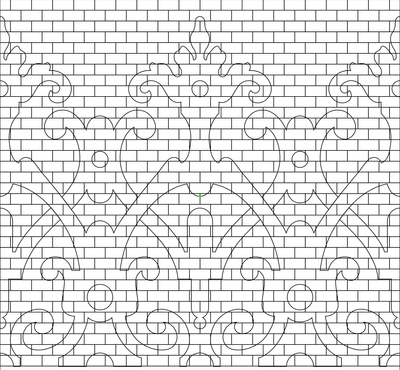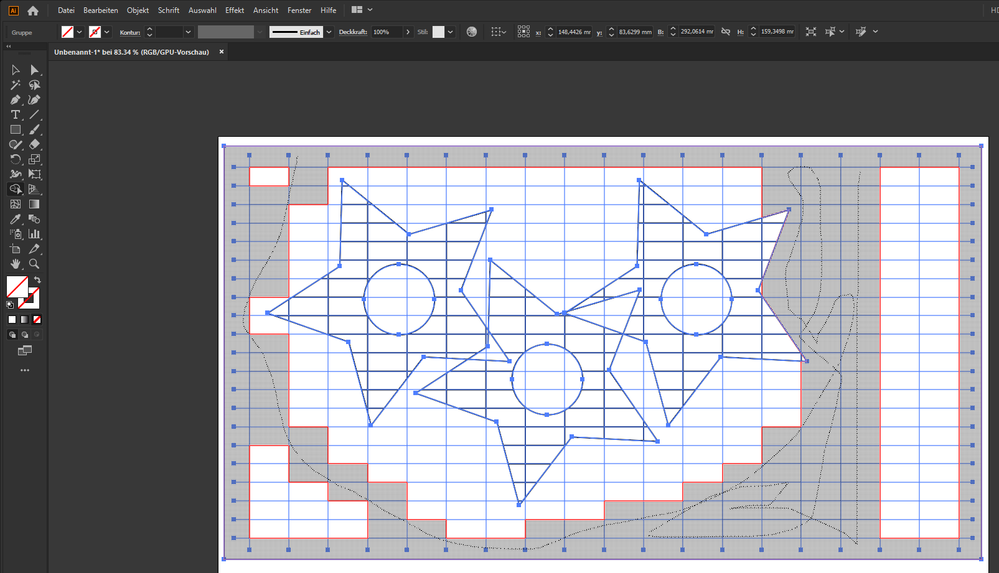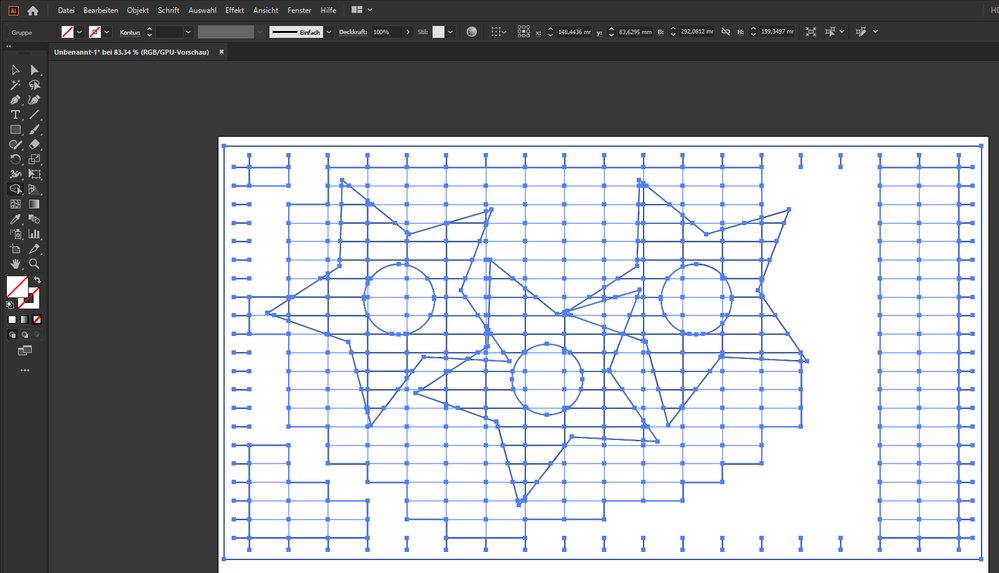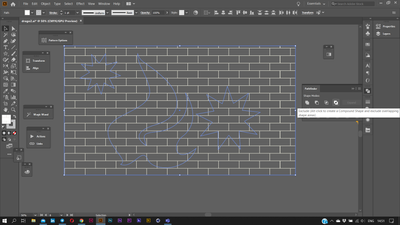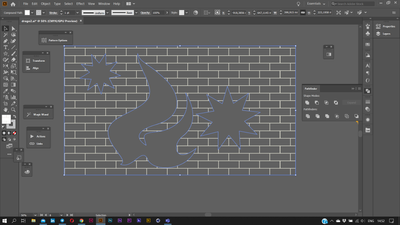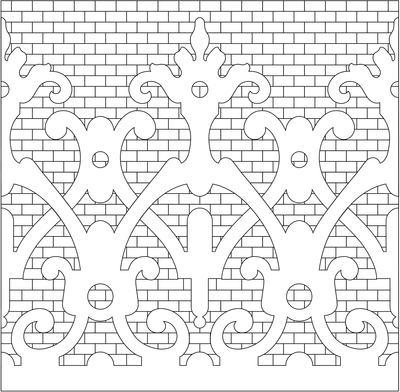Adobe Community
Adobe Community
Copy link to clipboard
Copied
Hi, getting stuck with something I thought would be easy. I am trying to remove a large number of open path segments inside a shape. In a way I am trying to do the opposite of what a clipping mask does: keep what's outside of it, and remove all that's within.
For example, in this artwork, I am trying to remove all the tile grid inside the curved shapes. It's actually important that they are gone rather than just hidden. Can anyone help? Thanks!
 1 Correct answer
1 Correct answer
Luc,
As I (mis)understand it, you can simply use the Shape Builder Tool on the whole collection of paths, then merge the areas to form the holes.
You can have a look here and/or here (maybe especially 6 in the first link):
https://helpx.adobe.com/illustrator/using/creating-shapes-shape-builder-tool.html
Explore related tutorials & articles
Copy link to clipboard
Copied
Why not simple create compound paths from your shapes and then fill the shapes with a white fill color?
Or create an additional rectangle (as big as your document) and create a compound path from your shapes and the new drawn rectangle. Select all and make clipping mask.
Use ShapeBuilder Tool or Live Paint Tool for cleaning your drawing.
But: It would be much more easier, if your brick are closed paths. Then you could easy use pathfinder operations.
Copy link to clipboard
Copied
Thank you very much for the answer. You give me several things to contemplate here. I think your suggestion of a closed path is in the same vein as what Anna suggests below with patterns. I'll explore all of that and will get back to the two of you. At least, what it seems is that there is no 1-step way to do this (like a magic tool I was unaware of) from the situation I am in right now. Great stuff, thanks!
Copy link to clipboard
Copied
I tried working with the segments as I have them now and "closing" the path, but could not figure out how to do that for such a network of segments. Is there a way? After giving it some thoughts I wondered if you meant that each brick should be its own rectangle and I should just overlap them. Was that the idea? Thanks again!
Copy link to clipboard
Copied
Is it possible for you to create a pattern based on your grid& For example, here you could create a simple brick pattern, cut the shapes, delete all these small paths, then draw the big rectangle, fill it by the brick pattern and paste in place the shapes, This operation takes less time than I type it 🙂
Then you can select all the shapes + a grid-filled rectangle and use Exclude button in Pathfinder panel. You will get the plane with nice holes
if then you will need the pattern elements as vector objects, you can expanth the fill.
Copy link to clipboard
Copied
Many thanks Anna, your answer will probably do the trick. I just need to do my homework on patterns and get more fluent with them. I'll report back very soon. Many thanks!
Copy link to clipboard
Copied
Did my homework and was able to replicate what you showed me. Where I struggled was the next step. Now that I have worked with a pattern, I could not figure out how to trace it and get individual segments which I could edit one by one (like expand a few tiles by removing a segment)
Copy link to clipboard
Copied
Use an opacity mask instead.
https://helpx.adobe.com/illustrator/how-to/illustrator-opacity-masks-transparency.html
Copy link to clipboard
Copied
Thanks Monika. Do I understand opacity masks correctly when I say that they will just hide the path segments rather than remove them? My concern with that is that I ultimately want this file to go to a 3D printer, so I was trying to remove these segments in a more on/off kind of way, so that the CAD file piloting the 3D printer doesn't get confused. I'll explore further the option proposed by Anna Lander which might be closer to what I need. Thanks for your reply!
Copy link to clipboard
Copied
Pattern, clipping masks and opacity masks, they all just basically hide things. If you want to cut, you will need other approaches.
Copy link to clipboard
Copied
Luc,
As I (mis)understand it, you can simply use the Shape Builder Tool on the whole collection of paths, then merge the areas to form the holes.
You can have a look here and/or here (maybe especially 6 in the first link):
https://helpx.adobe.com/illustrator/using/creating-shapes-shape-builder-tool.html
Copy link to clipboard
Copied
Thank you Jacob, you cracked the code. How did I not think of using the Shape Builder Tool to merge the spaces within the shapes I wanted to empty! I tried using that tool to remove content by pressing option, but then the borders would go away too. Here is what the artwork now looks like:
Copy link to clipboard
Copied
For my part you are welcome, Luc.
Copy link to clipboard
Copied
😄
only for interest:
what is the difference between my answer #1
@pixxxel_schubser wrote.
"… Use ShapeBuilder Tool or Live Paint Tool for cleaning your drawing …"
and the answer #10 written by Jacob
@Jacob_Bugge wrote:
"… use the Shape Builder Tool on the whole collection of paths …"
Independently of: Glad we could help.
😉