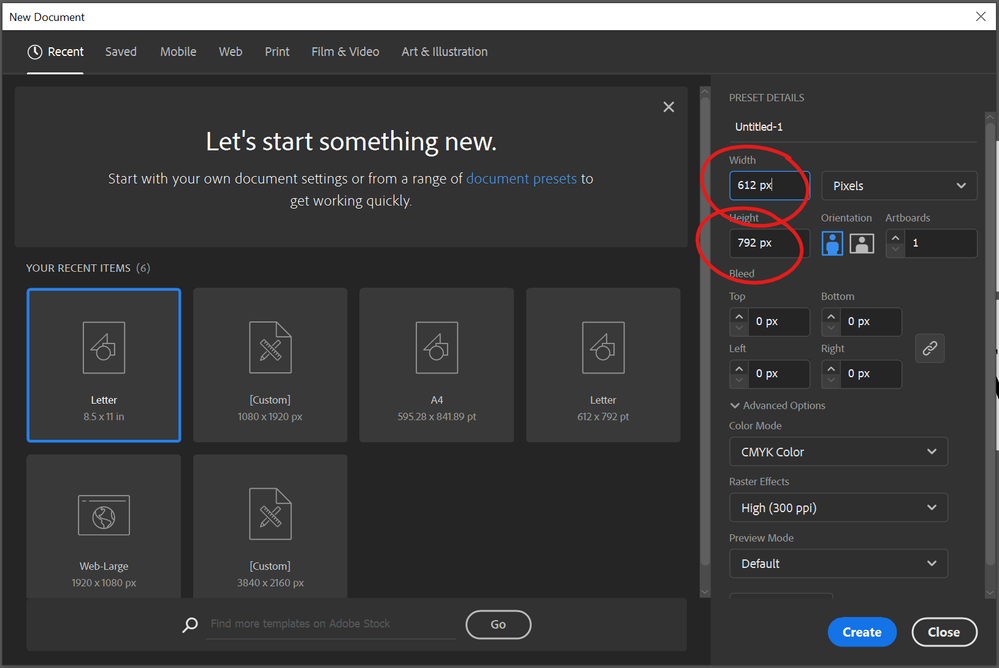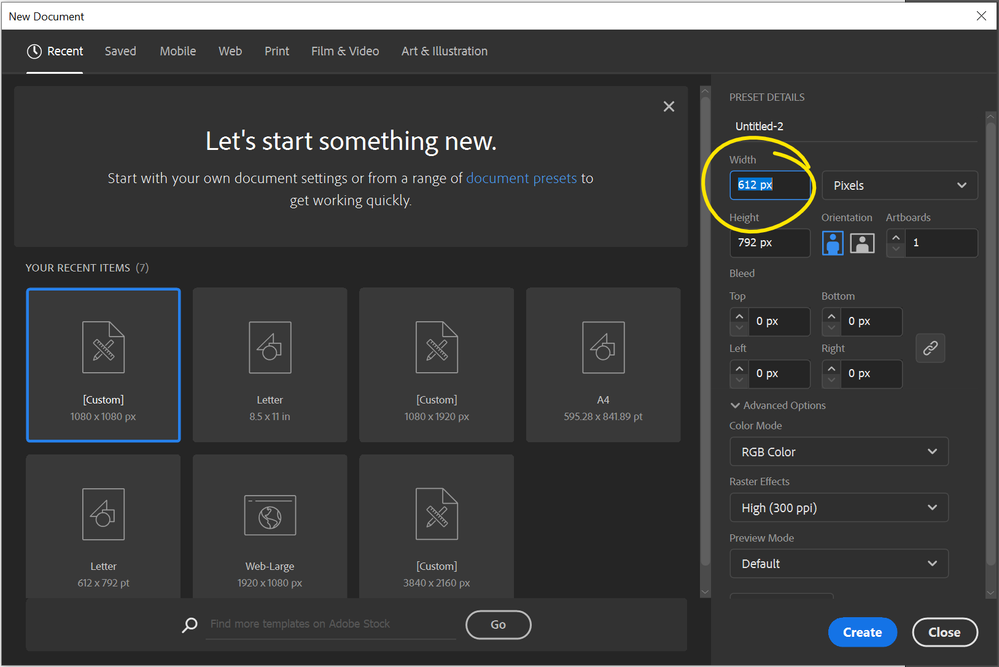Adobe Community
Adobe Community
- Home
- Illustrator
- Discussions
- New Files' Dimensions Boxes Won't Highlight?
- New Files' Dimensions Boxes Won't Highlight?
Copy link to clipboard
Copied
When I create a new document in Illustrator and want to change the dimensions, the dimensions boxes won't highlight. They just don't highlight anymore. Why not? It's a weird new issue that I'm seeing, and to be honest, it's not THAT big of a deal, but it is annoying when I'm on auto-pilot going through my muscle memory creating a new file only to look back at the screen and see that nothing typed in. This is a new issue (for me at least) and I don't know why it's happening or how to fix it.
Is anybody else having this issue? or know how to fix it?
[Here is my screenshot so you can know what I'm talking about. The dimensions in the two RED circled boxes won't highlight when I try to select it using the mouse. The screenshot with the YELLOW circle shows the text will highlight, but that's only when I use Crtl+A to do so. Dragging to highlight with my mouse won't work... Why? ps. My mouse is not broken.]
 1 Correct answer
1 Correct answer
Hi there,
Sorry about the delay. I am hopeful that the issue was fixed. If not, please try following these steps one by one and let us know how it goes:
- Rename CEP folder from following locations.
MAC: /Library/Application Support/Adobe to CEP.old
Windows: C:\Program Files (x86)\Common Files\Adobe\CEP
- If that doesn't help, rename extensions folder from
MAC: /Library/Application Support/Adobe/UXP to extensions.old
Windows: C:\Program Files\Common Files\Adobe\UXP
- If that doesn't h
Explore related tutorials & articles
Copy link to clipboard
Copied
Hi there,
Sorry about the delay. I am hopeful that the issue was fixed. If not, please try following these steps one by one and let us know how it goes:
- Rename CEP folder from following locations.
MAC: /Library/Application Support/Adobe to CEP.old
Windows: C:\Program Files (x86)\Common Files\Adobe\CEP
- If that doesn't help, rename extensions folder from
MAC: /Library/Application Support/Adobe/UXP to extensions.old
Windows: C:\Program Files\Common Files\Adobe\UXP
- If that doesn't help either, uninstall the application using Cleaner tool (https://helpx.adobe.com/in/creative-cloud/kb/cc-cleaner-tool-installation-problems.html) and reinstall from the Creative Cloud Desktop app (https://helpx.adobe.com/in/download-install/using/download-creative-cloud-apps.html).
Let us know if this helps or if you have any further questions.
Regards,
Srishti
Copy link to clipboard
Copied
This is not a fix - but more a workaround:
It may be that a small change in your "muscle memory" could help a little.
A triple click will highlight the value + unit.
Or
jump from field to field with the tab key will also highlightning the contents.