 Adobe Community
Adobe Community
Turn on suggestions
Auto-suggest helps you quickly narrow down your search results by suggesting possible matches as you type.
Exit
- Home
- Illustrator
- Discussions
- new to seamless pattern / help with making it seam...
- new to seamless pattern / help with making it seam...
0
new to seamless pattern / help with making it seamless
New Here
,
/t5/illustrator-discussions/new-to-seamless-pattern-help-with-making-it-seamless/td-p/11880238
Mar 08, 2021
Mar 08, 2021
Copy link to clipboard
Copied
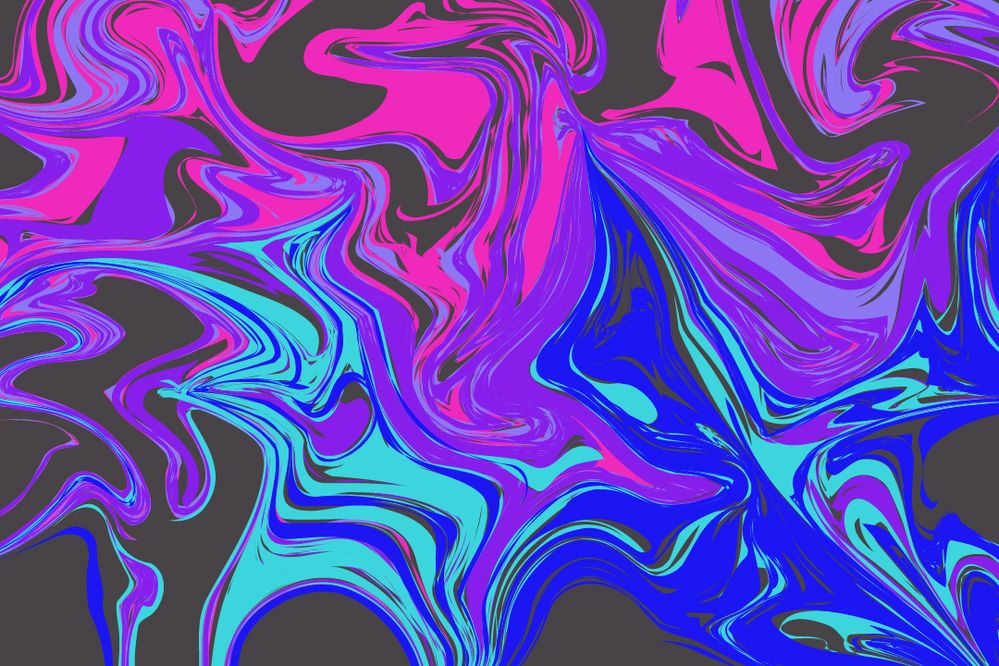
How to make it seamless?
Community guidelines
Be kind and respectful, give credit to the original source of content, and search for duplicates before posting.
Learn more
Explore related tutorials & articles
Tanja5FEE
AUTHOR
New Here
,
/t5/illustrator-discussions/new-to-seamless-pattern-help-with-making-it-seamless/m-p/11880255#M266861
Mar 08, 2021
Mar 08, 2021
Copy link to clipboard
Copied
I'm a beginner in illustrator and what i was able to find on tutorials, I was not able to get it done. I'm looking for help that also I as a beginner can follow. Thank you so much
Community guidelines
Be kind and respectful, give credit to the original source of content, and search for duplicates before posting.
Learn more
Community Expert
,
LATEST
/t5/illustrator-discussions/new-to-seamless-pattern-help-with-making-it-seamless/m-p/11880337#M266869
Mar 08, 2021
Mar 08, 2021
Copy link to clipboard
Copied
I wouldn't even try it. The sides are far too different.
Community guidelines
Be kind and respectful, give credit to the original source of content, and search for duplicates before posting.
Learn more
Resources
Learning Resources for Illustrator
Crash on launch and known issues
Fonts and Typography in Illustrator
Copyright © 2023 Adobe. All rights reserved.
