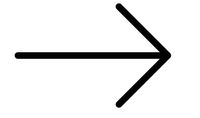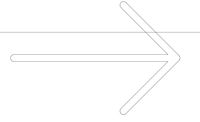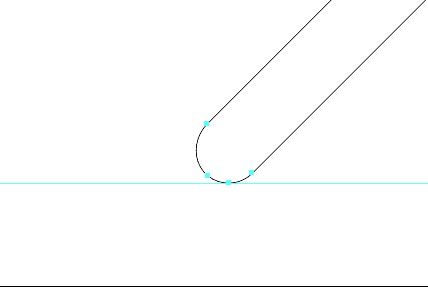Adobe Community
Adobe Community
- Home
- Illustrator
- Discussions
- Re: Newbie question about anchor points
- Re: Newbie question about anchor points
Copy link to clipboard
Copied
Hello,
For the life of me, I can't sort this out.
I've got a design of a simple arrow.
I would like to make the head shorter / smaller without compromising the curve at the end of the sticks.
How can I select the anchor points and move then together to shorten that part & without changing the angle ?
Thank you,
Alexandre
 1 Correct answer
1 Correct answer
As long as that's a 45° angle, drag-select them with the white arrow (direct selection tool) and then click and drag while holding shift.
Explore related tutorials & articles
Copy link to clipboard
Copied
As long as that's a 45° angle, drag-select them with the white arrow (direct selection tool) and then click and drag while holding shift.
Copy link to clipboard
Copied
Ok, I think the problem I'm having is that holding shift does not have the expected effect.
When I click Shift I see the tool name (at the bottom of my window) going from "Direct Selection Tool" to Toggle Selection Tool. I'm not sure this is what I need to group move those anchor points.
Copy link to clipboard
Copied
That's doing what it's supposed to. Just select those points then click + drag.
Copy link to clipboard
Copied
Ahh, ok now I see, I managed.
Boy, if you click the Shift to early or to late in the process, the thing doesn't work.
Thanks.
Copy link to clipboard
Copied
As Doug says but even if it is not 45°, drag select the curve and then click on the anchor that is on the straight path and dragalong the same path as a guide basicaly