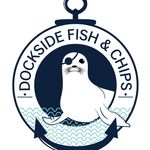Adobe Community
Adobe Community
- Home
- Illustrator
- Discussions
- Newbie Question on wrapping one photo on the top o...
- Newbie Question on wrapping one photo on the top o...
Copy link to clipboard
Copied
Greetings from Vancouver Island. I hope you are all safe. I have a wrapping question. I think this is an Ilustrator 'thing' and not photoshop but open to any suggestions.
I have a screen (rasberry PI) that I want to put a picture on (simulated screen). The display (screen) is at an angle so this isn't a simple overlay. I've put the two images here and would appreciate any suggestions how to 'bend' the simulated screen onto the display. Sim_display goes on/in RPi4
Thanks in advance,
Rick
 1 Correct answer
1 Correct answer
Hi this is very easy to do in photoshop just few clicks and you are done use perpective wrap in that .... regards
Explore related tutorials & articles
Copy link to clipboard
Copied
Hi this is very easy to do in photoshop just few clicks and you are done use perpective wrap in that .... regards
Copy link to clipboard
Copied
Hi Lambiloon,
I've got PS open
- - Pasted in the Terminal
- - Converted it to a layer (0)
- - Pasted in the Simulated Screen and it is now layer 1
So far, got it and I do see the Perspective Warp menu option.
What I'm missing/not understanding is how to move the Simulated screen into position/make it 'fit' and then use the Warp.
Thoughts?
Copy link to clipboard
Copied
This just in: I figured it out. Use Warp to make the display 'flat' then just stick the simulated screen on it, good ol cut -n- paste. Thank you, Ali, I appreciate the pointer to the right tool.
Rick