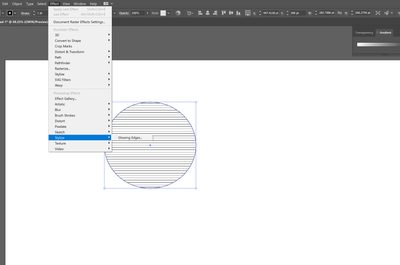Adobe Community
Adobe Community
Turn on suggestions
Auto-suggest helps you quickly narrow down your search results by suggesting possible matches as you type.
Exit
0
New Here
,
/t5/illustrator-discussions/no-drop-shadow-command-shown/td-p/11611343
Nov 19, 2020
Nov 19, 2020
Copy link to clipboard
Copied
Hi all! I dun see the drop shadow command in Ai, do you mind to tell me where it is?
Thanks!
TOPICS
Bug
,
Draw and design
,
Performance
,
Tools
,
Type
Community guidelines
Be kind and respectful, give credit to the original source of content, and search for duplicates before posting.
Learn more
 1 Correct answer
1 Correct answer
Community Expert
,
Nov 19, 2020
Nov 19, 2020
Try Drop Shadow in the group above the one you have selected. The one you show is a Photoshop Effect, not Illustrator.
Explore related tutorials & articles
Community Expert
,
/t5/illustrator-discussions/no-drop-shadow-command-shown/m-p/11611383#M253063
Nov 19, 2020
Nov 19, 2020
Copy link to clipboard
Copied
Try Drop Shadow in the group above the one you have selected. The one you show is a Photoshop Effect, not Illustrator.
Community guidelines
Be kind and respectful, give credit to the original source of content, and search for duplicates before posting.
Learn more
LEGEND
,
LATEST
/t5/illustrator-discussions/no-drop-shadow-command-shown/m-p/11632489#M254149
Nov 28, 2020
Nov 28, 2020
Copy link to clipboard
Copied
Hi there,
Thanks for reaching out. I agree with Larry. Please check out this help article(https://helpx.adobe.com/in/illustrator/using/create-drop-shadow.html) for more information about creating drop shadow. Hope it helps.
Regards,
Ashutosh
Community guidelines
Be kind and respectful, give credit to the original source of content, and search for duplicates before posting.
Learn more
Resources
Learning Resources for Illustrator
Crash on launch and known issues
Fonts and Typography in Illustrator
Copyright © 2023 Adobe. All rights reserved.