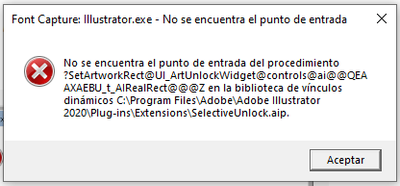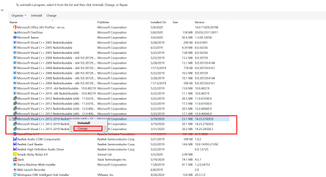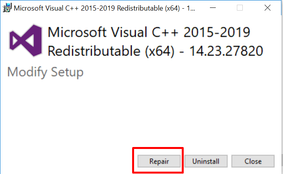Adobe Community
Adobe Community
- Home
- Illustrator
- Discussions
- No se encuentra el punto de entrada del procedimie...
- No se encuentra el punto de entrada del procedimie...
Copy link to clipboard
Copied
Hola! Desde que instalé Illustrator no he dejado de tener este error al iniciar; sigue funcionando correctamente, o al menos eso parece. Han tenido el mismo problema? Cómo lo solucionaron?
 1 Correct answer
1 Correct answer
Hi José,
Sorry to hear about the trouble you are facing with Illustrator. I understand how frustrating it could be. Let us help you fix this. Looks like you are working on a Windows machine and using Illustrator 2020. Please try following these steps one by one and let us know how it goes:
1. Repair Microsoft Visual C++ 2015-2019 (x64)/ 2017-2019 (x64)
- Close All the Applications.
- Go to Control Panel\Programs\Programs and Features.
- Right click Microsoft Visual C++ 2015-2019 (x64)/ 2017-2019 (x
Explore related tutorials & articles
Copy link to clipboard
Copied
Hi José,
Sorry to hear about the trouble you are facing with Illustrator. I understand how frustrating it could be. Let us help you fix this. Looks like you are working on a Windows machine and using Illustrator 2020. Please try following these steps one by one and let us know how it goes:
1. Repair Microsoft Visual C++ 2015-2019 (x64)/ 2017-2019 (x64)
- Close All the Applications.
- Go to Control Panel\Programs\Programs and Features.
- Right click Microsoft Visual C++ 2015-2019 (x64)/ 2017-2019 (x64).
- Click Change > Repair.
- Restart the system.
2. Reset Preferences:
- Go to Location C:\Users\user\AppData\Roaming\Adobe
- Rename Adobe Illustrator and Adobe Illustrator 24 Settings folders to Adobe Illustrator.old and Adobe Illustrator 24 Settings.old
- Launch Illustrator from the Creative Cloud.
Looking forward to your response!
Regards,
Srishti
Copy link to clipboard
Copied
Hi, I had the same issue, but I follow the steps you described and doesn't solved it 😞