 Adobe Community
Adobe Community
- Home
- Illustrator
- Discussions
- Re: No se puede leer el archivo debido a un error
- Re: No se puede leer el archivo debido a un error

Copy link to clipboard
Copied
Me sale esa leyenda No se puede leer el archivo debido a un error cuando intento abririr una imagen en AI aunque abra un archivo o que sea jpg o png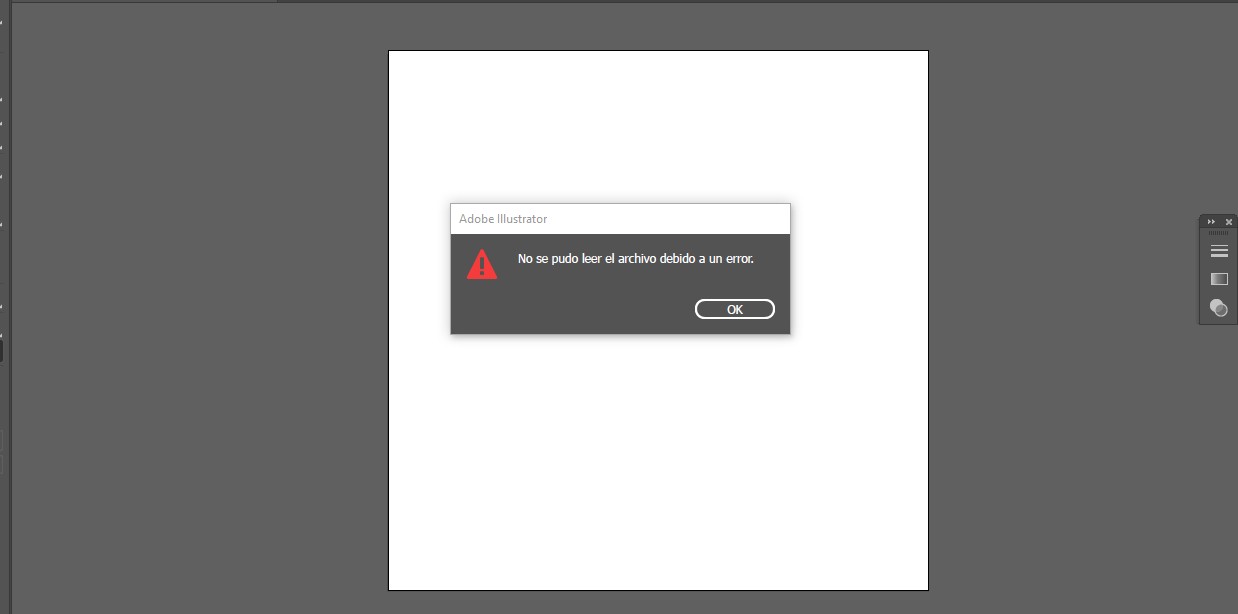
 3 Correct answers
3 Correct answers
Abrelo en Photoshop, luego lo guardas como PNG y lo vuelves a colocar en Illustrator.
Me pasaba lo mismo, la mejor solución que encontré fue convertir a jpg las fotos que tenía en un conversor de imágenes online. Y si funcionó.
Hola. Yo tengo la versión del 2019. A mí también me ha pasado con unas imágenes que me enviaron. Intenté convertirlas a formato jpg en un programa online, pero la imagen que se insertaba era demasiado grande y a la hora de reducirla de tamaño y acomodarla me ponía problemas. Esto terminaba por solucionar el primer problema, pero me creaba otros. Acabo de editar una de estas imágenes que te cuento en Paint 3D de Windows, solo le recorté una pequeña parte y guardé así, al momento de ponerla en Ilu
...Explore related tutorials & articles
Copy link to clipboard
Copied
Without any info about your files and your system nobody can tell you much. just saying that the files can't be opened isn't really useful.
Mylenium
Copy link to clipboard
Copied
Me sale el mismo mensaje cuando intento importar una imagen jpg.
Alguien tiene alguna solución a este problema? Estaré muy agradecido por la respuesta.
Copy link to clipboard
Copied
Hola amigo, esto puede ser muchas cosas, si puedes compartir el archivo podemos tratar de abrirlo y ver que problemas hay.
Espero podamos ayudarte
Saludos
E
Copy link to clipboard
Copied
Gracias por responder, el asunto es que se trata de cualquier imágen, he intentado con varias imágenes distintas, (incluso formatos: jpg, png, psd, etc) incluso creando un nuevo proyecto, pero siempre me arroja el mismo mensaje
Copy link to clipboard
Copied
Pueden ser varias cosas,
Primero: entiendo que estás trabajando en Illustrator y tratas de importar una foto con la opción "Colocar" del menu "Archivo" ?
Segundo: Tienes suficiente memoria en tu computadora? viste los requerimientos del sistema?
Tercero: si abres las fotos en Photoshop, se pueden ver? tienes Mac o PC?
Trataste de re-instalar illustrator?
Espero poder ayudarte
Copy link to clipboard
Copied
Abrelo en Photoshop, luego lo guardas como PNG y lo vuelves a colocar en Illustrator.
Copy link to clipboard
Copied
Muchas gracias! Funcionó!
Copy link to clipboard
Copied
hola tengo el mismo problema, cual fue la solución porfa compartan
Copy link to clipboard
Copied
Copy link to clipboard
Copied
Tengo el problema desde que descarga la ultima versión de adobe me pasa en todas las aplicaciones
esto marca el photoshop :
"no se ha podido cumplir porque no se ha encontrado un marcador sofn, dqt o dht de antes del marcador soso jpg"
sistema macOS high sierra
y la version de adobe es la ultima
Copy link to clipboard
Copied
Me pasaba lo mismo, la mejor solución que encontré fue convertir a jpg las fotos que tenía en un conversor de imágenes online. Y si funcionó.
Copy link to clipboard
Copied
A mi me pasalo mismo con algunas imagenes y probé convirtiendolas en png desde esta pagina www.online-convert.com y ahora me las abre el AI... espero que les sirva esta solución!
saludos!
Copy link to clipboard
Copied
Tuve el mismo problema con una imagen que me habían enviado. Y el problema era el nombre de la imagen que incluía varios caracteres extraños. La renombré por imagen.jpg y la pude colocar sin problemas.
Copy link to clipboard
Copied
Hola. Yo tengo la versión del 2019. A mí también me ha pasado con unas imágenes que me enviaron. Intenté convertirlas a formato jpg en un programa online, pero la imagen que se insertaba era demasiado grande y a la hora de reducirla de tamaño y acomodarla me ponía problemas. Esto terminaba por solucionar el primer problema, pero me creaba otros. Acabo de editar una de estas imágenes que te cuento en Paint 3D de Windows, solo le recorté una pequeña parte y guardé así, al momento de ponerla en Ilustrator de nuevo no me puso ningún problema. No sé si te sirva o a alguno más que le aparezca este error, pero quería compartir mi experiencia.
Copy link to clipboard
Copied
Hola amigos, una solución que pude conseguir y me ha funcionado es:
- Abran la imagen en Power Point.
- Luego clic derecho y guarden la imagen en el formato que más les convenga.
- listo pueden importar al Adobe Ilustrator.
Copy link to clipboard
Copied
Amigo, solo convierte la imagen en cualquier otro diferente formato a la actual que él tiene.
Copy link to clipboard
Copied
Puedes convertir la imagen .jpg en cualquier convertidor online de .jpg a .png ( puedes buscar en google "convert .jpg to .png") , luego ya podras trabajarla en ese formato.
Copy link to clipboard
Copied
Hola! yo lo pude solucionar abriendo las fotos desde Paint y guardarndolas con otro nombre desde ahi mismo y listo! luego me dejo abrirlas desde Ilustrator.




