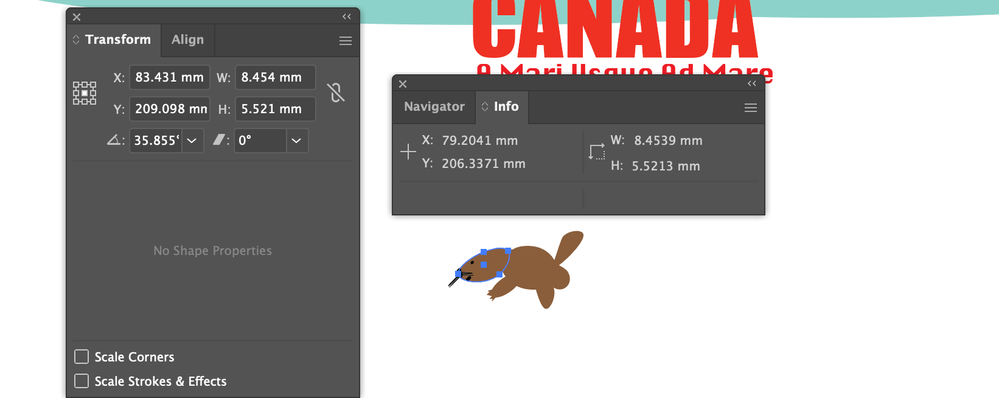Adobe Community
Adobe Community
- Home
- Illustrator
- Discussions
- No Shape Properties Are Shown, But I need to known...
- No Shape Properties Are Shown, But I need to known...
Copy link to clipboard
Copied
Please Help, it is for my Design class schoolwork
 1 Correct answer
1 Correct answer
Hanqiao,
If you mean the angle between the opposite Anchor Points at the snout and at the (nape of the) neck/shoulder, you can do it as follows with Smart Guides on:
1) Snap and ClickDrag with the Line Segment Tool from the snout Anchor Point to the neck/shoulder Anchor Point,
2) Click an empty spot on the Artboard and read the angle, which you can also copy from the box.
https://helpx.adobe.com/illustrator/user-guide.html/illustrator/using/tool-galleries.ug.html
...Explore related tutorials & articles
Copy link to clipboard
Copied
I'm not clear what you are asking. It's not a "stretched circle". It's a custom path and all AI can give you is its bounding box dimensions. If you need other measurements, you have to use the respective measuring tools or rely on scripts and third-party plug-ins.
Mylenium
Copy link to clipboard
Copied
Thanks, but the measurements tools can't be found on illustrators
Copy link to clipboard
Copied
What measurement do you need apart from width and height?
Copy link to clipboard
Copied
The angle of eclipse
Copy link to clipboard
Copied
I'm not sure what you mean by this. It appears to be an uneven shape, not an ellipse.
Copy link to clipboard
Copied
Okay, nevermind. Thank you
Copy link to clipboard
Copied
Hanqiao,
If you mean the angle between the opposite Anchor Points at the snout and at the (nape of the) neck/shoulder, you can do it as follows with Smart Guides on:
1) Snap and ClickDrag with the Line Segment Tool from the snout Anchor Point to the neck/shoulder Anchor Point,
2) Click an empty spot on the Artboard and read the angle, which you can also copy from the box.
https://helpx.adobe.com/illustrator/user-guide.html/illustrator/using/tool-galleries.ug.html