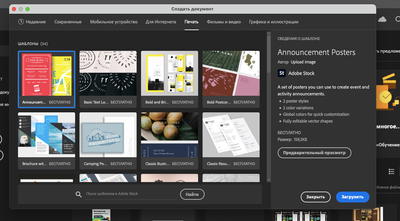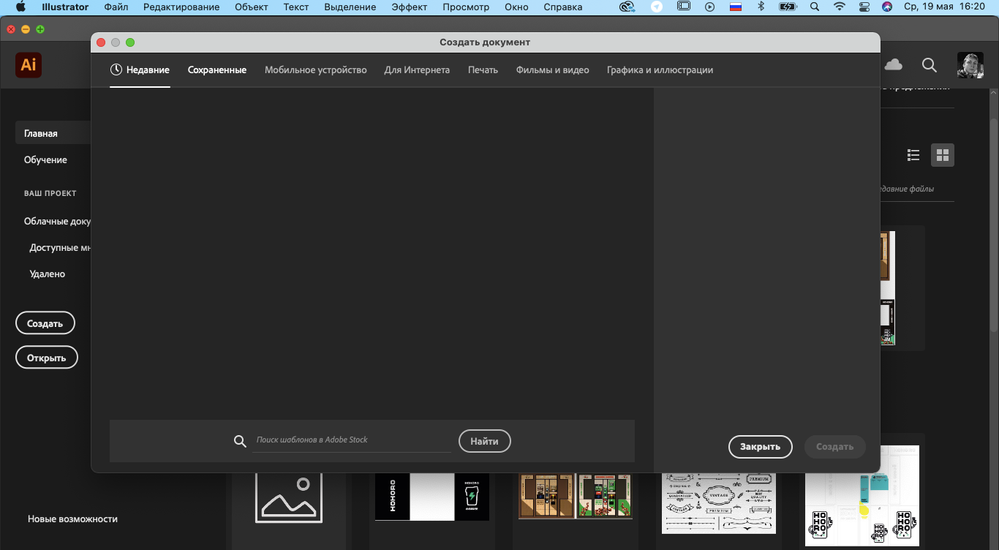Adobe Community
Adobe Community

Copy link to clipboard
Copied
Only I have such a problem?There are no familiar templates with dimensions without design
 1 Correct answer
1 Correct answer
Explore related tutorials & articles
Copy link to clipboard
Copied

Copy link to clipboard
Copied
thank you
Copy link to clipboard
Copied
I can't read the cyrillic alphabet, so i don't know what any of those buttons say, but i can see that there's a difference between your two screenshots.
Look at the top row of buttons/tabs. in the first example, where the templates are shown, the selected tab is in the middle of the window 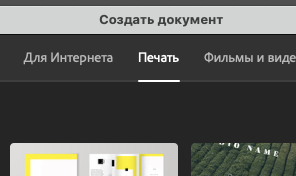
But on the other screenshot where there are no templates, it looks like you have the "Recents" tab selected which is all the way on the left side. Try clicking on the tab that i showed in my screenshot. If that doesn't work. Try those other tabs and see if you can find what you need.

Copy link to clipboard
Copied
Thank you for your help too