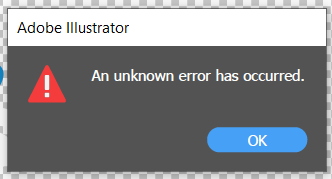Adobe Community
Adobe Community
- Home
- Illustrator
- Discussions
- Not able to rename color sample in Adobe Illustrat...
- Not able to rename color sample in Adobe Illustrat...
Copy link to clipboard
Copied
this morning I made the latest update available, but serious system holes have appeared, when I open the color window to change the name of the sample created, it does not allow me to change the name and the window remains locked for a long time without finally allowing me to change it.
{Renamed by MOD}
 1 Correct answer
1 Correct answer
I solved the problem, until I assigned a color profile it didn't allow me to change it.
Explore related tutorials & articles
Copy link to clipboard
Copied
It was couple of times that Illustrator couldn'd save my files. The issue was resolved after some restarts...
But another thing is that it doesn't seems to remember its window position when its not it full screen. I have wide monitor, and I want it to be in certain place. Each restart of Illustrator i need to place it there...
Copy link to clipboard
Copied
I solved the problem, until I assigned a color profile it didn't allow me to change it.