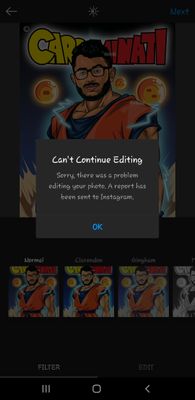Adobe Community
Adobe Community
- Home
- Illustrator
- Discussions
- Not able to upload vector image on instagram
- Not able to upload vector image on instagram
Copy link to clipboard
Copied
I'm Vineet, I do vector cartoon art on instagram. I just made a vector cartoon of 2 mb with CMYK format of 1080 x 1350 pixels (instagram size), but when i try to upload it on instagram, it says "can't continue editing" i've also attatched screenshots below. I really don't know what's going on, please help me if you can b'coz i'm lagging my uploading schedule. I've also uploaded many files with this format before !
 2 Correct answers
2 Correct answers
CMYK is for high end printing and NOTHING ELSE. It is absolutely unsuitable for graphics for web use and social media. If working in RGB doesn't fix it, contact Instagram, as they make the app you are using.
Thank you so much for the help, much appreciated. I've converted my project in RGB and it worked (like always). By the way do you have any idea why CMYK format is unsuitable for digital platforms ? If no ! Not a problem. Thanx for the help again.
here i do my stuff.
Explore related tutorials & articles
Copy link to clipboard
Copied
CMYK is for high end printing and NOTHING ELSE. It is absolutely unsuitable for graphics for web use and social media. If working in RGB doesn't fix it, contact Instagram, as they make the app you are using.
Copy link to clipboard
Copied
Thank you so much for the help, much appreciated. I've converted my project in RGB and it worked (like always). By the way do you have any idea why CMYK format is unsuitable for digital platforms ? If no ! Not a problem. Thanx for the help again.
here i do my stuff.
Copy link to clipboard
Copied
Like @Test Screen Name says CMKY is for printing only as all digital outputs are set to RGB. Here is an article that should help eexplain for you: https://99designs.co.uk/blog/tips/correct-file-formats-rgb-and-cmyk/
Copy link to clipboard
Copied
I wouldn't recommend that article at all.
"the best file formats for RGB" (or CMYK) just don't exist. On a different thread Dov Isaacs just chimed in to post that it is nowadays recommended and best practice to send PDF/X-4 files into print that still contain transparency and RGB images. Because the APPE does the best job of converting them.
And in addition "EPS" just has no place in a list of "The best file formats for CMYK".
Whoever wrote that article just hasn't adapted their workflow for the last 20 years.