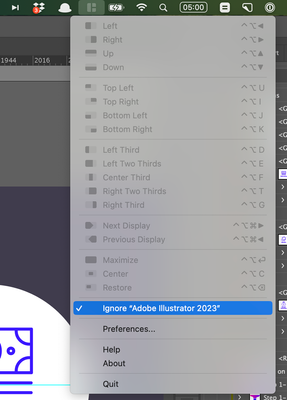Adobe Community
Adobe Community
- Home
- Illustrator
- Discussions
- Re: Objects is getting stick with the pointer
- Re: Objects is getting stick with the pointer
Copy link to clipboard
Copied
It happens very fequently that objects in illustrator is sticking with the mouse poiter. I have to press escape to let go of it, but in order to work again on the same file i have to save it and reopen it.
How do i solve that?
 1 Correct answer
1 Correct answer
just posting the solution that worked for me.
i'm on a mac and have the app 'magnet' running. if you tell magnet to ignore illustrator the issue is fixed. click on icon in toolbar and check 'Ignore "Adobe Illustrator". (illustrator must be running in foreground to see this option)
found on reddit: https://www.reddit.com/r/AdobeIllustrator/comments/1anlwe0/illustrator_objects_sticking_to_the_mouse_cursor/
Explore related tutorials & articles
Copy link to clipboard
Copied
What OS are you on? Might you have some mouse cursor enhancement or setting on in your OS?
Copy link to clipboard
Copied
There are also the OS preference/control panel options for people with disabilities. Without knowing your OS version is difficult to assist further.
Most of the posts I find are on the mac and resolved by updating the OS or creating a new user, which implies a setting was changed from the default and causing this.
Copy link to clipboard
Copied
I'm using Catalina 10.15.7 at the moment. I might as well add it was doing just perfect before Catalina.
Copy link to clipboard
Copied
defaultoq,
Maybe you have invoked the cat mode.
Sorry, it was stronger than I, seeing that Mike had already given a better answer.
Copy link to clipboard
Copied
Hi Jacob,
Tried what you said and sadly that ain't working.
But thank you for your time.
Copy link to clipboard
Copied
just posting the solution that worked for me.
i'm on a mac and have the app 'magnet' running. if you tell magnet to ignore illustrator the issue is fixed. click on icon in toolbar and check 'Ignore "Adobe Illustrator". (illustrator must be running in foreground to see this option)
found on reddit: https://www.reddit.com/r/AdobeIllustrator/comments/1anlwe0/illustrator_objects_sticking_to_the_mouse...