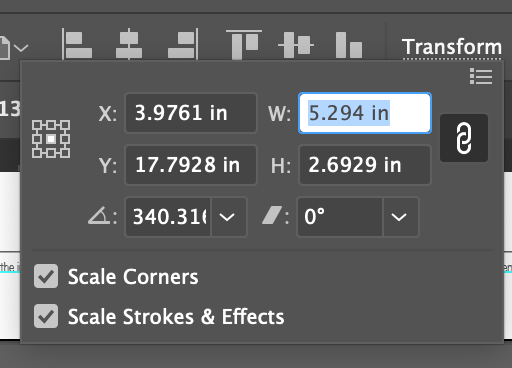Adobe Community
Adobe Community
- Home
- Illustrator
- Discussions
- Objects keep rotating when trying to resize
- Objects keep rotating when trying to resize
Objects keep rotating when trying to resize
Copy link to clipboard
Copied
Hi,
Having issues with 2021 version of illustrator which im getting very sick of dealing with - when trying to resize an object it keeps wanting to rotate, even when i am definitely on the middle node which shows a straight arrow. Only way is to zoom right in which is extrememly annoying and very time consuming. Does anyone have an answer which doesn't involve needing to be an IT specialist?
Explore related tutorials & articles
Copy link to clipboard
Copied
I haven't noticed any issues with accidentally rotating an object when I want to resize it. Would you be able to describe your steps in more detail? Also, which operating system are you using?
In the meantime, you could try one of the following methods for resizing that should prevent accidental rotation:
- Use the Scale tool (S)
- Enter a value in the Properties panel (Window > Properties)
- Enter a value in the Transform panel (Window > Transform)
Copy link to clipboard
Copied
I'm on Windows 10 using a Wacom Mobile Pro. Actually, i will go and boot up my desktop later to see if there's a difference.
The scale and transform tools work fine, there's no issues with those. It's only when i use the mouse (or the pen) to resize an object, it wants to rotate. The little rotate symbols don't show up, it does show the resizing arrow/s as i already mentioned, but unless i zoom in very closely, the object just wants to rotate. It's frustrating because i often find the only way i can resize without zooming is to use transform which isnt always ideal.
Copy link to clipboard
Copied
i give up! just opened my first file for the morning and after struggling with this for days, this problem seems to have miraculously gone away! Btw, yes the scale tool working fine also. A system glitch perhaps? Or i inadvertently clicked onto something i didn't realise existed?
It has actually reverted back to how it was after the last update... now it is no longer possible to rotate an object without using the Rotate tool (R), i dont get the little rotation symbols anymore when i mouse over the corners. Is that how it is meant to work now?
Copy link to clipboard
Copied
I've been having this issue since July as well. It is completely frustrating and ridiculous. For the most part, I don't need to worry about it but when I DO need to resize, it's so annoying.
Copy link to clipboard
Copied
Having the same problem here
Copy link to clipboard
Copied
Yes it is no annoying. For now the best solution is to zoom in, in order to let you scale it without being rotated.
Copy link to clipboard
Copied
I mean so annoying
Copy link to clipboard
Copied
So many people STILL have this same problem!?? Perhaps something was introduced into the program tools/abilities which meant something else had to be compromised?
So to update...i just did a test with a basic circular shape. At 5mmD i needed to go to minimum 120% zoom, at 10mmD i was fine on anything over 55% zoom.
Out of curiosity if somebody reads this, is anyone with this problem running an 'older' system...say maybe 5 years or more? Just wondering if its worth reinstalling an older version to be more compatible with my system is all. I imagine the more these updates evolve, the harder older systems may find them to cope with. It's not as if we're all super rich artists who can afford a new computer every year or 2! That would be nice, lol!
Copy link to clipboard
Copied
I have been having this issue today. I hope that it will go away for me as well.
Copy link to clipboard
Copied
Folks, let's accept that Adobe is not going to fix this. It has been two years and nothing has changed. Consider it a "feature" and revert to an older version if possible.
Copy link to clipboard
Copied
I'm just starting to see this problem now as I don't use Illustrator frequently. The resize handle is clearly visible but the object starts rotating when you hold the mouse button down and drag outwards. Having to zoom in and out to resize one rectangle a dozen times as a work around. It is so annoying as this is a fundamental feature of Illustrator.
I'm on Windows 11 with a touch screen and second monitor using Illustrator version 25.2.
Copy link to clipboard
Copied
Same issue. This is driving me bonkers!
Copy link to clipboard
Copied
Same problem here, switched from Mac to Win, no problems on Mac, on Windows it is borderline unusable.
You constantly have to zoom in and out just to perfom simple scaling tasks. I guess it is a problem when using two monitors with different resolutions. Î also do not get the rotation arrow when hovering near the corners of the bounding box of an object, it only displays the normal scaling arrows, but it instantly starts rotating.
On Mac, I have never experienced these problems.
Copy link to clipboard
Copied
I'm having this problem with the most recent update on a mac.
Copy link to clipboard
Copied
One year later and apparently they haven't solved the problem. I'm going a bit crazy with this problem, it's so annoying to have zoom in any time I want to scale. I mean, I could use the Scale tool, but if I can do it with the bounding box, as always...the idea would be to save time, but now is just the opposite.
Help please 😞
Copy link to clipboard
Copied
Its so dumb. and no fixes yet? typical Adobe.
Copy link to clipboard
Copied
Hey, Adobe. I know you've been busy co-branding flopped fantasy series and spending billions on appearance fees for elite content creators at your annual self-adoration festivals. We get it. But maybe you can find time to fix this stupid rotate/resize problem that's been bothering all of us actual users for 3 years now? Sure, I suppose the new Intertwine trick is pretty neat. But we all use this feature every day. Please?
Copy link to clipboard
Copied
Using the 2023 version and this is STILL a problem for me. Wildly frustrating. I found workaround for the 2022 version which involved turning of a certain snap, but I lost it with the upgrade and haven't been able to find it again yet.
Copy link to clipboard
Copied
This has been driving me nuts the entire 3 years I have been using the software. And what is further irony, when I am using the mouse to rotate and object it will then scale it.
This so profoundly slows me down. I am glad I haven't broken a mouse yet.
Copy link to clipboard
Copied
I'm having this problem too
Copy link to clipboard
Copied
I just had this happen but my coworker/tech guru figured it out! For some reason (only under transform in the top toolbar, not an issue with transform in the properties panel), there was a pre-set rotate value with the image I was trying to resize. So I set rotate to 0 and then changed the width and all was well with that image from then on. Is that the issue for y'all?
Copy link to clipboard
Copied
I take that back it was the same in the properties panel.