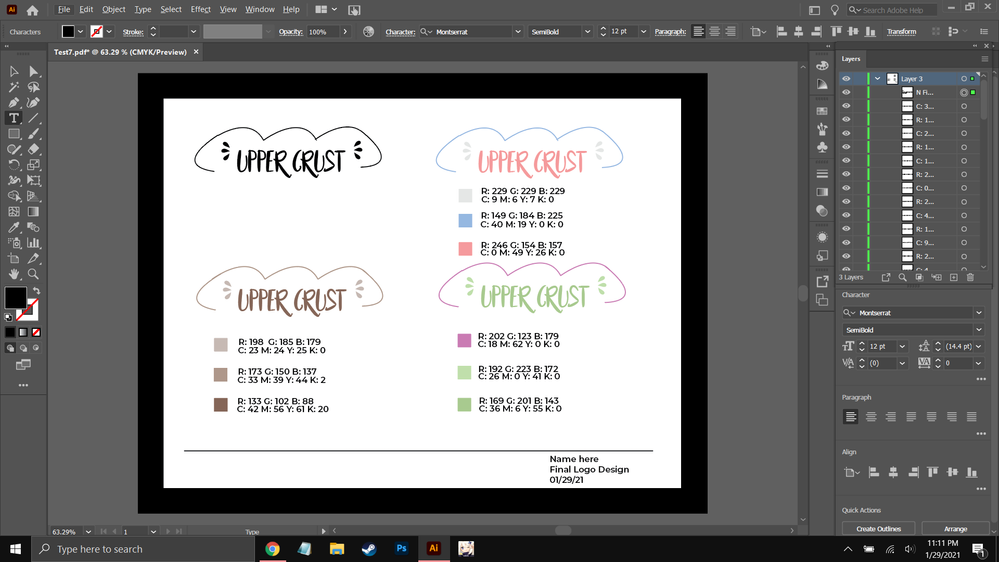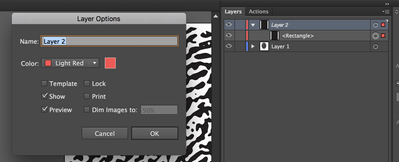Adobe Community
Adobe Community
- Home
- Illustrator
- Discussions
- Objects not appearing when saved as pdf
- Objects not appearing when saved as pdf
Copy link to clipboard
Copied
I'm not sure what's going on and this is the third time this has happened to me and it's really bothering me how I can't fix this so if someone could that would be awesome.
Whenever I save my file as a pdf, the actual content of the file doesn't appear. There are times when some of the stuff appears. In this particular file, only the color box and the text beside it appear when I save it as a pdf file but the actual logos don't.
Does anyone have a clue as to what this could be? I do have the latest update so I know it's not that.
 1 Correct answer
1 Correct answer
I'm guessing there are more layers than the one showing. Are all layers set to "Print" in the Layer Options dialog? "Non-Print" layers will not appear in a PDF.
The Layer name will appear in italic if "Print" if off. Double-click beside the Layer name to set options.
Explore related tutorials & articles
Copy link to clipboard
Copied
Exactly which options do you select for the PDF?
Can you try and turn off "Save in background"?
What is it that does not appear? Text objects? Anything that you created in that session?
Copy link to clipboard
Copied
If the logos were placed into Illustrator, as opposed to being drawn in Illustrator, it is possible that the logos are not linked properly. It is possible that Illustrator cannot find the original logo files. Check the Links panel to see if there is an exclamation mark or a question mark next to any of the logo files.
Copy link to clipboard
Copied
I'm guessing there are more layers than the one showing. Are all layers set to "Print" in the Layer Options dialog? "Non-Print" layers will not appear in a PDF.
The Layer name will appear in italic if "Print" if off. Double-click beside the Layer name to set options.
Copy link to clipboard
Copied
Yes, it appears that was the issue. Thank you !
Copy link to clipboard
Copied
Copy link to clipboard
Copied
I had this same issue and couldn't figure out what was wrong, checked my layers and everything looked good. Then I just copied/pasted each artboard into a new file and it exported fine in the PDF.