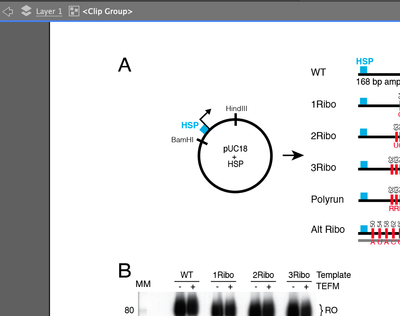Adobe Community
Adobe Community
Copy link to clipboard
Copied
Hi,
I created three files a few months ago that are saved on a server. Now when I open them to make some edits, I noticed that all the objects in the file are in a clip group (see image) and it's very frustrating and time consuming to edit. Where did this clip group come from and how can I undo this? This has happened to all three files I created at that time, not to any other Illy files I have on the server. Appreciate any help!
 1 Correct answer
1 Correct answer
In that case the files are unfortunately ruined.
You can now only release all those clipping masks and instruct your coworker to not do this again. Ever.
When opening a file with a lower version, Illustrator will issue a warning. This warning should never be disabled and of course the file not be saved (overwriting the original one).
Explore related tutorials & articles
Copy link to clipboard
Copied
I assume you saved an AI file? And you opened it with the same Illustrator version (or higher)?
In that case it looks as though your file has gone corrupt and you opened the PDF part of the file.
There is a slight chance that it happened while opening the file (and not while saving). You can try and first download it from the server to your local disk and then open it.
Copy link to clipboard
Copied
Thanks for your reply. AI files, and yes I opened them in the same Illustrator version. It´s possible a collaborator opened the files using a different version of Illustrator, a trial version possibly.
I tried as you suggested but it didn´t work unfortunately.
Copy link to clipboard
Copied
In that case the files are unfortunately ruined.
You can now only release all those clipping masks and instruct your coworker to not do this again. Ever.
When opening a file with a lower version, Illustrator will issue a warning. This warning should never be disabled and of course the file not be saved (overwriting the original one).