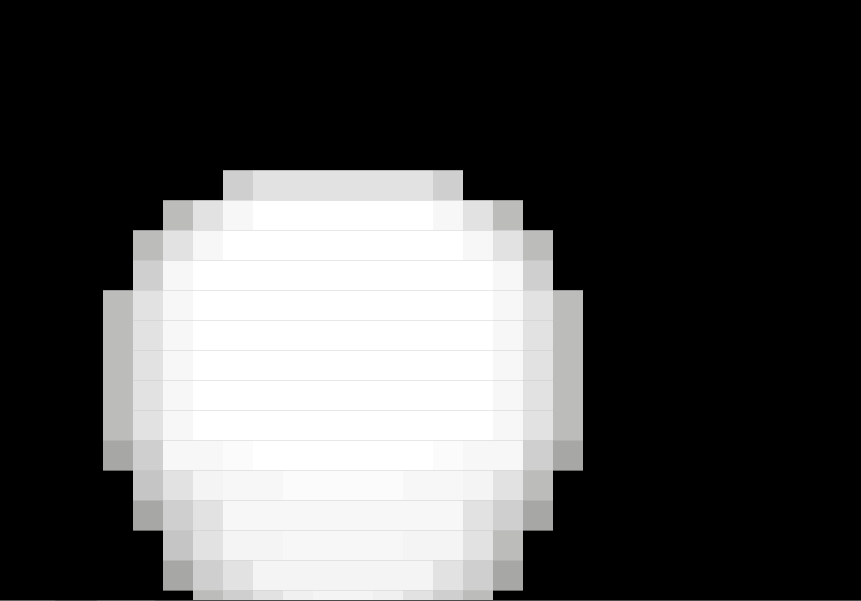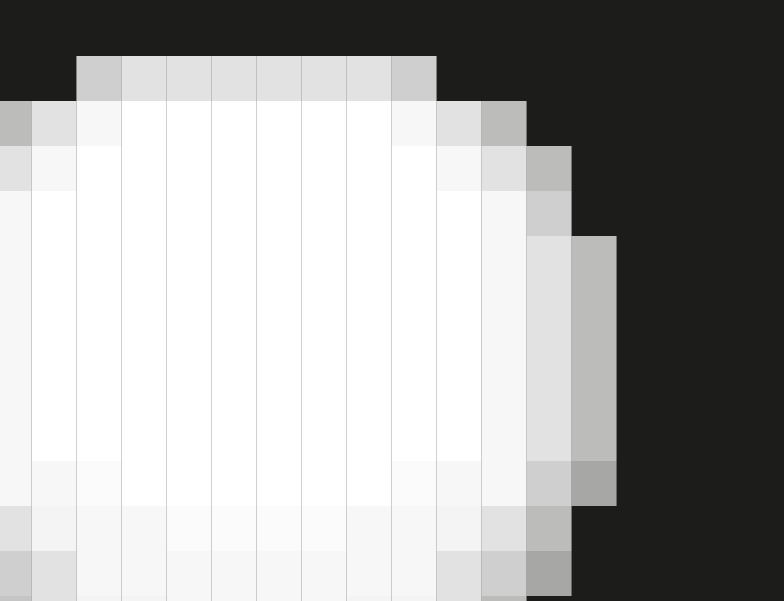Adobe Community
Adobe Community
Objetos
Copy link to clipboard
Copied
Saludos comunidad, me causa molestia esas lineas que se ven delimitando objetos, son cuadrados de 9px, no tienen trazos, y estan perfectamente alineados. Las lineas se ven con todos los porcentajes de zoom, excepto cuando paso 2400 aproximadamente. Aveces se ven todas haciendo que se vean todos los cuadros, aveces no se ven todas, depende del zoom. Quisiera saber cómo evitar que pase eso.
Explore related tutorials & articles
Copy link to clipboard
Copied
Which version of Illustrator are you using?
What operating system are you using?
Apart from that, it is rather unclear about what context you are talking. Is that something you see in the native Illustrator file (.ai)? Or after you have exported an Illustrator document to some raster format?
Or something else that is unknown so far?
Copy link to clipboard
Copied
Estoy usando Illustrator 2020 en Win 10.
Las lineas se ven en el archivo .ai mientras edito.
Copy link to clipboard
Copied
It may have something to do with anti-aliasing or some transparency interactions. Or it is something different.
Can you share a sample .ai file?
Copy link to clipboard
Copied
No se puede subir un archivo .ai ¿o sí?
Copy link to clipboard
Copied
Do you still see them when you switch from GPU to CPU? (Cmd or Ctrl E)
Copy link to clipboard
Copied
Tengo una ATI Radeon 300 Graphics 512 MB 😕
Copy link to clipboard
Copied
3000* Graphics